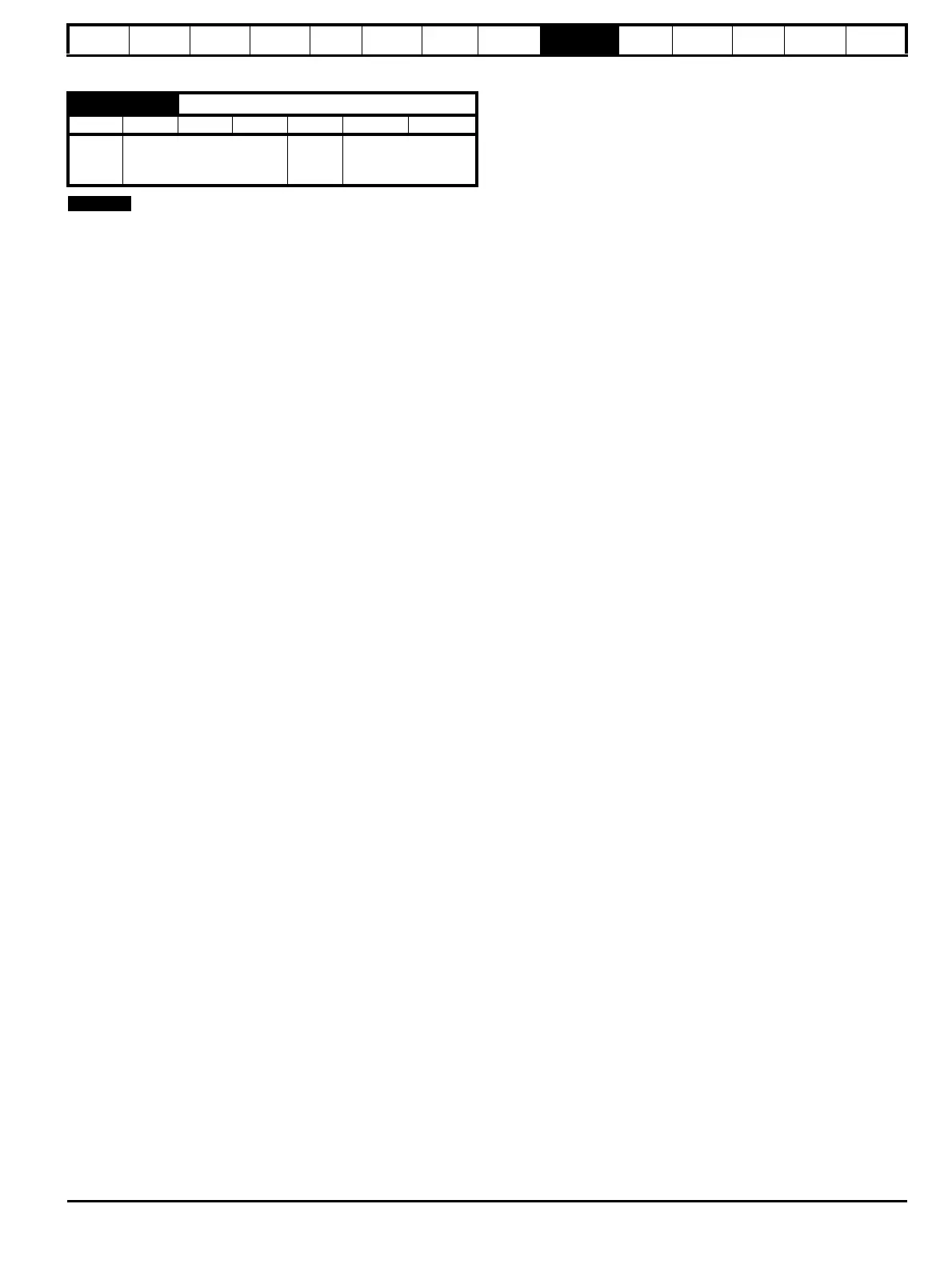Safety
information
Product
information
Mechanical
installation
Electrical
installation
Getting
started
Basic
parameters
Running
the motor
Optimization
NV Media Card
Operation
Onboard
PLC
Advanced
parameters
Technical
data
Diagnostics
UL listing
information
Unidrive M702 User Guide 133
Issue Number: 3
If Pr 11.042 is equal to 1 or 2, this value is not transferred to the drive or
saved to the EEPROM. If Pr 11.042 is set to 3 or 4 the value is saved to
the EEPROM
None (0) = Inactive
Read (1) = Read parameter set from the SMARTCARD
Program (2) = Program a parameter set to the SMARTCARD
Auto (3) = Auto save
Boot (4) = Boot mode
9.6 NV Media Card trips
After an attempt to read, write or erase data from a NV Media Card a trip
is initiated if there has been a problem with the command.
See Chapter 13 Diagnostics on page 247 for more information on NV
Media Card trips.
11.042 Parameter Cloning
RW Txt NC US
None (0), Read (1),
Program (2), Auto (3),
Boot (4)
None (0)
