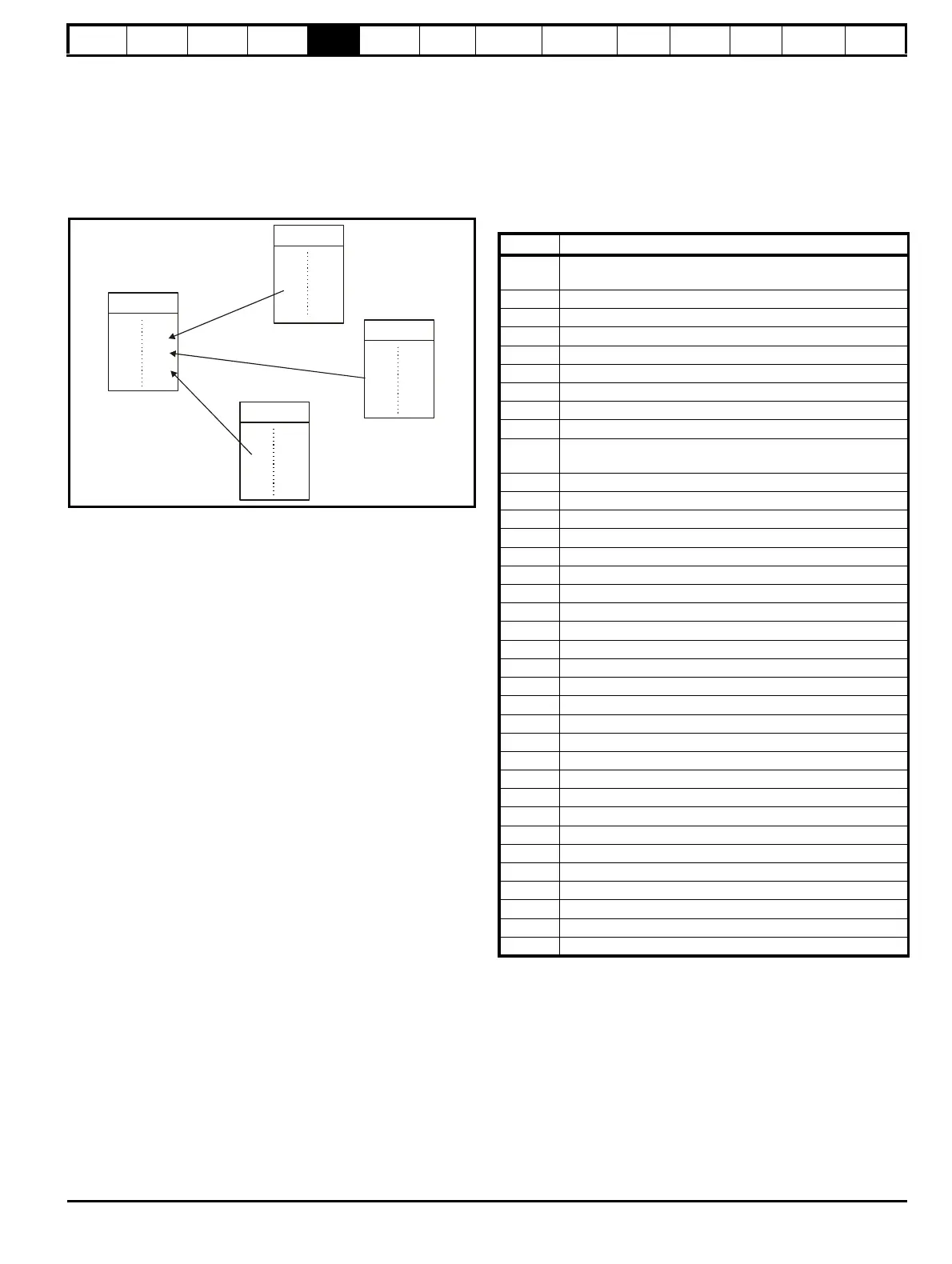Safety
information
Product
information
Mechanical
installation
Electrical
installation
Getting
started
Basic
parameters
Running
the motor
Optimization
NV Media Card
Operation
Onboard
PLC
Advanced
parameters
Technical
data
Diagnostics
UL listing
information
Unidrive M702 User Guide 91
Issue Number: 3
5.4 Menu 0
Menu 0 is used to bring together various commonly used parameters for
basic easy set up of the drive. The parameters displayed in Menu 0 can
be configured in Menu 22.
Appropriate parameters are copied from the advanced menus into Menu
0 and thus exist in both locations.
For further information, refer to Chapter 6 Basic parameters on page 96.
Figure 5-7 Menu 0 copying
5.5 Advanced menus
The advanced menus consist of groups or parameters appropriate to a
specific function or feature of the drive. Menus 0 to 41 can be viewed on
the KI-Keypad.
The option module menus are displayed as S.mm.ppp. Where S
signifies the option module slot number and the mm.ppp signifies the
menu and parameter number of the option module’s internal menus and
parameter. Menu 4.00.xxx is the same as menu 24.xxx.
Table 5-3 Advanced menu descriptions
* Only displayed when the option modules are installed.
Menu 0
00.004
00.005
00.006
Menu 2
02.021
Menu 1
01.014
Menu 4
04.007
5
0
150
0
150
5
Menu Description
0
Commonly used basic set-up parameters for quick / easy
programming
1 Frequency / Speed reference
2Ramps
3 Frequency slaving, speed feedback and speed control
4 Torque and current control
5 Motor control
6 Sequencer and clock
7 Temperature monitoring
8 Digital I/O
9
Programmable logic, motorized pot, binary sum, timers and
scope
10 Status and trips
11 Drive set-up and identification, serial communications
12 Threshold detectors and variable selectors
13 Standard motion control
14 User PID controller
15 Option module slot 1 set-up menu
16 Option module slot 2 set-up menu
17 Option module slot 3 set-up menu
18 General option module application menu 1
19 General option module application menu 2
20 General option module application menu 3
21 Second motor parameters
22 Menu 0 set-up
23 Not allocated
24 Ethernet module (slot 4) set-up menu
25 Option module slot 1 application parameters
26 Option module slot 2 application parameters
27 Option module slot 3 application parameters
28 Option module slot 4 application parameters
29 Reserved menu
30 Onboard user programming application menu
31-41 Advanced motion controller set-up parameters
Slot 1 Slot 1 option menus*
Slot 2 Slot 2 option menus*
Slot 3 Slot 3 option menus*
Slot 4 Ethernet menus
