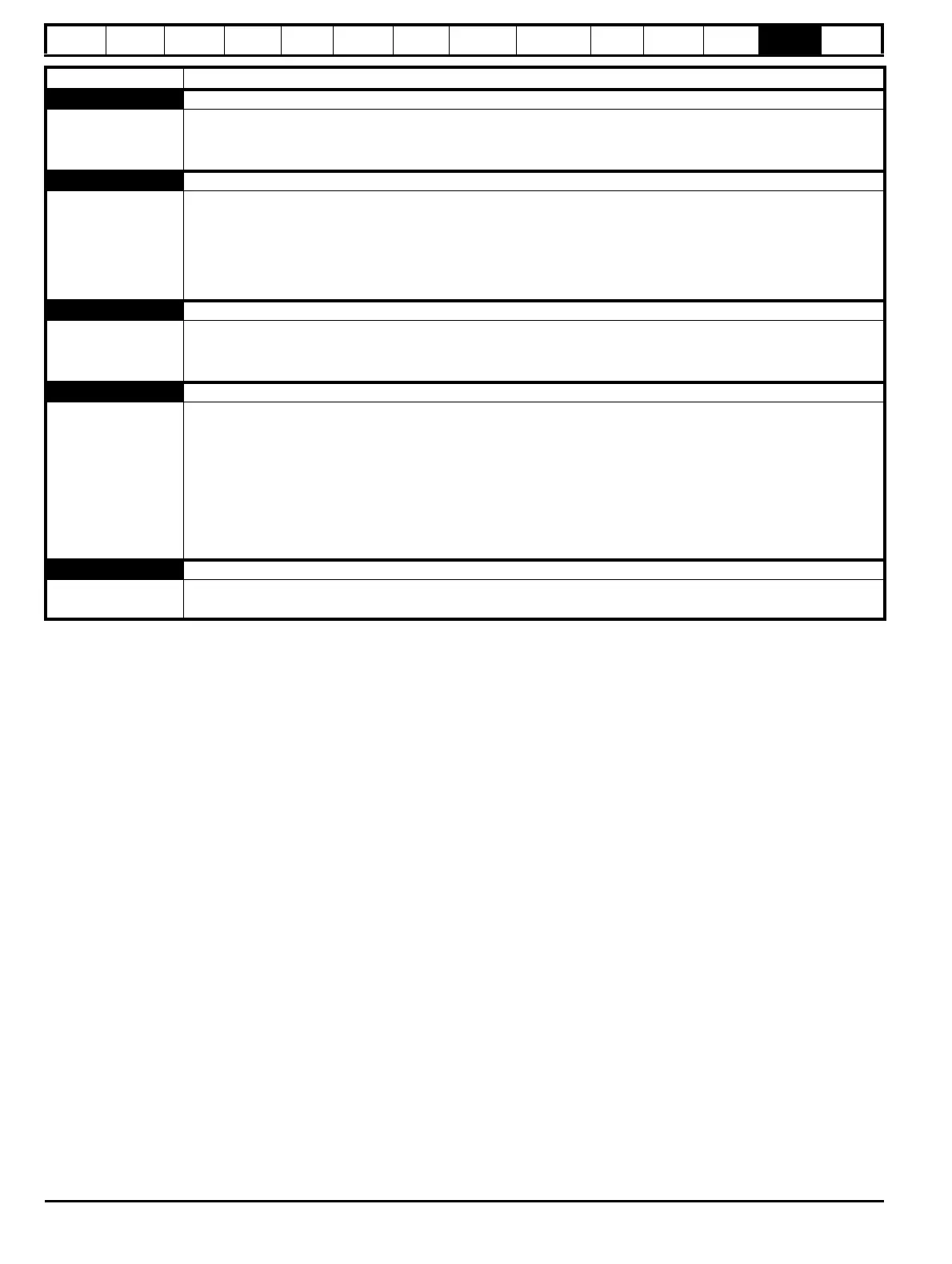Safety
information
Product
information
Mechanical
installation
Electrical
installation
Getting
started
Basic
parameters
Running
the motor
Optimization
NV Media Card
Operation
Onboard
PLC
Advanced
parameters
Technical
data
Diagnostics
UL listing
information
274 Unidrive M702 User Guide
Issue Number: 3
User Prog Trip Trip generated by an onboard user program
96
This trip can be initiated from within an onboard user program using a function call which defines the sub-trip number.
Recommended actions:
• Check the user program
User Save User Save error / not completed
36
The User Save trip indicates that an error has been detected in the user save parameters saved in non-volatile memory.
For example, following a user save command, If the power to the drive was removed when the user parameters were being
saved.
Recommended actions:
• Perform a user save in Pr mm.000 to ensure that the trip doesn’t occur the next time the drive is powered up.
• Ensure that the drive has enough time to complete the save before removing the power to the drive.
User Trip User generated trip
40 -89
112 -159
These trips are not generated by the drive and are to be used by the user to trip the drive through an application program.
Recommended actions:
• Check the user program
Volts Range Supply voltage out of range detected in Regen mode
169
The Volts Range trip is initiated, if the Regen Minimum Voltage (03.026) is set to a non-zero value and the supply voltage is
outside the range defined by Regen Maximum Voltage (03.027) and Regen Minimum Voltage (03.026) for more than 100
ms.
Recommended actions:
• Ensure the supply voltage is operating within the drive specification.
• Ensure Pr 03.026 and Pr 03.027 are set correctly
• Check the supply voltage waveform using an oscilloscope
• Reduce the level of supply disturbance
•Set Maximum Voltage (03.027) to zero to disable the trip.
Watchdog Control word watchdog has timed out
30
The Watchdog trip indicates that the control word has been enabled and has timed out
Recommended actions:
Trip Diagnosis
