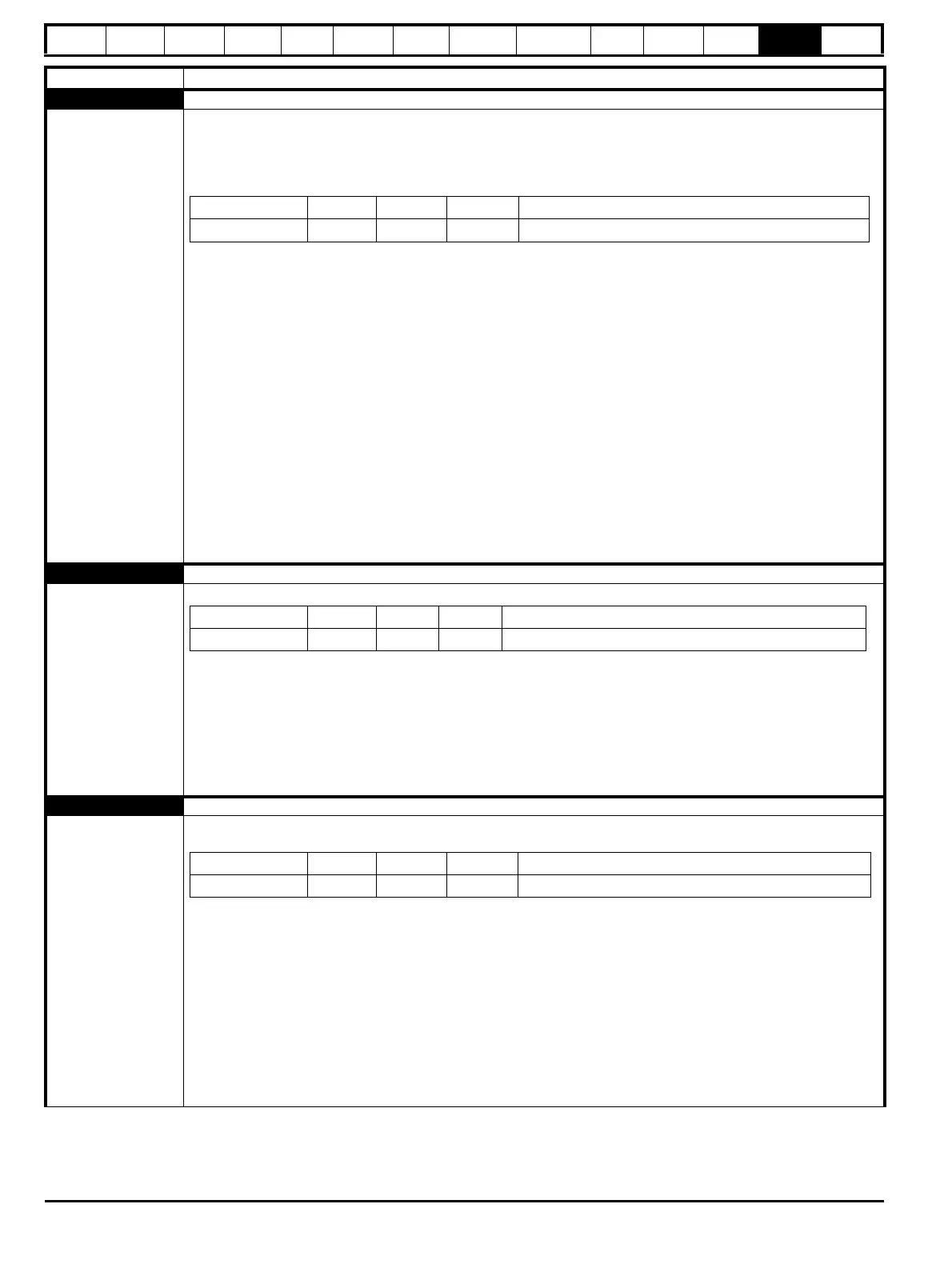Safety
information
Product
information
Mechanical
installation
Electrical
installation
Getting
started
Basic
parameters
Running
the motor
Optimization
NV Media Card
Operation
Onboard
PLC
Advanced
parameters
Technical
data
Diagnostics
UL listing
information
262 Unidrive M702 User Guide
Issue Number: 3
OHt dc bus DC bus over temperature
27
The OHt dc bus trip indicates a DC bus component over temperature based on a software thermal model. The drive
includes a thermal protection system to protect the DC bus components within the drive. This includes the effects of the
output current and DC bus ripple. The estimated temperature is displayed as a percentage of the trip level in Pr 07.035. If
this parameter reaches 100 % then an OHt dc bus trip is initiated. The drive will attempt to stop the motor before tripping. If
the motor does not stop in 10 seconds the drive trips immediately.
Recommended actions:
• Check the AC supply voltage balance and levels
• Check DC bus ripple level
• Reduce duty cycle
• Reduce motor load
• Check the output current stability. If unstable;
Check the motor map settings with motor nameplate (Pr 05.006, Pr 05.007, Pr 05.008, Pr 05.009, Pr 05.010,
Pr 05.011) – (All Modes)
Disable slip compensation (Pr 05.027 = 0) – (Open loop)
Disable dynamic V to F operation (Pr 05.013 = 0) - (Open loop)
Select fixed boost (Pr 05.014 = Fixed) – (Open loop)
Select high stability space vector modulation (Pr 05.020 = 1) – (Open loop)
Disconnect the load and complete a rotating auto-tune (Pr 05.012) – (RFC-A, RFC-S)
Auto-tune the rated speed value (Pr 05.016 = 1) – (RFC-A, RFC-S)
Reduce speed loop gains (Pr 03.010, Pr 03.011, Pr 03.012) – (RFC-A, RFC-S)
Add a speed feedback filter value (Pr 03.042) – (RFC-A, RFC-S)
Add a current demand filter (Pr 04.012) – (RFC-A, RFC-S)
Check encoder signals for noise with an oscilloscope (RFC-A, RFC-S)
Check encoder mechanical coupling - (RFC-A, RFC-S)
OHt Inverter Inverter over temperature based on thermal model
21
This trip indicates that an IGBT junction over-temperature has been detected based on a software thermal model.
Recommended actions:
• Reduce the selected drive switching frequency
• Ensure Auto-switching Frequency Change Disable (05.035) is set to OFF
• Reduce duty cycle
• Decrease acceleration / deceleration rates
• Reduce motor load
• Check DC bus ripple
• Ensure all three input phases are present and balanced
OHt Power Power stage over temperature
22
This trip indicates that a power stage over-temperature has been detected. From the sub-trip ‘xxyzz’, the Thermistor
location is identified by ‘zz’.
Recommended actions:
• Check enclosure / drive fans are still functioning correctly
• Force the heatsink fans to run at maximum speed
• Check enclosure ventilation paths
• Check enclosure door filters
• Increase ventilation
• Reduce the drive switching frequency
• Reduce duty cycle
• Decrease acceleration / deceleration rates
• Reduce motor load
• Check the derating tables and confirm the drive is correctly sized for the application.
• Use a drive with larger current / power rating
Trip Diagnosis
Source xx y zz Description
Control system 00 2 00 DC bus thermal model gives trip with sub-trip 0
Source xx y zz Description
Control system 00 1 00 Inverter thermal model gives {OHt Inverter} trip with sub-trip 0
Source xx y zz Description
Power system 01 0 zz Thermistor location in the drive defined by zz
