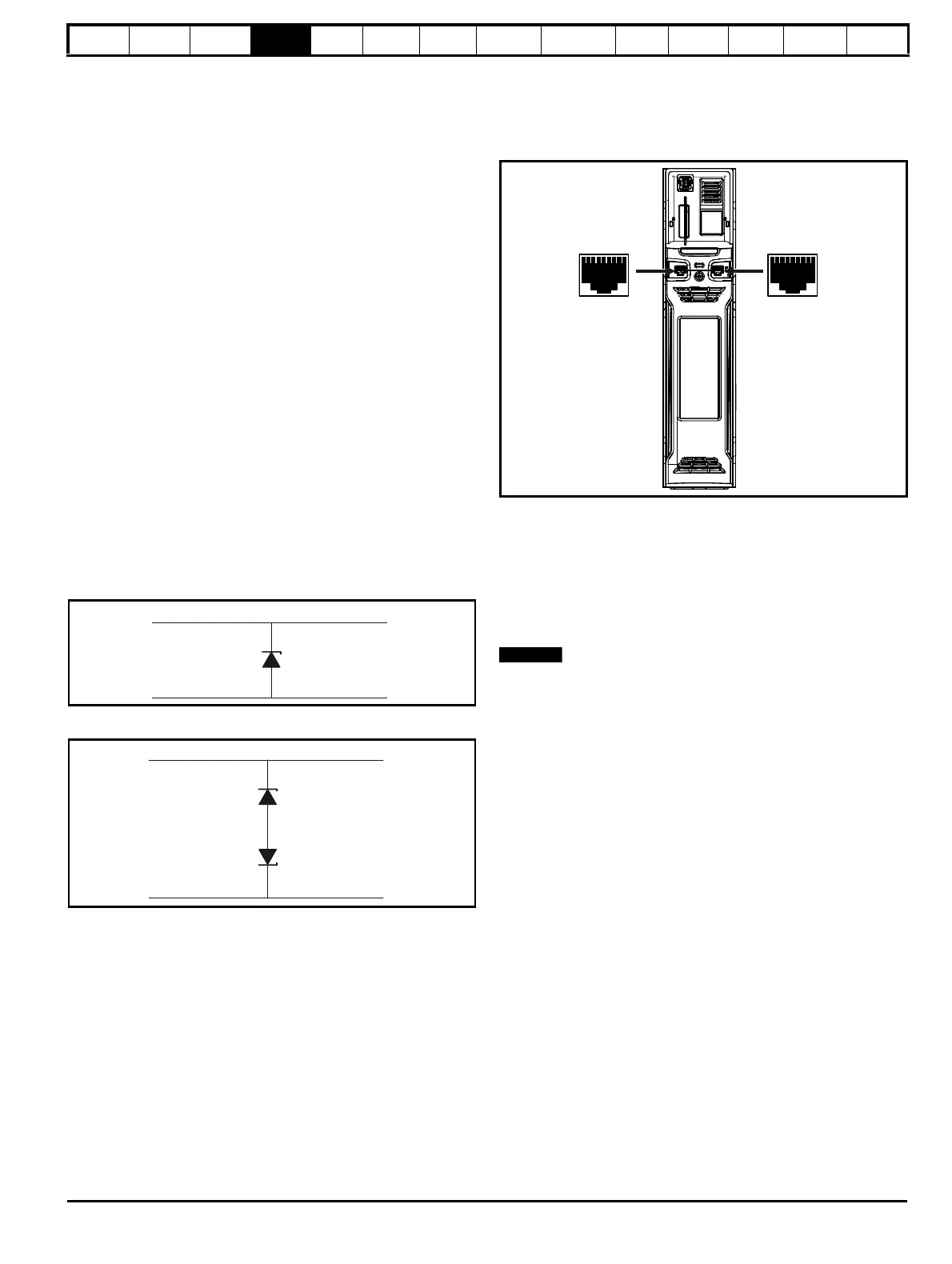Safety
information
Product
information
Mechanical
installation
Electrical
installation
Getting
started
Basic
parameters
Running
the motor
Optimization
NV Media Card
Operation
Onboard
PLC
Advanced
parameters
Technical
data
Diagnostics
UL listing
information
Unidrive M702 User Guide 77
Issue Number: 3
In applications where they may be exposed to high-energy voltage
surges, some special measures may be required to prevent malfunction
or damage. Surges may be caused by lightning or severe power faults in
association with grounding arrangements which permit high transient
voltages between nominally grounded points. This is a particular risk
where the circuits extend outside the protection of a building.
As a general rule, if the circuits are to pass outside the building where
the drive is located, or if cable runs within a building exceed 30 m, some
additional precautions are advisable. One of the following techniques
should be used:
1. Galvanic isolation, i.e. do not connect the control 0 V terminal to
ground. Avoid loops in the control wiring, i.e. ensure every control
wire is accompanied by its return (0 V) wire.
2. Shielded cable with additional power ground bonding. The cable
shield may be connected to ground at both ends, but in addition the
ground conductors at both ends of the cable must be bonded
together by a power ground cable (equipotential bonding cable) with
cross-sectional area of at least 10 mm
2
, or 10 times the area of the
signal cable shield, or to suit the electrical safety requirements of the
plant. This ensures that fault or surge current passes mainly through
the ground cable and not in the signal cable shield. If the building or
plant has a well-designed common bonded network this precaution
is not necessary.
3. Additional over-voltage suppression - for the analog and digital
inputs and outputs, a zener diode network or a commercially
available surge suppressor may be connected in parallel with the
input circuit as shown in Figure 4-41 and Figure 4-42.
If a digital port experiences a severe surge its protective trip may operate
(I/O Overload trip). For continued operation after such an event, the trip
can be reset automatically by setting Pr 10.034 to 5.
Figure 4-41 Surge suppression for digital and unipolar inputs and
outputs
Figure 4-42 Surge suppression for analog and bipolar inputs and
outputs
Surge suppression devices are available as rail-mounting modules, e.g.
from Phoenix Contact:
Unipolar TT-UKK5-D/24 DC
Bipolar TT-UKK5-D/24 AC
These devices are not suitable for encoder signals or fast digital data
networks because the capacitance of the diodes adversely affects the
signal. Most encoders have galvanic isolation of the signal circuit from
the motor frame, in which case no precautions are required. For data
networks, follow the specific recommendations for the particular
network.
4.13 Communications connections
The Unidrive M702 drive offers Ethernet fieldbus communications. This
enables the drive set-up, operation and monitoring to be carried out with
a PC or controller if required.
Figure 4-43 Location of the comms connectors
4.13.1 Ethernet fieldbus communications
The Ethernet option provides two RJ45 connections with an Ethernet
switch for easy network creation.
Standard UTP (unshielded twisted pair) or STP (shielded twisted pair)
cables are supported. It is recommended that a minimum specification
CAT5e is used in new installations. As the drive supports the ‘Auto
cross-over detection’ a cross-over cable is not required.
The shell of the RJ45 connector is isolated from the 0 V of the drive
control terminals but it is connected to ground.
Signal from plant Signal to drive
0V 0V
30V zener diode
e.g. 2xBZW50-15
Signal from plant Signal to drive
0V 0V
2 x 15V zener diode
e.g. 2xBZW50-15
