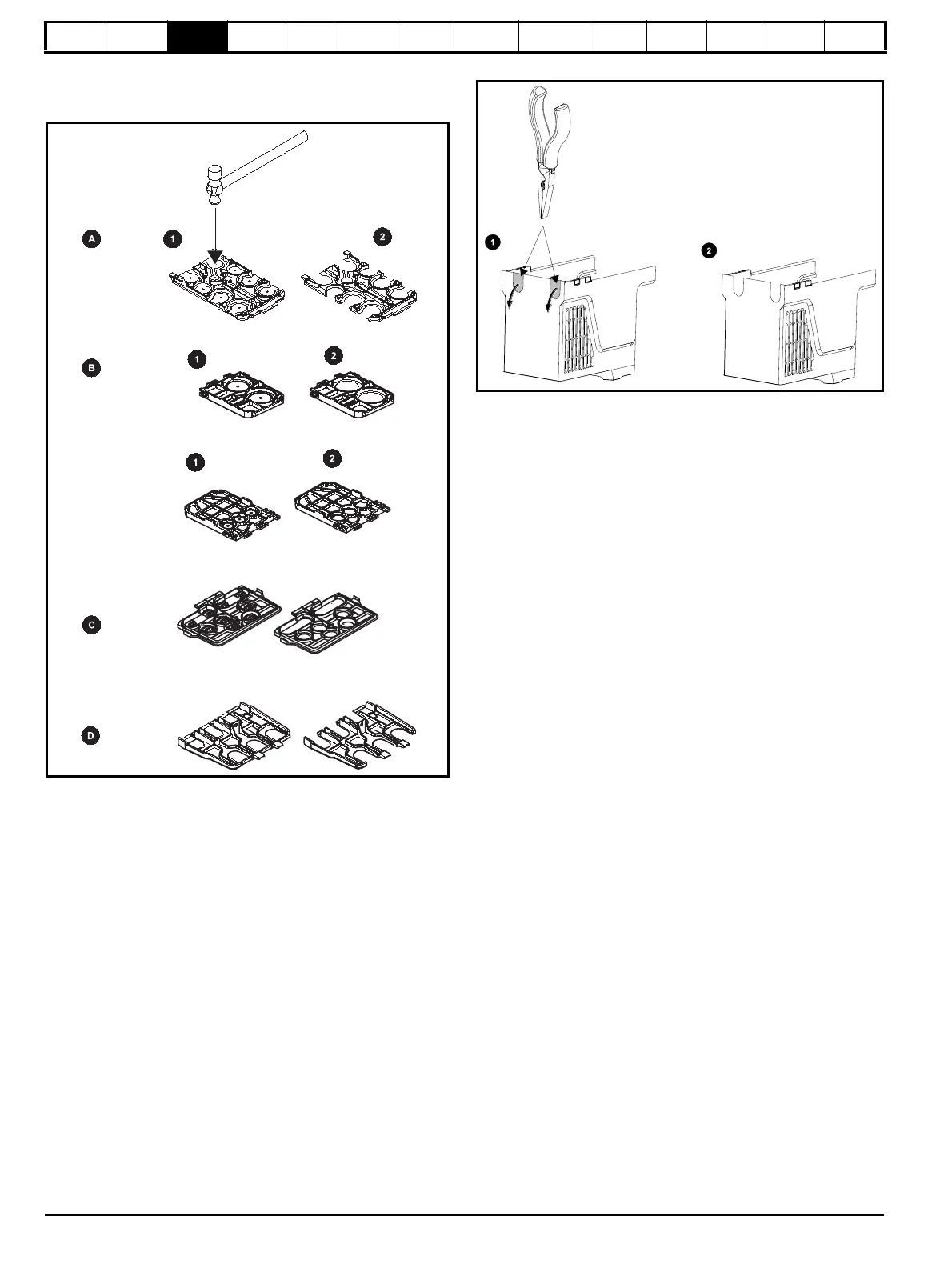Safety
information
Product
information
Mechanical
installation
Electrical
installation
Getting
started
Basic
parameters
Running
the motor
Optimization
NV Media Card
Operation
Onboard
PLC
Advanced
parameters
Technical
data
Diagnostics
UL listing
information
26 Unidrive M702 User Guide
Issue Number: 3
3.3.2 Removing the finger-guard and DC terminal
cover break-outs
Figure 3-9 Removing the finger-guard break-outs
A: All sizes
B: Size 5 only
C: Size 6 only
D: Size 7 and 8
Place finger-guard on a flat solid surface and hit relevant break-outs with
hammer as shown (1). Continue until all required break-outs are
removed (2). Remove any flash / sharp edges once the break-outs are
removed.
Figure 3-10 Removing the size 3 and 4 DC terminal cover break-outs
Grasp the DC terminal cover break-outs with pliers as shown (1) and pull
down in the direction shown to remove. Continue until all required break-
outs are removed (2). Remove any flash / sharp edges once the break-
outs are removed. Use the DC terminal cover grommets supplied in the
accessory box (Table 2-11) to maintain the seal at the top of the drive.
