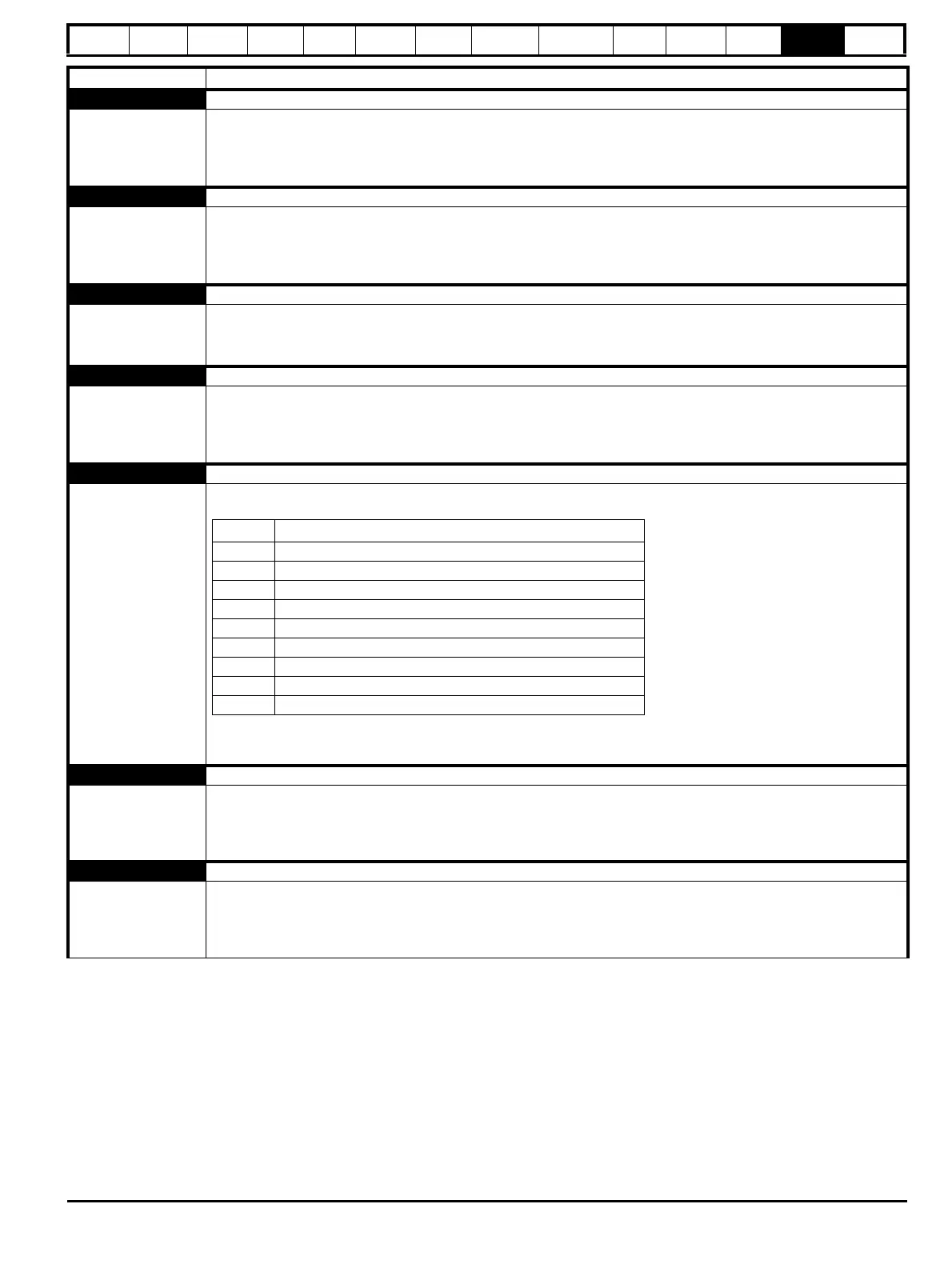Safety
information
Product
information
Mechanical
installation
Electrical
installation
Getting
started
Basic
parameters
Running
the motor
Optimization
NV Media Card
Operation
Onboard
PLC
Advanced
parameters
Technical
data
Diagnostics
UL listing
information
Unidrive M702 User Guide 259
Issue Number: 3
HF14 Data processing error: CPU register bank error
The HF14 trip indicates that a CPU register bank error has occurred. This trip indicates that the control PCB on the drive
has failed.
Recommended actions:
• Hardware fault – Contact the supplier of the drive
HF15 Data processing error: CPU divide error
The HF15 trip indicates that a CPU divide error has occurred. This trip indicates that the control PCB on the drive has
failed.
Recommended actions:
• Hardware fault – Contact the supplier of the drive
HF16 Data processing error: RTOS error
The HF16 trip indicates that a RTOS error has occurred. This trip indicates that the control PCB on the drive has failed.
Recommended actions:
• Hardware fault – Contact the supplier of the drive
HF17 Data processing error: Clock supplied to the control board is out of specification
The HF17 trip indicates that the clock supplied to the control board logic is out of specification. This trip indicates that the
control PCB on the drive has failed.
Recommended actions:
• Hardware fault – Contact the supplier of the drive
HF18 Data processing error: Internal flash memory has failed
The HF18 trip indicates that the internal flash memory has failed when writing option module parameter data. The reason
for the trip can be identified by the sub-trip number.
Recommended actions:
• Hardware fault - Contact the supplier of the drive.
HF19 Data processing error: CRC check on the firmware has failed
The HF19 trip indicates that the CRC check on the drive firmware has failed.
Recommended actions:
• Re-program the drive
• Hardware fault - Contact the supplier of the drive
HF20 Data processing error: ASIC is not compatible with the hardware
The HF20 trip indicates that the ASIC version is not compatible with the drive firmware. The ASIC version can be identified
from the sub-trip number.
Recommended actions:
• Hardware fault - Contact the supplier of the drive
Trip Diagnosis
Sub-trip Reason
1 Option module initialization timed out
2 Programming error while writing menu in flash
3 Erase flash block containing setup menus failed
4 Erase flash block containing application menus failed
5 Incorrect setup menu CRC contained in flash
6 Incorrect application menu CRC contained in flash
7 Incorrect common application menu 18 CRC contained in flash
8 Incorrect common application menu 19 CRC contained in flash
9 Incorrect common application menu 20 CRC contained in flash
