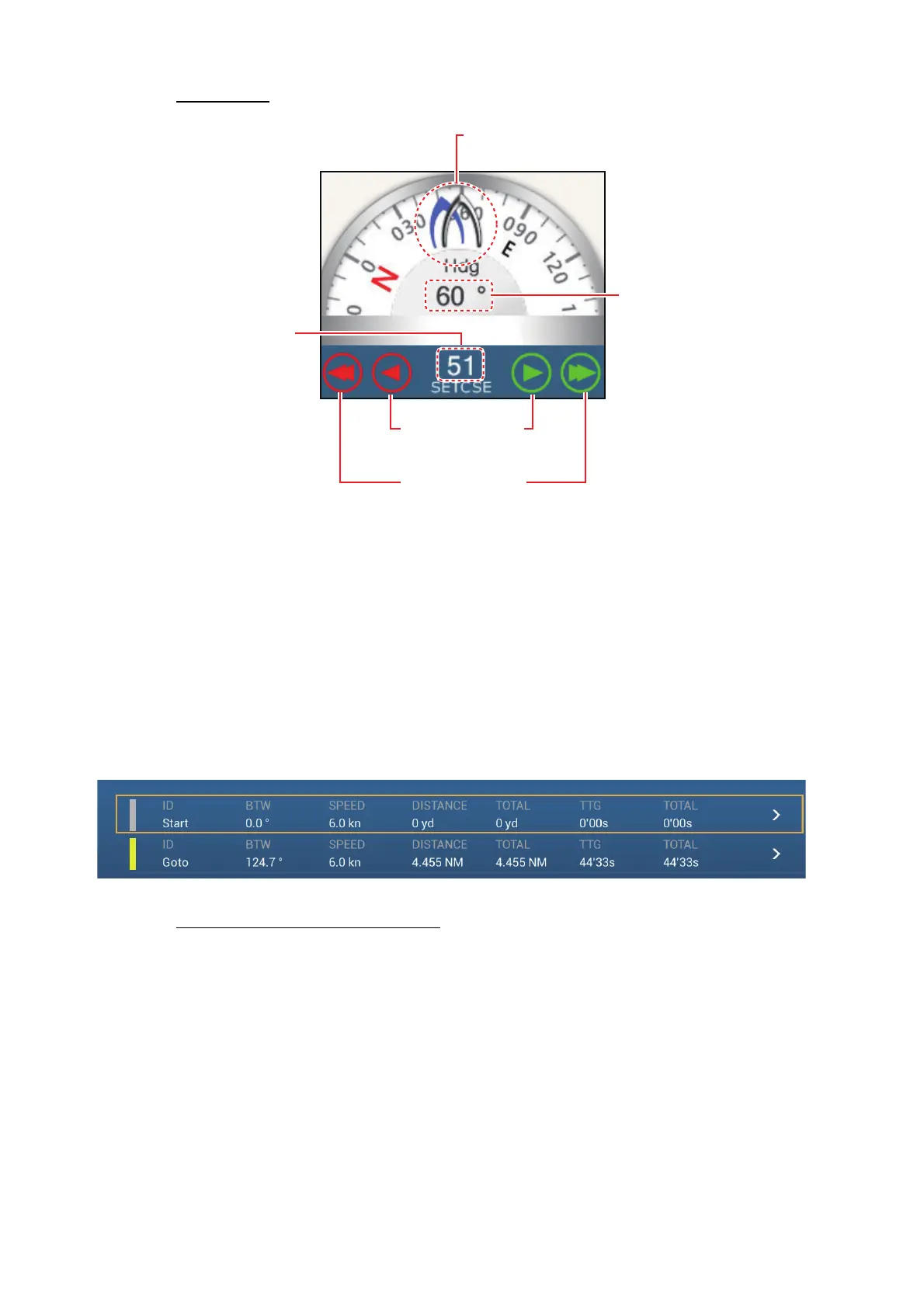4. POINTS, EVENT MARKS
4-14
Auto mode
* Selectable between 2° and 30° with [Autopilot Step] in the [Routes] menu.
Use the course adjustment buttons to set the course to steer. Tap the double arrow
for coarse adjustment, and single arrow for adjustment in 1° steps. The course to steer
indicator moves with adjustment.
To go to the stand-by mode, tap the NAVpilot control box.
4.12.5 How to display the point information for the active goto point
1. Tap the line between own ship and the goto point to show the pop-up menu.
2. Tap [Detail] to show the [Route Detail] window.
3. Tap the close button to finish.
Description of Route Detail window
Colored vertical bars: The bars at the left edge of the screen are colored according
to the status of the goto point.
Gray: Starting point
Yellow: Goto point
[ID]: Point no. ([Start] or [Goto])
[BTW]: Bearing to goto point
[SPEED]: Speed to goto point
[DISTANCE]: Distance from starting point
[TOTAL]: Total distance from start to goto point
[TTG]: Time to go to the goto point, using speed shown in [SPEED] column.
[TOTAL]: The time from start to the goto point.
Blue arrow: Course to steer
Gray arrow: Heading
Set course
Heading
Coarse adj. button*
Red: minus, Green: plus
Fine adj. button(1°)
Red: minus, Green: plus
