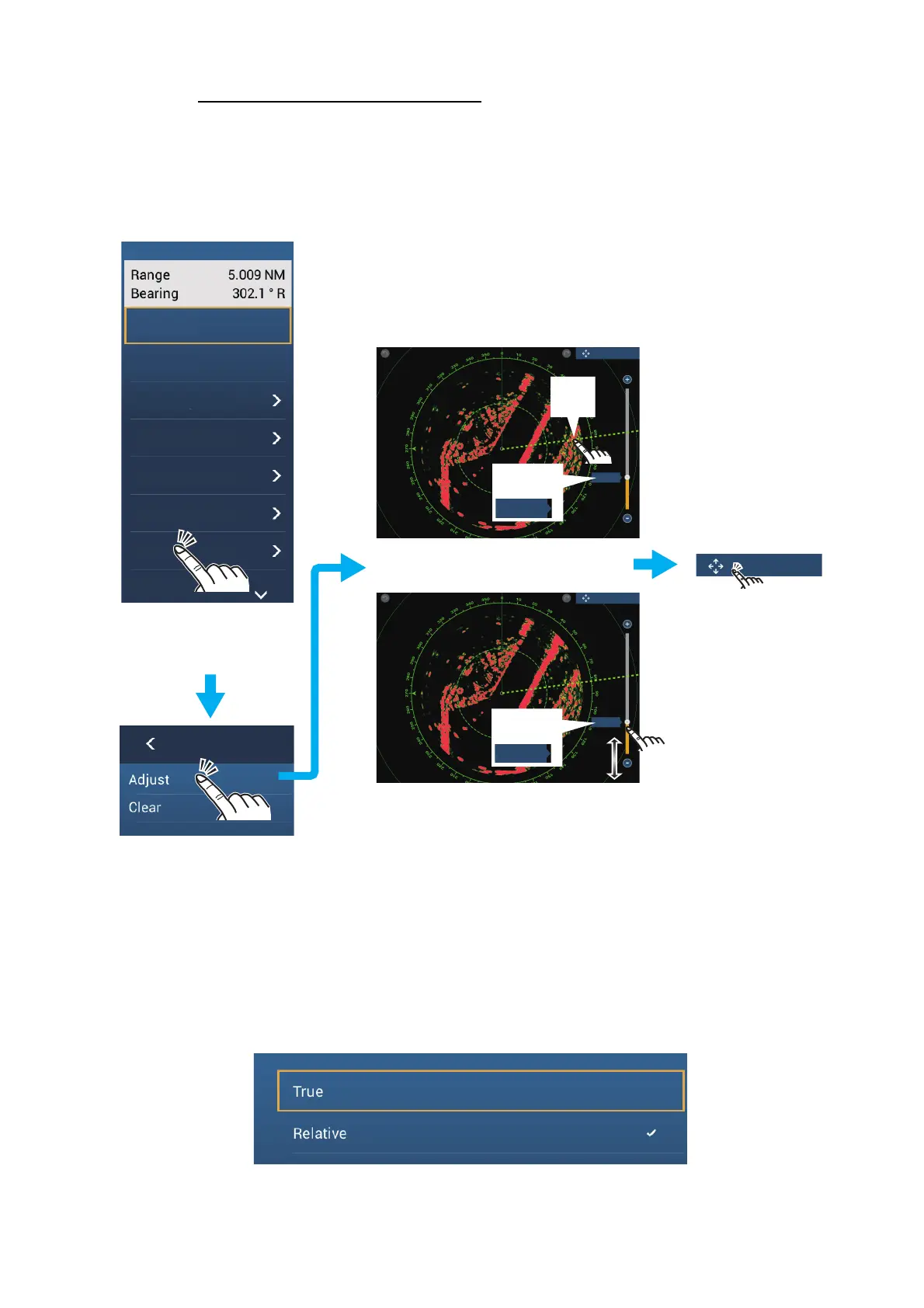6. RADAR
6-11
Method 2: From the pop-up menu
Tap the screen to show the pop-up menu, then tap [EBL]. Drag the EBL or slider to
set the EBL. Tap [End EBL] to anchor the EBL and finish. The range to the EBL ap-
pears to the left of the slider bar.
To clear the EBL, open the pop-up menu, then tap [EBL] and [Clear].
6.8.7 How to select the EBL reference
You can select the EBL reference from [True] or [Relative]. [True] means the bearing
is in reference to the north. [Relative] means the bearing is relative to the heading of
your ship. True bearing requires a heading sensor.
1. Open the home screen, then tap [Settings] - [Radar].
2. Tap [EBL Reference].
3. Tap [True] or [Relative].
4. Tap the close button to finish.
Acquire
New Point
Radar Adjust
Auto Sea Mode
Radar Filters
EBL
VRM
Goto
Tap screen to show
pop-up menu.
Tap [EBL].
Tap [Adjust].
OR
Tap [End EBL]
to anchor EBL
and exit.
Drag
VRM
84.7°
84.7°
Bearing
to object
84.7°
Drag
EBL
Bearing
to object
84.7°
End EBL
End EBL
End EBL
Drag slider
(or tap bar or +, - icons)
Drag slider
(or tap bar or +, - icons)
EBL
EBL
EBL
EBL
