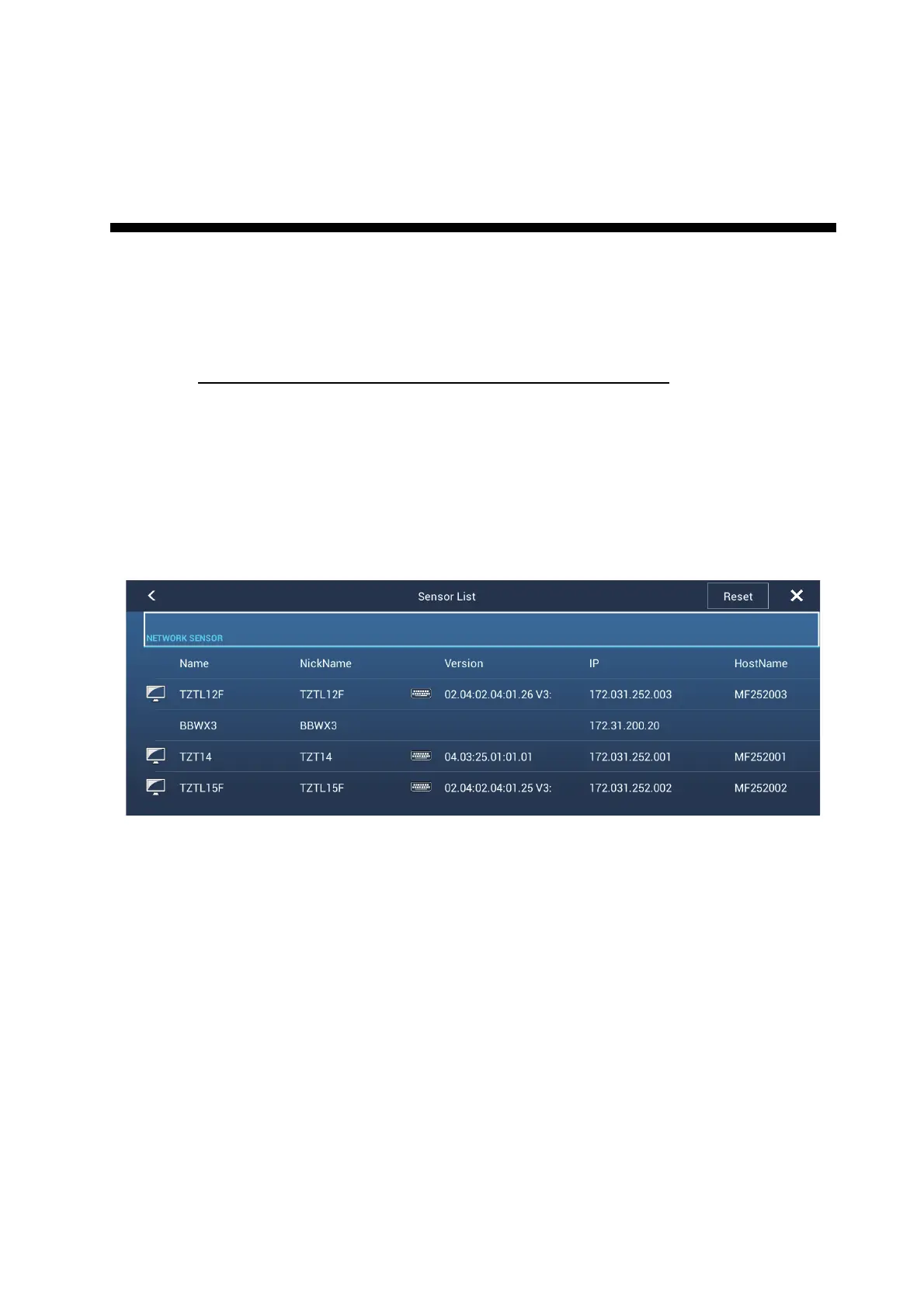11-1
11. SIRIUS/XM SATELLITE WEATH-
ER RECEIVER (BBWX3) OPERA-
TIONS
The FURUNO BBWX3 Sirius/XM Satellite Weather Receiver provides the marine
weather information (Sirius (only U.S.) and NavCenter (worldwide)), in analog and dig-
ital forms. The Sirius satellite radio is also available with a Sirius Satellite Radio sub-
scription.
Before using your Sirius/XM satellite weather receiver...
• Purchase a Sirius weather service subscription. Contact Sirius Satellite Radio INC.,
for additional information.
• Purchase a Sirius satellite radio subscription. Contact Sirius Satellite Radio INC., for
additional information.
• During the installation of the equipment, the Installation Wizard checks if the Sirius
receiver is connected to this NavNet TZtouch2 unit. Check the [Sensor List] for the
presence of the receiver.
If the receiver does not appear in the list, check the Antenna LED on the BBWX3
and the connection between the two units. The LED is solid green when a normal
antenna connection is detected, and off or flashing green in case of antenna short
circuit.
• Connect the Sirius receiver and the NavNet TZtouch2 displays then turn on both of
those units. Your unit then receives WX data from the weather receiver, which takes
approximately 30 minutes.
11.1 Marine Weather Display Introduction
Your system displays the current and forecasted marine weather information for your
area. The weather information is updated in real time so that you have current weather
information for your area and any area in the U.S.
Information provided by the Sirius Marine Weather service is advisory in nature. You,
the customer, agree to release FURUNO ELECTRIC CO., LTD., Sirius Satellite Radio
Inc., Navcast Inc. and WSI Corporation from any problems that occur from this ser-
