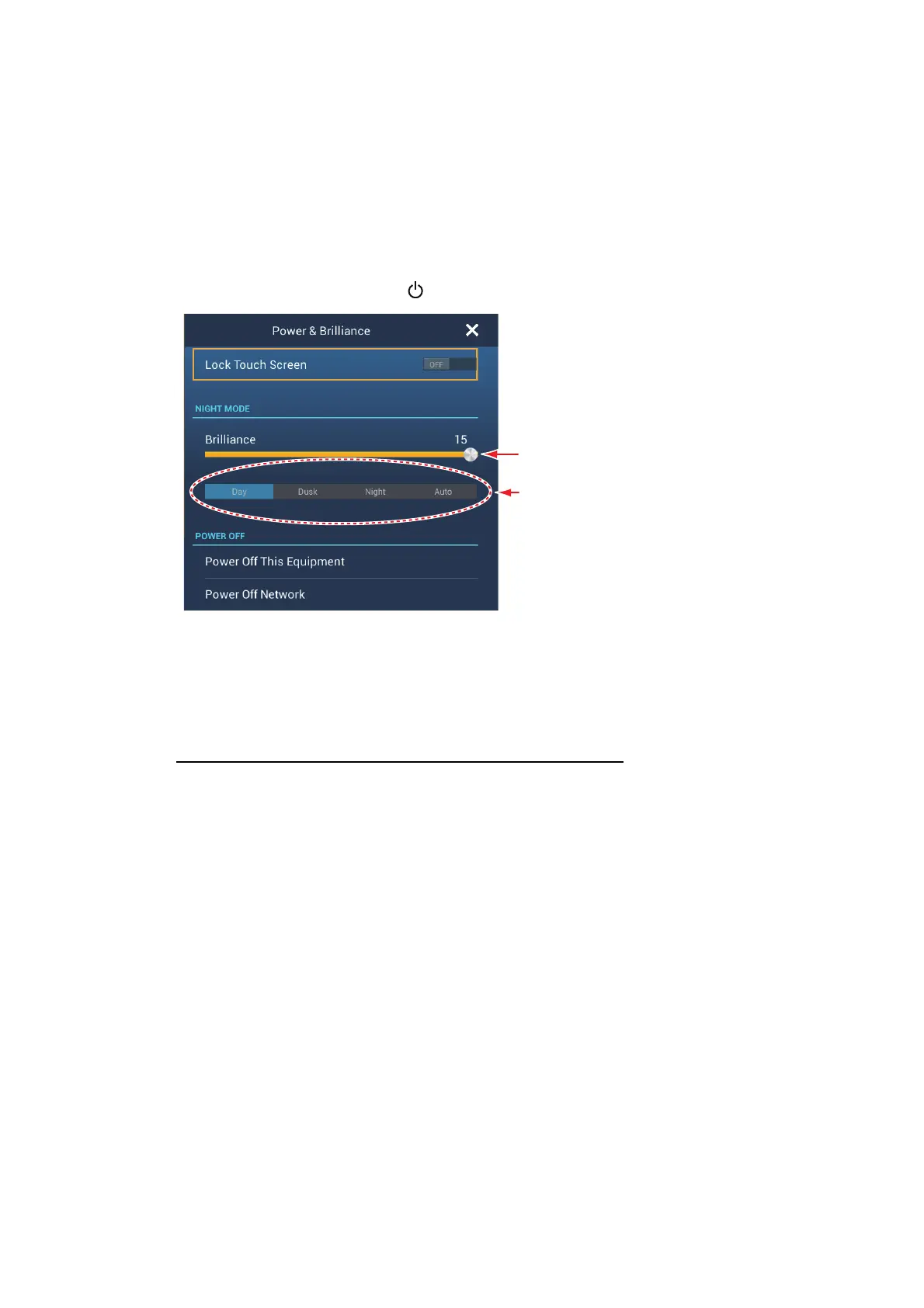1. SYSTEM INTRODUCTION
1-8
Note 2: Do not turn off the power during the start-up. Wait until the start-up is complet-
ed before you turn off the power.
Note 3: The screen refreshes slower in low ambient temperature.
1.4 How to Adjust the Brilliance of the Display and
Power Switch and Hue
With the power applied, press to show the [Power & Brilliance] window.
Drag the slider or tap the slider bar to adjust the brilliance of both the display and the
power indicator.
The [Day], [Dusk], [Night] and [Auto] options (below the slider bar) set the hue accord-
ing to selection. The [Auto] option automatically sets the hue according to time of day.
How to synchronize brilliance of units in the network
Turn on [Brilliance Synchronization] in the [Settings]-[General] menu to synchronize
the brilliance among units in the network.
Adjust the display brilliance.
Hue options
