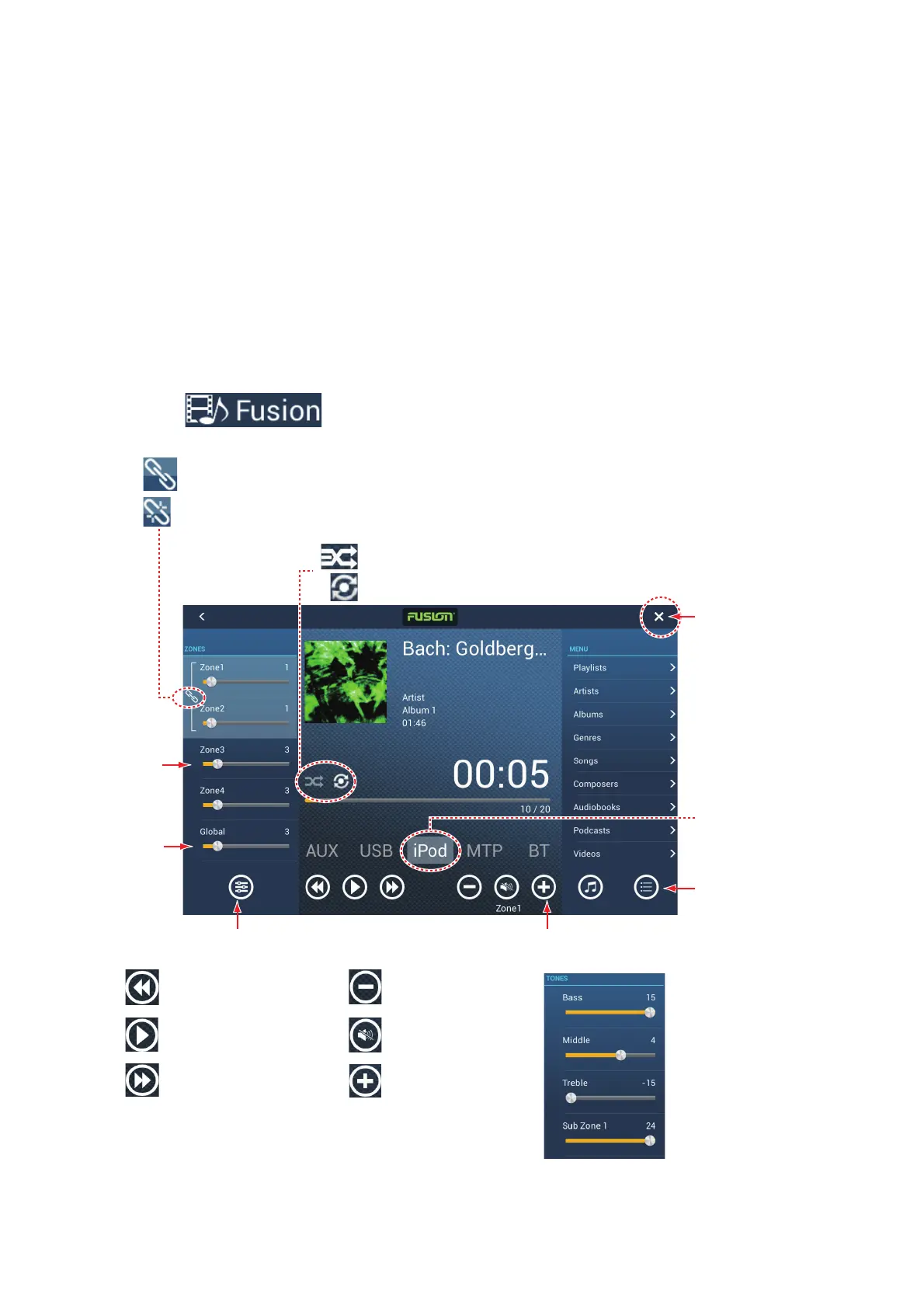9. CAMERA/VIDEO/FUSION-Link
9-6
9.7 FUSION-Link
FUSION-Link allows compatible NavNet TZtouch2 displays to interface and achieve
control of specialized FUSION marine entertainment equipment.
9.7.1 How to access the FUSION screen and controls
The FUSION controls can be accessed three ways:
• From the home screen (full screen)
• Slide-out menu (minimized screen)
• Gesture ([Fusion] option)
Method 1: Tap [Fusion] on the home screen to get the full screen FUSION display.
Example1: iPod in the full screen
Drag
slider to
adjust
volume.
Show or hide [ZONES] panel.
Show or hide
[MENU] panel.
Tap: Goto previous title.
Hold down: Go back.
Close
button
Tap: Goto next number.
Hold down: Fast forward.
Swipe to
change
source.
Show or hide [TONES] panel
(tone controls).
Playback
Lower volume.
Raise volume.
Mute/unmute.
: Select tracks or albums.
: Repeat one or all.
Globally
adjust
volume.
Zones 1 and 2 volumes synched.
Zones 1 and 2 volumes independent.
