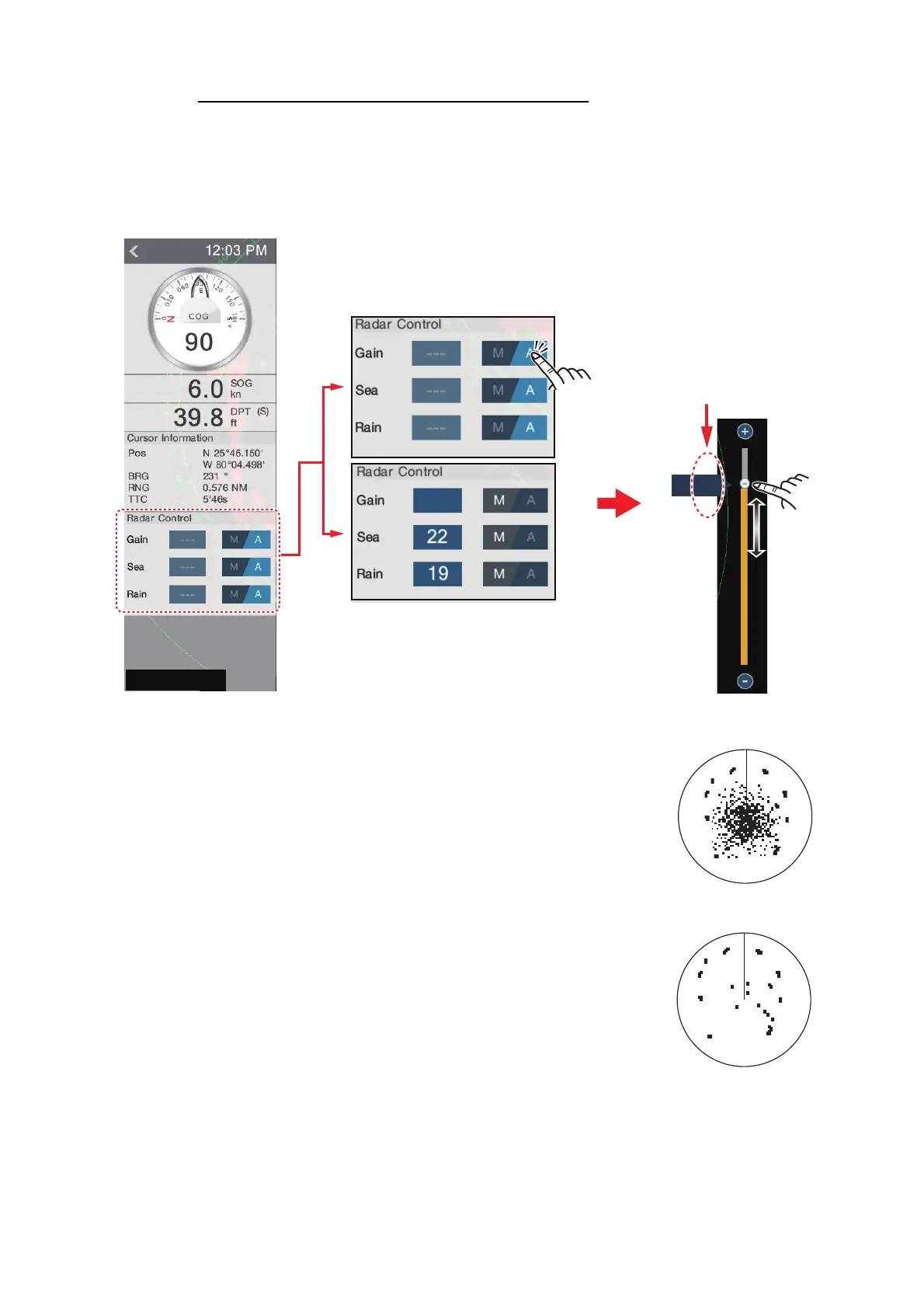6. RADAR
6-3
Method 2: Radar Control data box in data area
The gain can be adjusted from the data area, with the [Radar Control] box in the [RA-
DAR] data box. On the box, tap the [M/A] part of the [Gain] flipswitch to switch between
manual and automatic adjustment. For manual adjustment, drag the slider to adjust.
Tap the screen to finish.
6.4 How to Reduce the Sea Clutter
The reflected echoes from waves appear at the central part
of the screen and have the name "sea clutter". The sea clut-
ter increases in width as the height of waves and the height
of the antenna above the water increase. If the sea clutter is
strong, targets can be hidden inside the clutter, like in the
right-hand figure.
When the sea clutter hides targets, adjust the sea control
(automatically or manually) to reduce the clutter. Like with
gain, sea clutter can be adjusted from the pop-up menu or
data area. See the procedures in section 6.3.
For automatic sea clutter suppression, there are two meth-
ods: [Advanced] and [Coastal]. [Advanced] provides for
standard suppression of sea clutter and is intended for nor-
mal use. [Coastal] suppresses sea clutter further than does
[Advanced] and paints land and target echoes thicker. Use
[Coastal] when you are cruising along a coastline. To select an automatic sea clutter
suppression method, open the pop-up menu, tap [Auto Sea Mode] then turn on [Ad-
vanced] or [Coastal].
All items set for
manual adjustment
Tap “A” to alternate
between auto and
manual.
Drag
slider
(or tap
bar or
+, -
icons).
79
79
79
RADAR
DATA
ROUTE
Manual
adjustment
Current
setting
Gain
Sea clutter at
screen center
Sea control adjusted;
sea clutter suppressed
