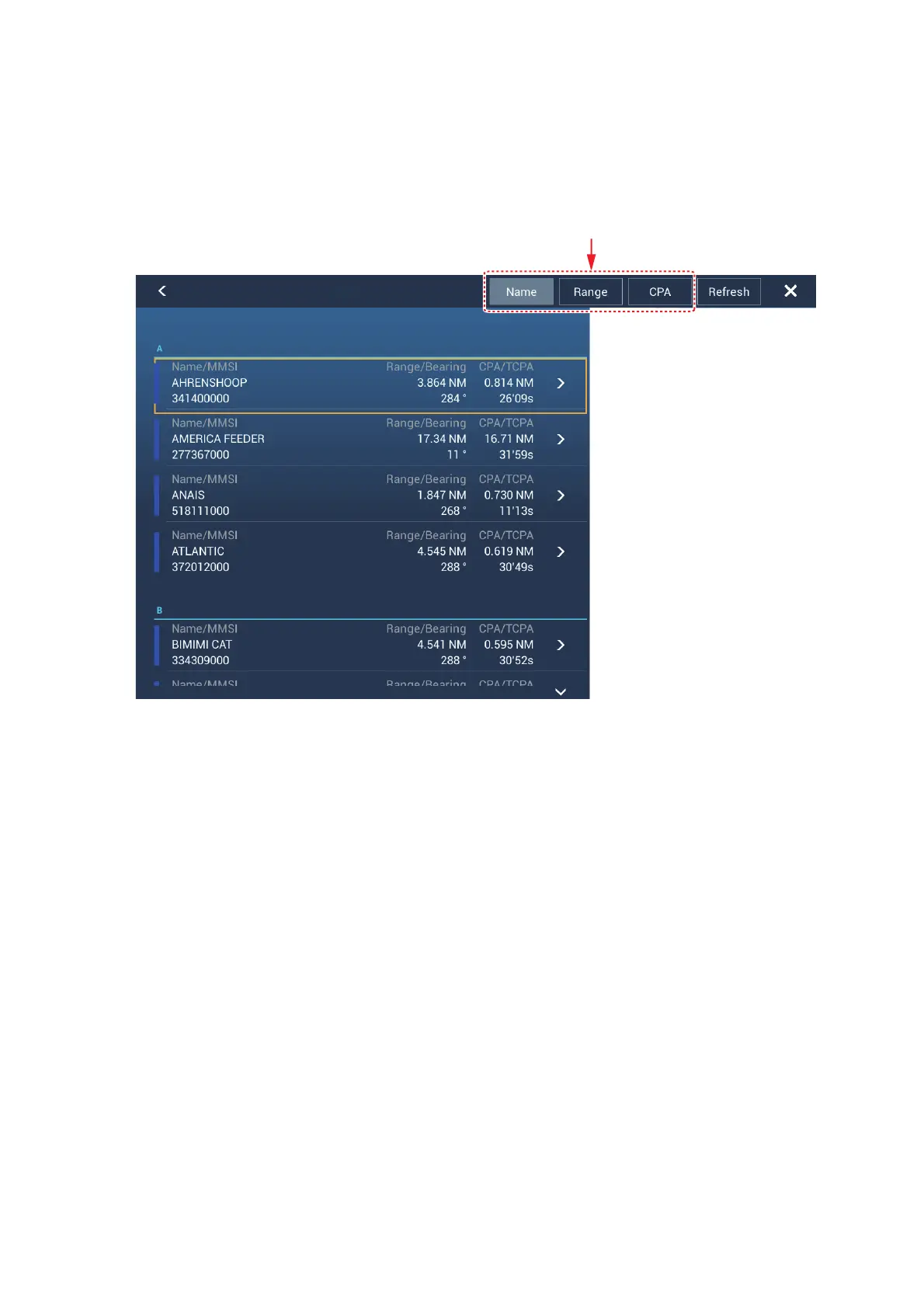12. AIS, DSC MESSAGE
12-13
12.16.4 The DSC list
The DSC list shows the name, MMSI, range, bearing, CPA and TCPA of vessels from
which you have received a DSC message.
1. Open the home screen, then tap [Lists] - [DSC].
2. Tap [Name], [Range] or [CPA] at the top of the list to sort the list.
[Name]: DSC targets sorted in alphanumeric order.
[Range]: DSC targets sorted by range in ascending order.
[CPA]: DSC targets sorted by CPA in ascending order.
[Refresh] updates the list.
