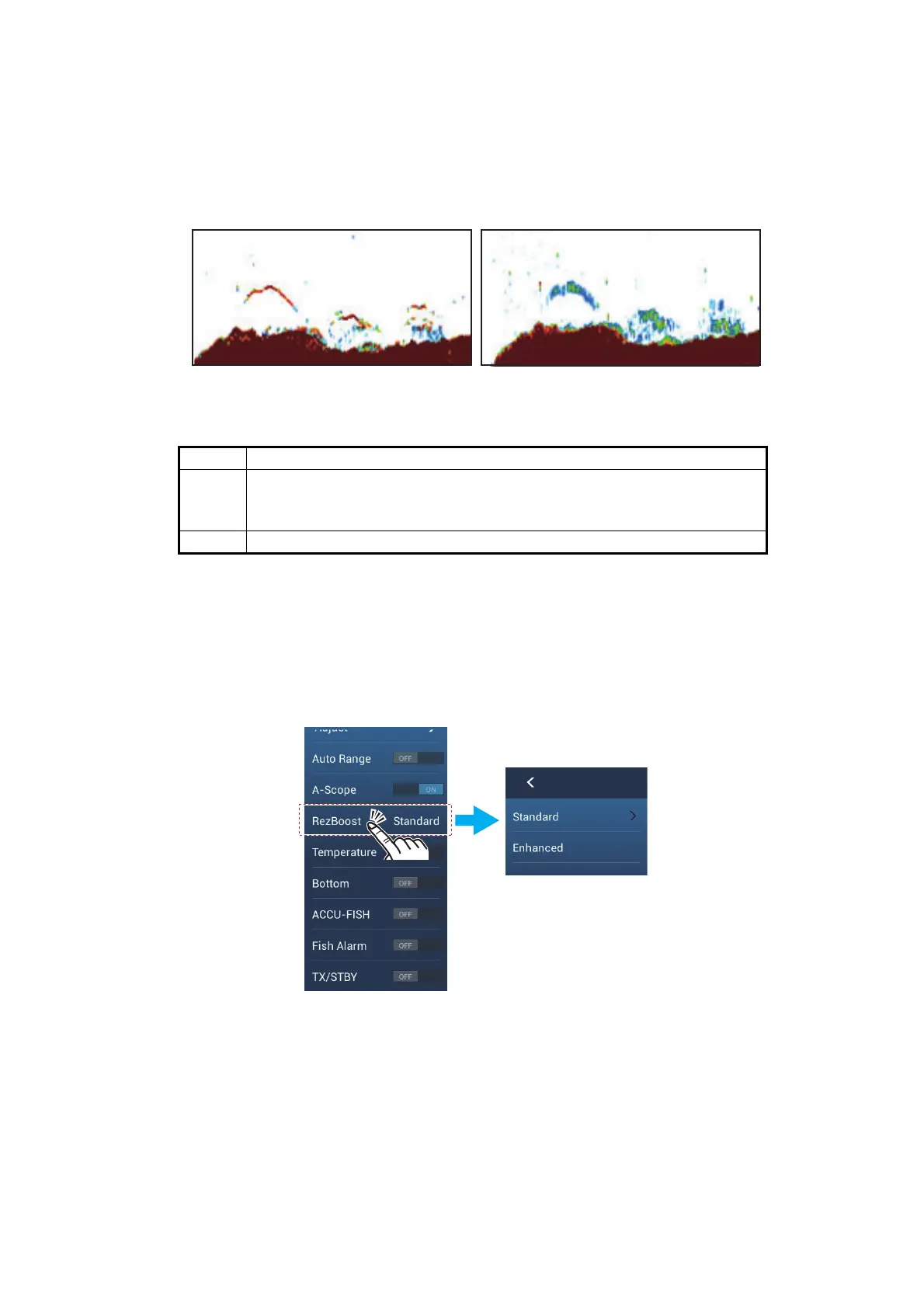7. FISH FINDER (SOUNDER)
7-15
7.13 RezBoost
™
With connection of a RezBoost
™
capable transducer, echo resolution can be im-
proved. In the example below, it is difficult to distinguish fish from the bottom. With [En-
hanced] RezBoost
™
, however, fish near the bottom are clearly seen.
RezBoost
™
is available with the following transducers.
To use RezBoost
™
, set the fish finder source (with [Fish Finder Source] on the
[Sounder] menu) to TZTL12F or TZTL15F as appropriate.
How to set RezBoost
™
:
Tap the sounder display to show the pop-up menu, then scroll the menu to show [Rez
Boost]. Tap [RezBoost], then tap [Enhanced]* or [Standard].
*Not available if the transducer is manually selected or a non-compliant transducer is
used.
Transducer (option)
600 W 520-5PSD, 520-5MSD, 520-PLD, 525-5PWD, 525T-PWD, 525T-BSD,
525T-LTD/12, 525T-LTD/20, 525STID-MSD, 525STID-PWD,
SS60-SLTD/12, SS60-SLTD/20
1 kW 50/200-1T, 526TID-HDD
Enhanced mode
Standard mode
