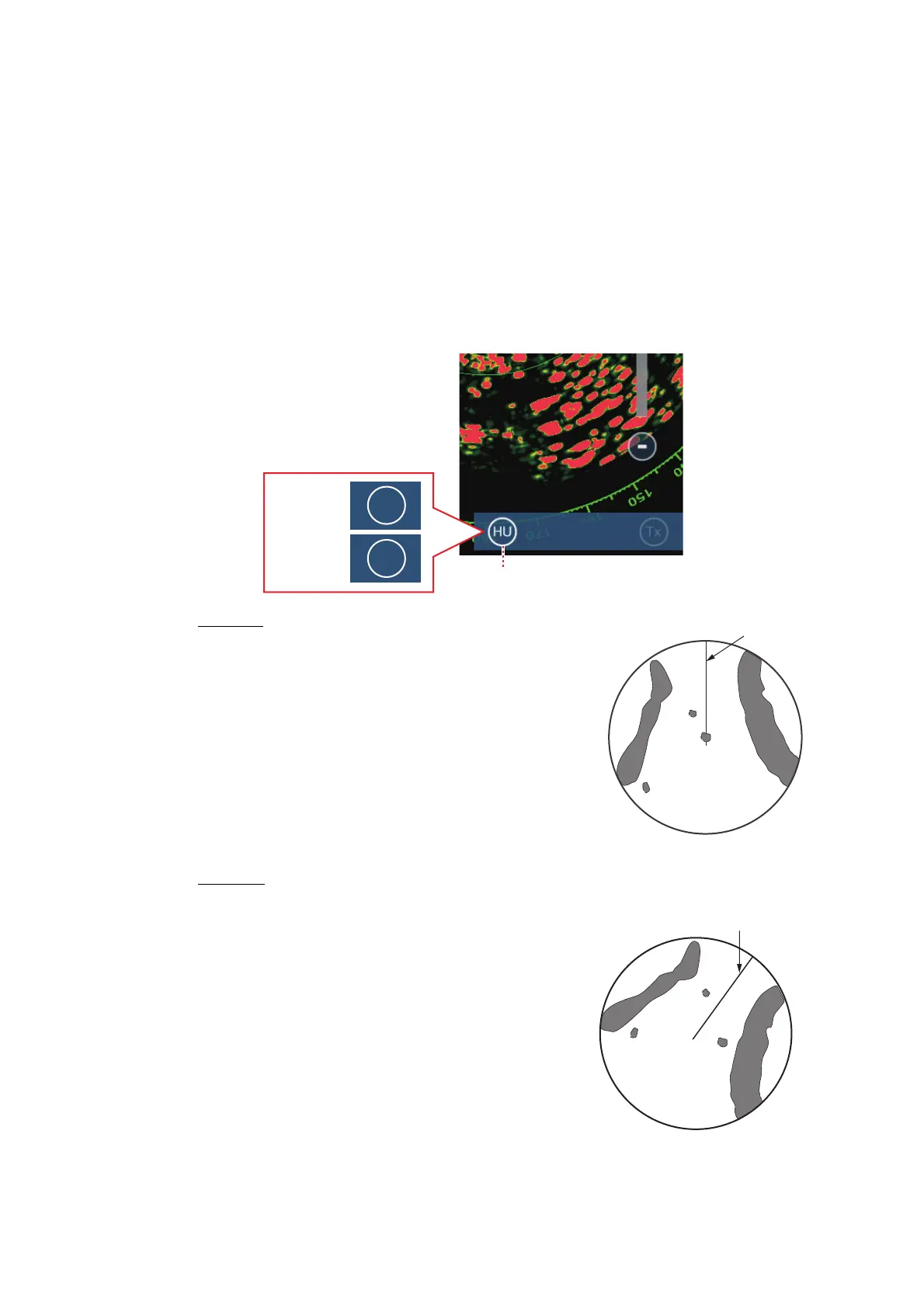6. RADAR
6-5
6.7 Orientation Mode
The orientation mode controls the relationship between your ship and all the other tar-
gets.
The heading data is required in the north-up mode. When the heading data is lost, the
orientation mode automatically goes to head-up. Restore the compass signal to show
the heading indication. Select the orientation mode again if necessary.
To select an orientation mode, tap the orientation mode icon [HU] (or [NU], whichever
is shown) icon at the bottom right corner of the screen to show [HU] (Head-up) or [NU]
(North-up).
Head-up
A display without azimuth stabilization in which the
line that connects the center with the top of the
screen indicates your heading. Targets are shown
at their measured distances and in their directions
relative to your heading.
North-up
Targets are shown at their measured distances
and their true (compass) directions from your ship.
North is at the top of the screen. The heading line
changes its direction according to your heading.
Orienatation mode switch
HU
NU
Head-up:
North-up:
Heading line
