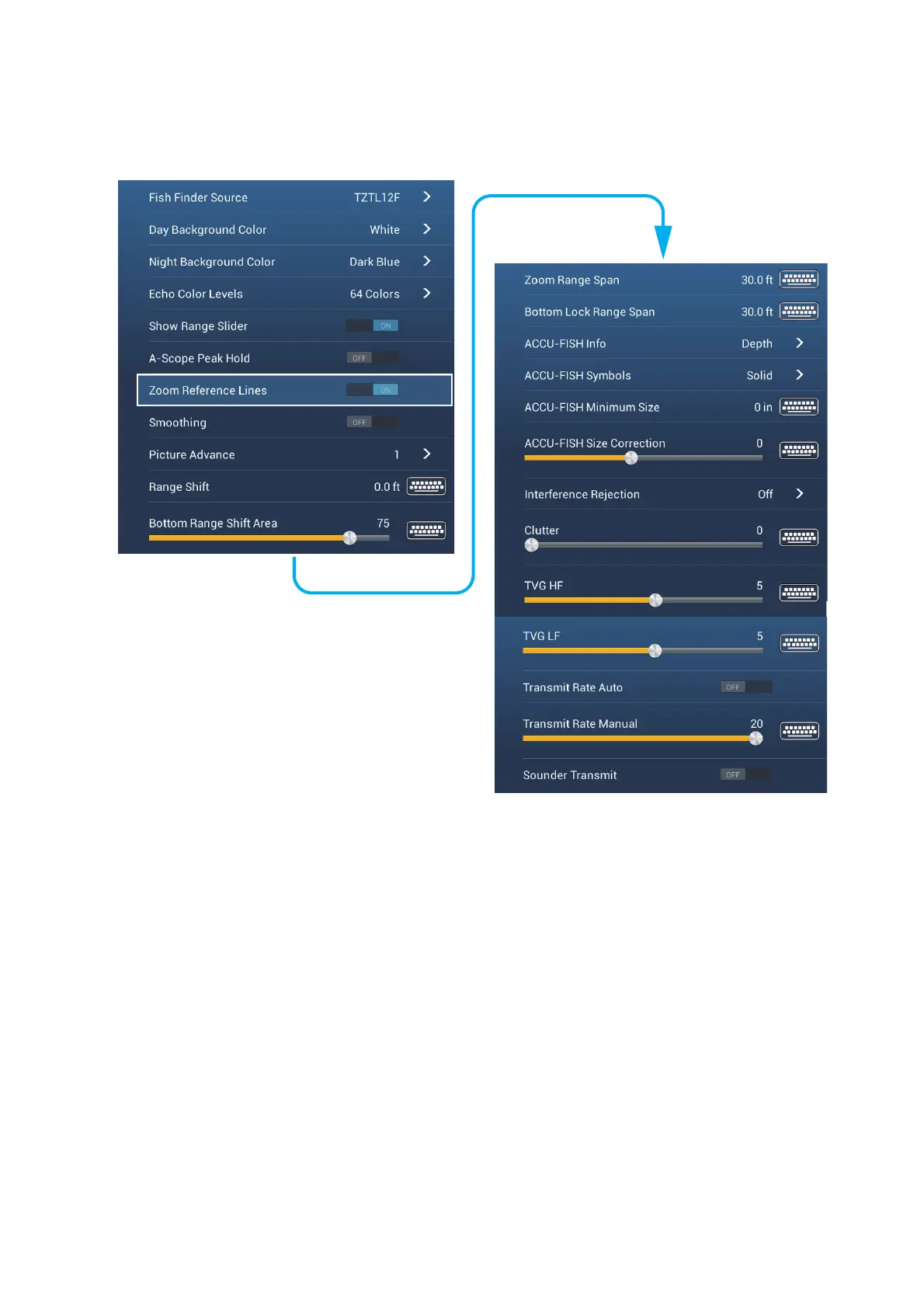7. FISH FINDER (SOUNDER)
7-17
7.15 Sounder Menu
This section describes the fish finder functions not described in previous sections.
Open the home screen, then tap [Settings] - [Sounder].
[Day Background Color]: Select the background color for use during daylight hours.
The options are [White], [Light Blue], [Black] and [Dark Blue].
[Night Background Color]: Select the background color for use at nighttime. The op-
tions are [Black] and [Dark Blue].
[Echo Color Levels]: Select the number of colors shown on the screen. The selec-
tions are [8 Colors], [16 Colors] and [64 Colors].
[Show Range Slider]: Show or hide the range slider.
[Zoom Reference Lines]: Show or hide the zoom marker, which appears in the bot-
tom lock and bottom zoom modes.
[Smoothing]: When you select [OFF], smoothed echoes are displayed, however, the
screen resolution is lower. To get higher screen resolution and greater detail, select
[ON].
[Bottom Range Shift Area]: Select the area where to show the bottom echo, when
[Auto Range] is active. For example, setting 75% would place the bottom echo at a
position equivalent to 75% from the top of the screen.
ACCU-FISH Info
ACCU-FISH Symbols
ACCU-FISH Size Correction
