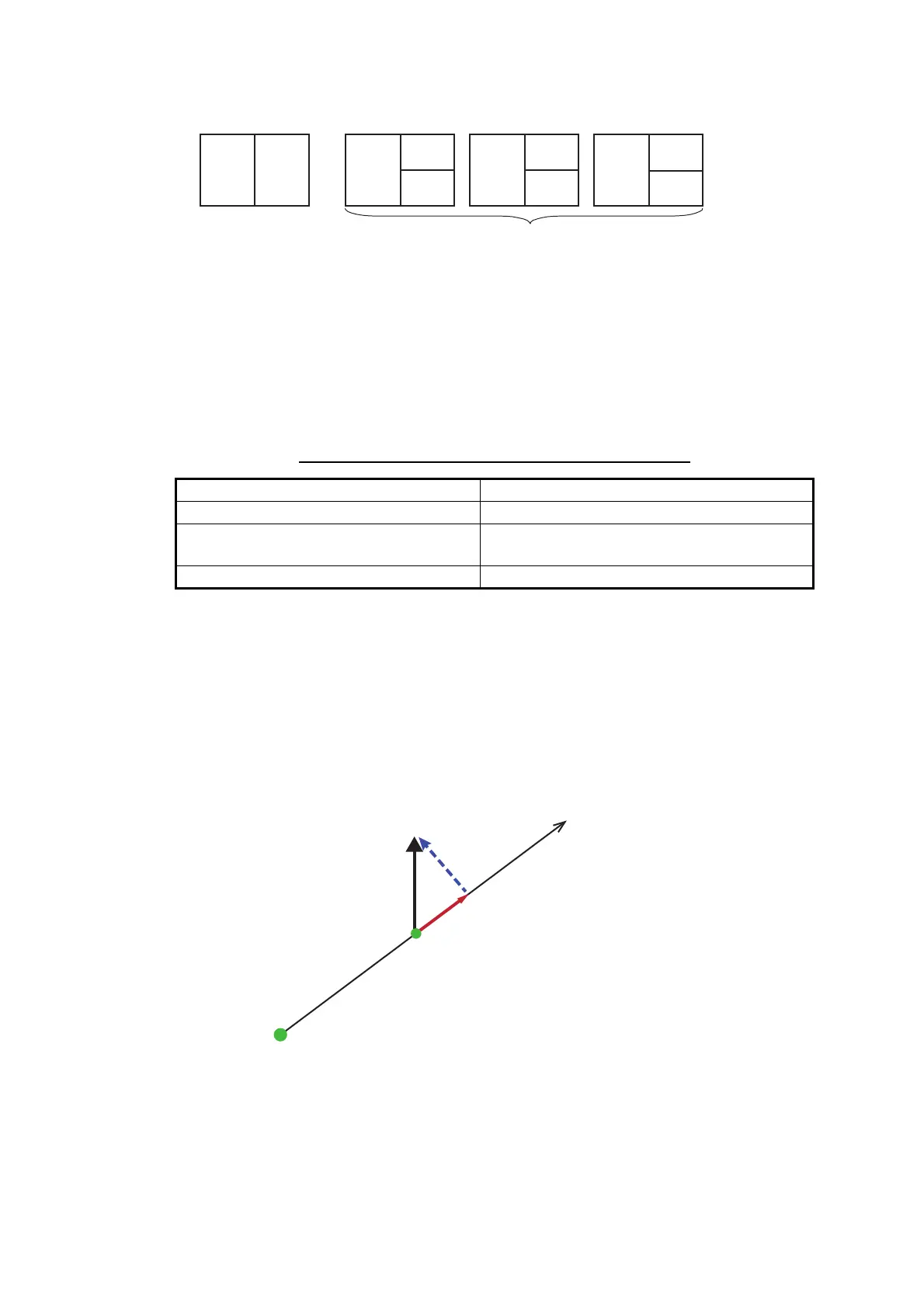6. RADAR
6-18
The no.1 screen is independent of the no.2 screen when the no.2 screen is in stand-
by. However, when the no.2 screen goes to transmit state, so does the no.1 screen.
6.20 Target Analyzer
The target analyzer paints radar echoes in the colors shown in the table below, to help
you distinguish targets that are moving and getting close to own ship. Requires the
radar sensor DRS4D-NXT and GPS position data. Radar Adjust (Gain, Sea, Rain) and
Auto Sea Mode cannot be adjusted when the Target Analyzer is active.
Target type and color painted by the target analyzer
Note: When the radial component of target velocity (see below for description) is 50
kn or higher, the target may be painted in a wrong color. For example, an approaching
target whose speed is 50 kn or higher should be painted in red, but is painted in green.
Radial component of target velocity: The target velocity can be separated into two
components, the radial and transverse components, as in the figure below. The radar
is only able to sense the motion directly along the radial, either towards or away from
the radar, because the transverse component has no effect on the phase of the return-
ing electromagnetic wave.
The figure below shows an actual radar image with the target analyzer activated.
Target type Color
Approaching target Red
Rain clutter Blue ([Target Analyzer Mode] ([Radar]
menu) set to [Rain].)
Targets other than mentioned above Green
Two-way split
Three-way split screens
No.1
screen
No.2
screen
No.1
screen
No.2
screen
No.1
screen
No.2
screen
No.2
screen
No.1
screen
Radar
Total
velocity
Transverse
component
Radial component
Radial
Radar measures the
radial component of
velocity only
