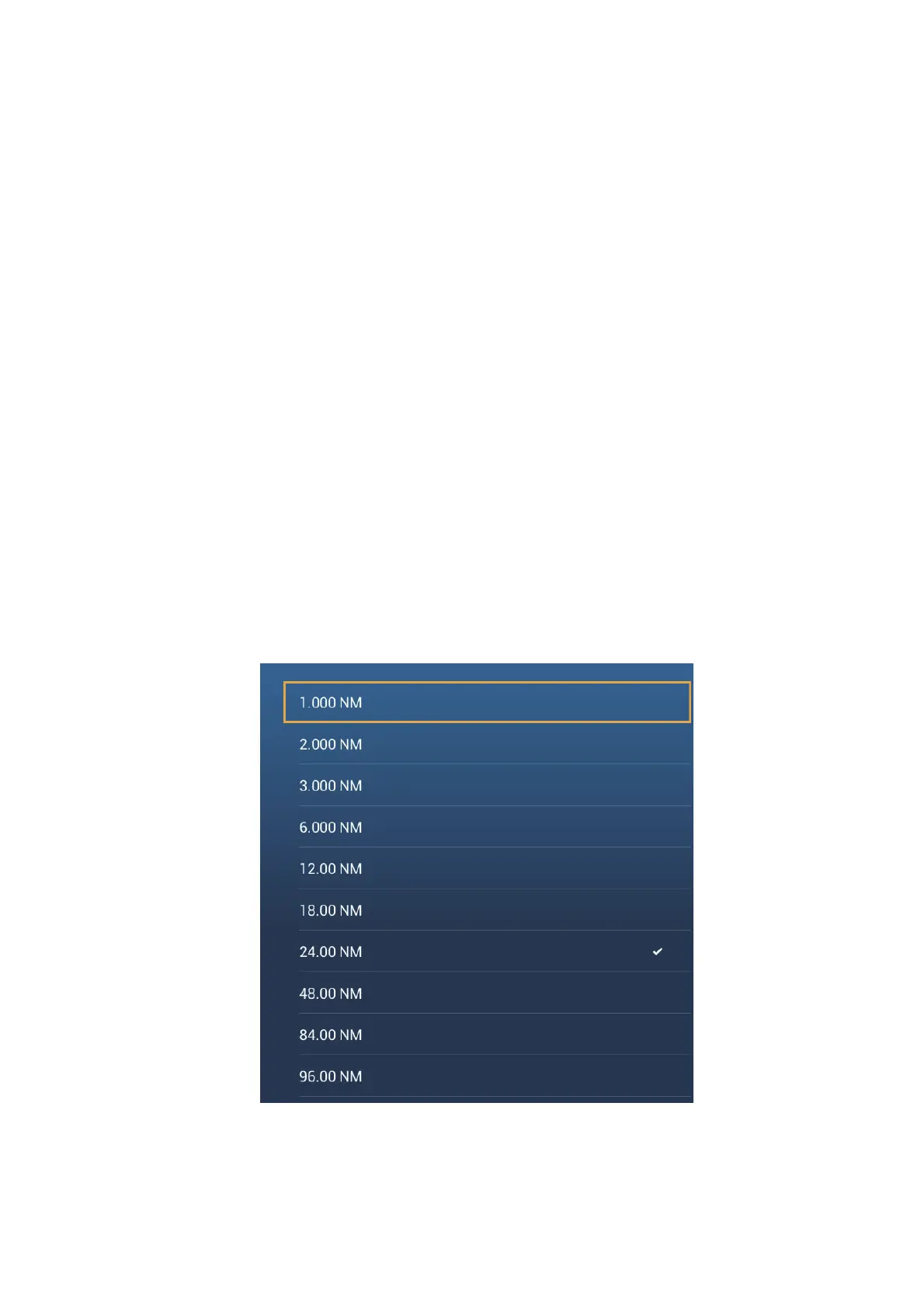12. AIS, DSC MESSAGE
12-3
2. Turn on [Proximity AIS Target Alarm].
3. Tap [Proximity AIS Target Alarm Value] to open the software keyboard.
4. Set the alarm value, then tap .
5. Tap the close button to finish.
12.5 How to Ignore Slow Moving AIS Targets
The proximity AIS target alarm may often sound in areas of heavy vessel traffic. You
can prevent frequent release of the alarm against slow, non-threatening targets by
specifying the maximum target speed that triggers the alarm. Any target whose speed
is lower than set here does not trigger the alarm.
1. Open the home screen, then tap [Settings] - [Targets].
2. Tap [Ignore Alarms for AIS Slower than...] to open the software keyboard.
3. Set a speed, then tap . The setting range is 0.0 - 9.9 (knots).
4. Tap the close button to finish.
12.6 How to Hide AIS Targets
You can hide the AIS symbols that are beyond the distance you set here.
1. Open the home screen, then tap [Settings] - [Targets].
2. Tap [Hide AIS Targets Farther than...].
3. Tap a distance. Targets at a distance greater than selected here are not shown
on the screen.
4. Tap the close button to finish.
