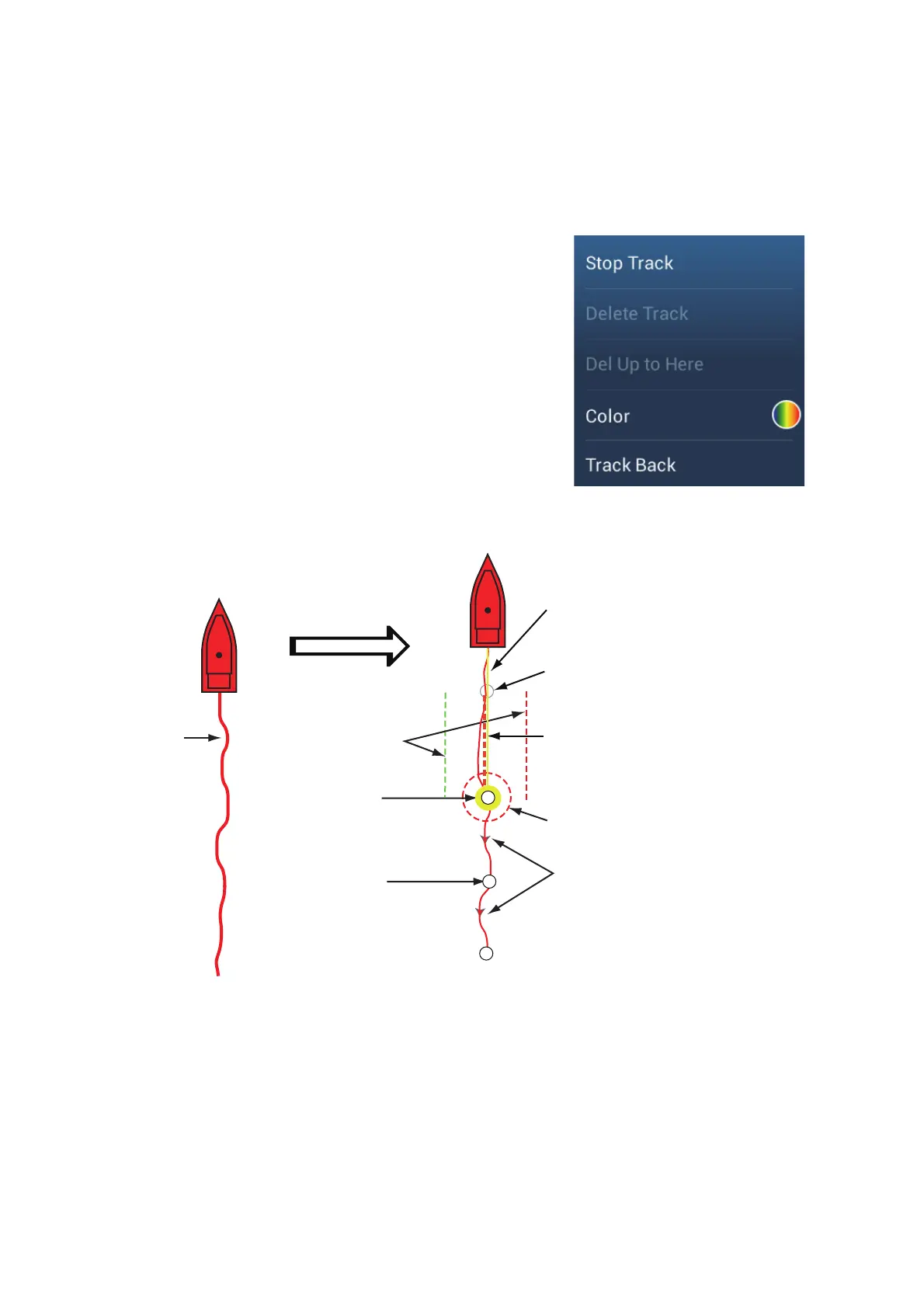2. PLOTTER
2-22
2.11.7 How to create a route with track currently being recorded
(track back)
You can create a route with track that is currently being recorded. This method can be
useful for retracing track; for example, when you need to retrieve crab pots or the like.
The route is saved to the routes list.
1. Tap the current track to show the pop-up menu.
2. Tap [Track Back].
A route is then created as shown below.
• Points are created along the route. Arrows on the
route point in the direction of travel.
• A thick red dashed line runs between the starting
point (“1” in the figure below) and go to point (“2”
in the figure below). A solid yellow line shows the
shortest distance between current position and go
to point.
• Route points are highlighted in yellow.
• Arrival range and cross track error lines are shown.
When you are following a track back route, the functions described below are avail-
able, from the pop-up menu. Tap the yellow line to display the pop-up menu. For de-
tails about each function, see chapter 5.
• [Stop Nav.]: Stop following the route.
• [Restart Nav.]: Restart following the route.
• [Insert]: Insert a waypoint.
• [Extend]: Extend a route from the last point on the route.
• [Name]: Enter a name for the route.
• [Rte Detail]: Open the [Route Detail] list.
Track
Activate
[Track Back]
First go
to point
Route
point
Yellow line: Shortest
course from the current
position to the go to point
Arrows point in
direction of travel
Thick red dashed line: Course
between first go to point and
the point where the [Track
Back] function starts
XTE lines
Starting point for [Track Back]
11
22
33
44
Arrival range
