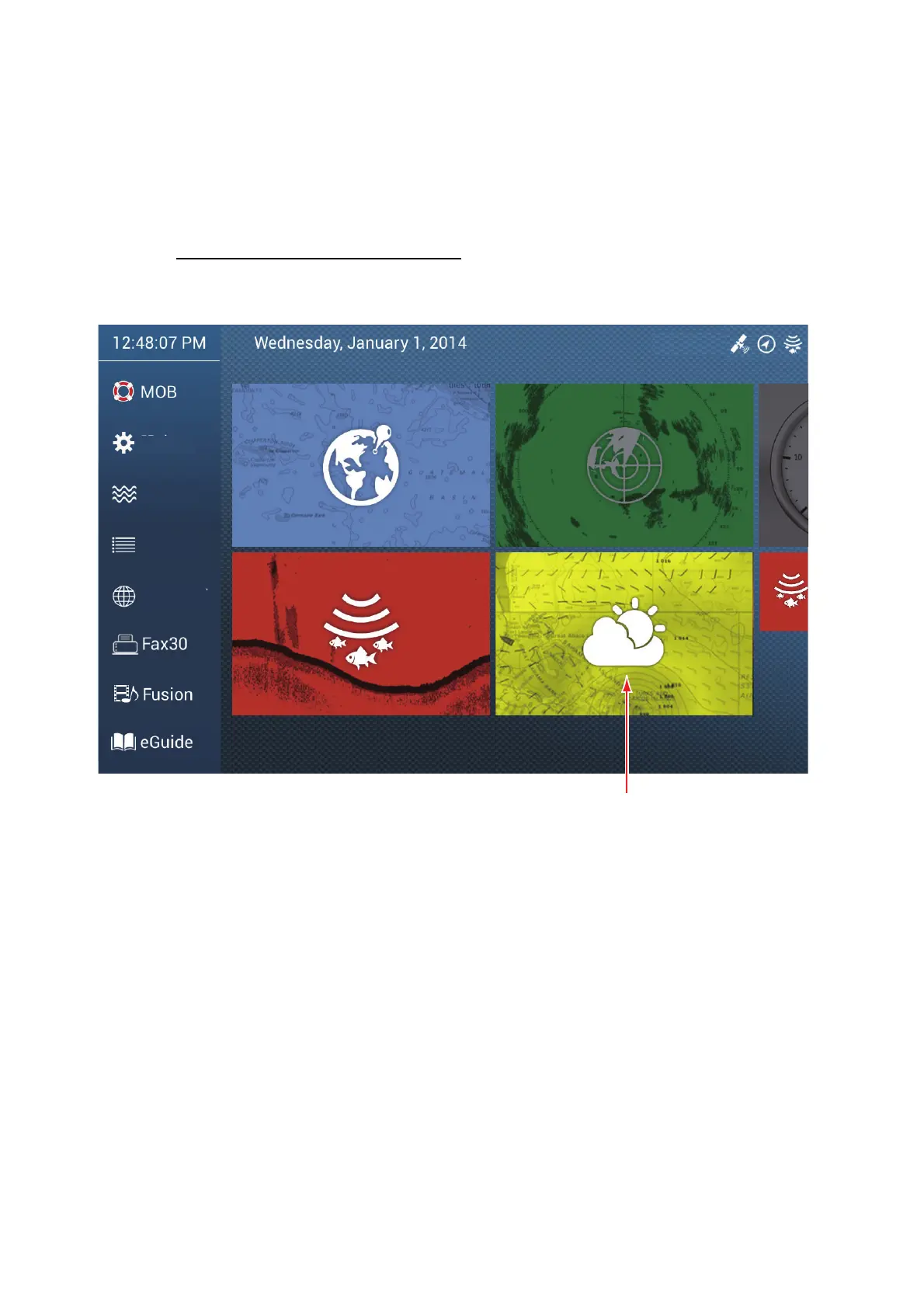11. SIRIUS/XM SATELLITE WEATHER RECEIVER (BBWX3) OPERATIONS
11-2
vice. And you acknowledge that you have read the conditions of your subscription
agreement and agree to all the conditions of the subscription. If you do not have the
subscription agreement, got to www.sirius.com/marineweatheragreement or call 1-
800-869-5480 to have a copy sent to you.
You can put a point on the weather display. Tap the screen where to put a point, then
tap [New Point] on the pop-up menu.
How to select the weather display
The weather display is overlaid on the 2D plotter display. Select the marine weather
display on the home screen.
11.2 NavCenter Weather
You can download the NavCenter data from the internet via Wireless LAN. See
section 1.18 for how to connect to the internet.
11.2.1 How to set up for NavCenter weather
1. Open the home screen, then tap [Settings] - [Weather].
2. Tap [Load Weather File].
Note: The option [Sirius] appears when connecting BBWX3.
3. Tap [NavCenter] then tap < to return to the menu.
Weather display
Settings
Tide
Lists
Catalog
