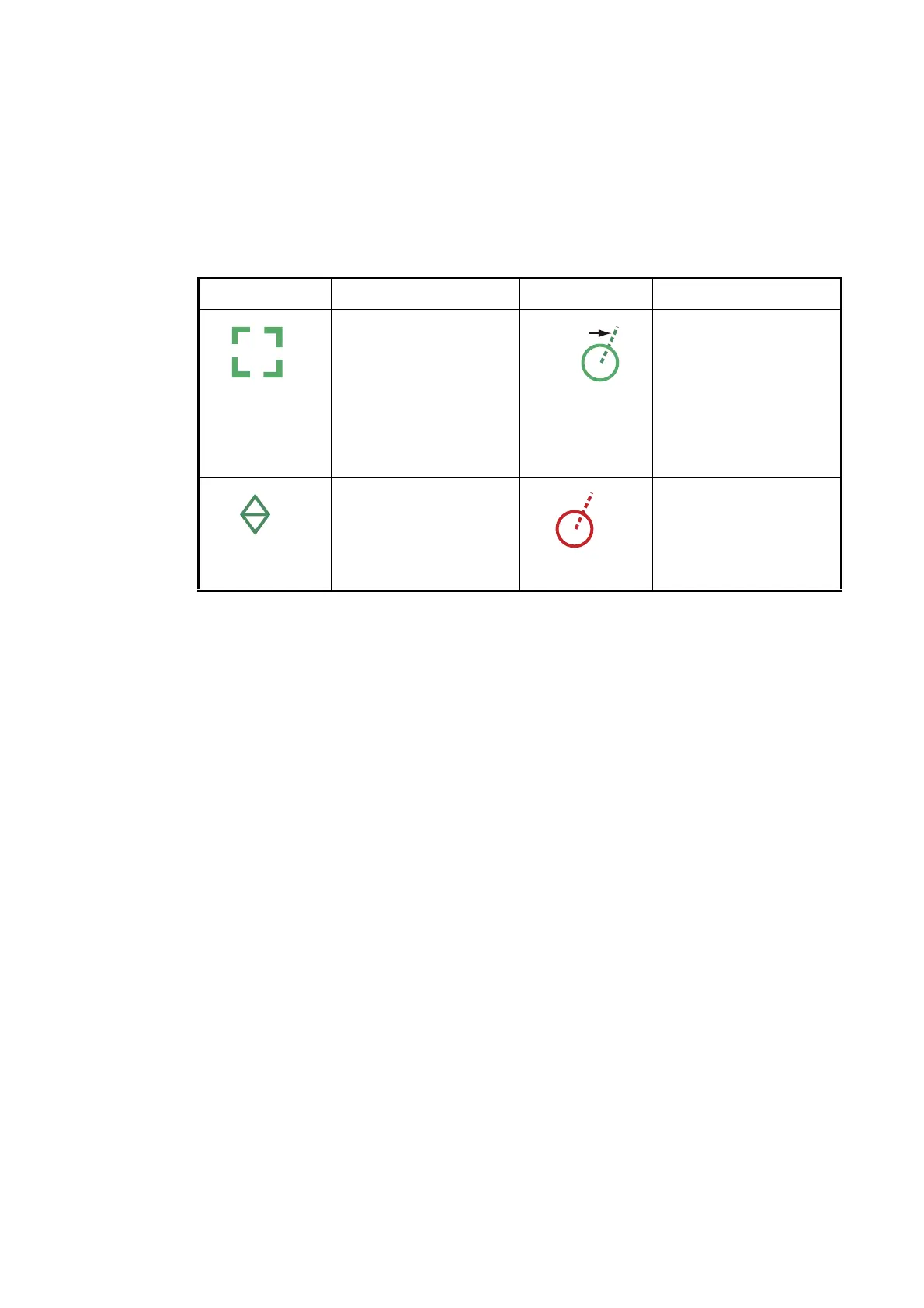6. RADAR
6-27
6.25.2 How to manually acquire a target
You can manually acquire a target from both the radar display and the radar display
overlay. Tap the target to acquire to show the pop-up menu, then tap [Acquire].
After you acquire a target, the radar marks the target with a broken square and a vec-
tor appears within 30 s (default setting). The vector indicates the direction of the target.
Within 90 s after you acquire the target, the first tracking step is finished and the target
is tracked continuously. At this point, the broken square changes to a solid circle.
Note 1: For successful acquisition, the target must be within 0.05 to 16 NM from your
ship and not hidden in sea or rain clutter.
Note 2: When the capacity for manual acquisition is reached, you cannot acquire
more targets. Cancel tracking of non-threatening targets to acquire additional targets
manually.
6.25.3 How to automatically acquire a target
Any target that enters the ARPA acquisition area is acquired and tracked automatical-
ly. When a target enters the area, the buzzer sounds.
1. Create a guard zone referring to section 6.13.
2. Tap a line on the guard zone to show the pop-up menu. Turn on [Auto Acquire].
The dotted lines for the guard zone turn into solid lines.
6.25.4 How to automatically acquire targets by Doppler
When automatic acquisition by Doppler is activated, approaching targets (ships, rain
clutter, etc.) within 3 NM from own ship are automatically acquired by the Doppler cal-
culated from the radar echo. A maximum of 40 targets can be acquired with the Radar
menu item [Auto acquire by Doppler]. This feature, when active, runs in the back-
ground immediately after the start of transmission. Targets are acquired in order of
distance from own ship, from nearest to furthest. Once a target is acquired, tracking
continues regardless of subsequent Doppler behavior, even if the target becomes sta-
tionary. Targets can still be manually acquired provided that the capacity for automatic
acquisition has not been reached.
ARPA Symbol Meaning ARPA Symbol Meaning
At acquisition of the tar-
get.
30 s after the acquisi-
tion, the plotting symbol
changes to a small cir-
cle, which indicates
steady-state tracking. A
vector (dashed line)
shows the direction of
the target.
A lost target is indicated
by a diamond symbol,
created from two equal
triangles.
A target that meets the
criteria of the CPA/
TCPA alarm is changed
to a dangerous target.
Color: green
Color: green
Vector
Color: green
Color: red
