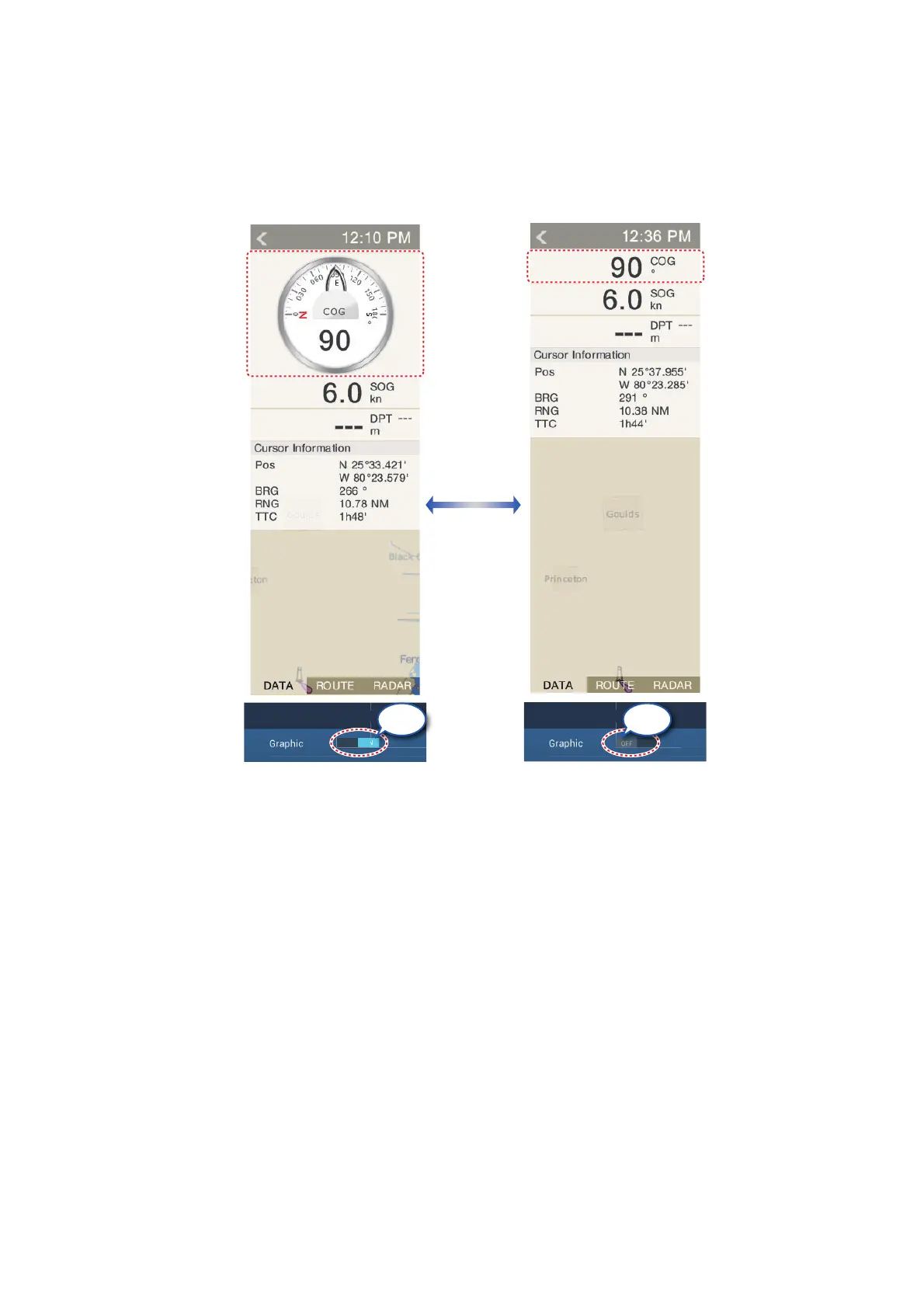1. SYSTEM INTRODUCTION
1-19
1.9.5 How to switch an indication between analog (graphic) and dig-
ital
Tap the data box for which to switch the indication, and the [Modify NavData] pop-up
menu appears. Use the [Graphic] flipswitch to switch between analog and digital indi-
cations. [ON] for analog, or [OFF] for digital.
1.9.6 How to adjust the transparency of the data area
You can adjust the degree of transparency for the data box with [NavData Trans-
parency] in the [Settings] - [Plotter] menu. The available degree of transparency is 0 -
80(%).
Note: Alpha blending technology is used for transparency effects.
[ON]: Analog display
ON
[OFF]: Digital display
ON
Modify NavData
Modify NavData
t
