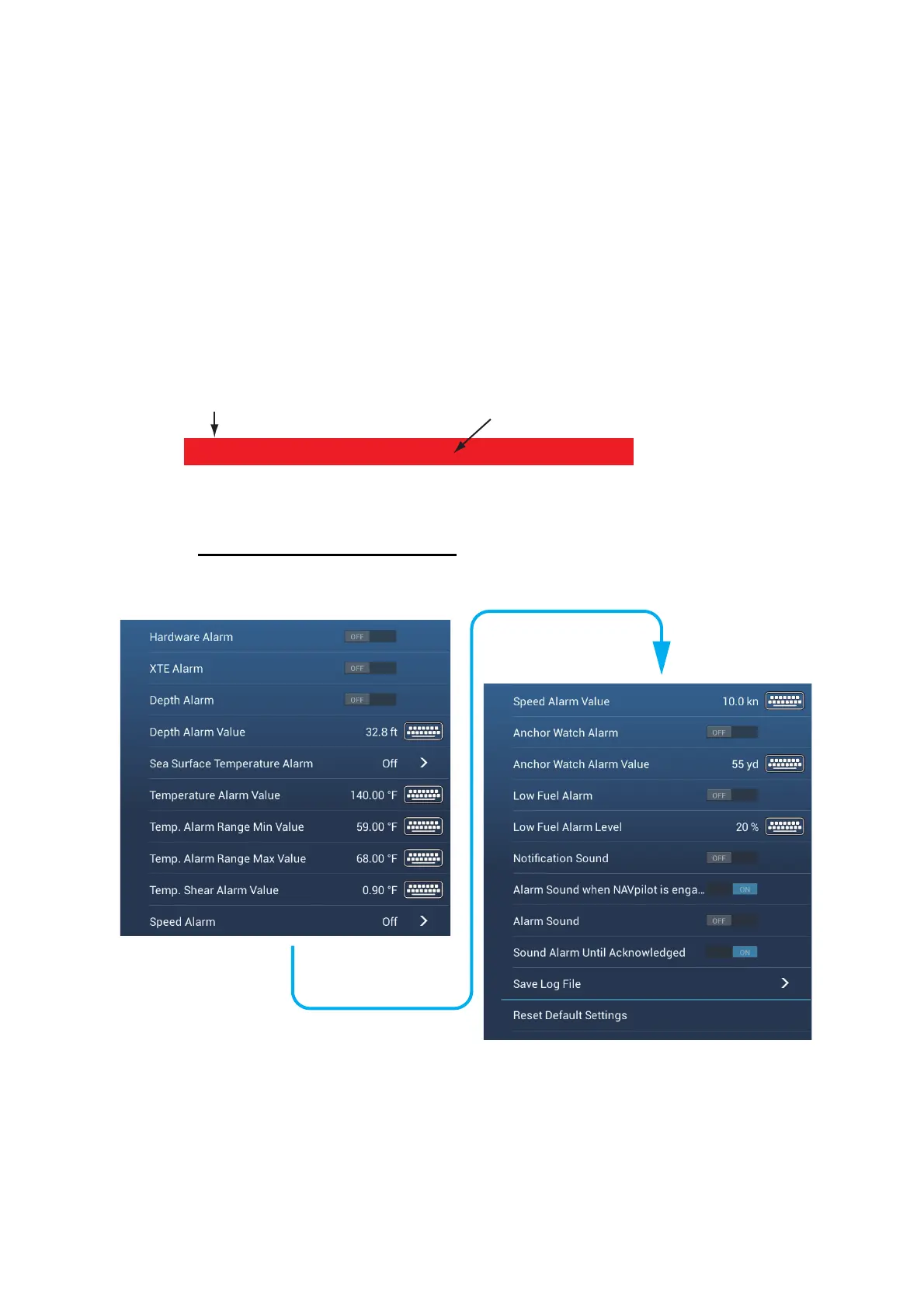2. PLOTTER
2-13
2.10 Alarms
The various plotter alarms alert you (with audiovisual alarms) when the conditions
specified are met. These alarms are:
When an alarm is generated, the name of the offending alarm appears in the status
bar at the top of the screen and flashes. If [Alarm Sound] ([Alarm] menu) is active, the
unit beeps. To stop the flashing and silence the audio alarm, tap the status bar. The
indication remains on the screen until the cause of the alarm is removed or the alarm
itself is disabled.
Note: If [Sound Alarm Until Acknowledged] is set for [OFF], the unit continues to beep
until the cause of the alarm is removed.
How to open the [Alarm] menu
1. Open the home screen, then tap [Settings] - [Alarm].
• Anchor watch alarm • Speed alarm
• Depth alarm • XTE alarm
• Sea surface temperature alarm • Low fuel alarm
Anchor Alarm
Status bar
Alarm indication (ex. anchor watch alarm)
