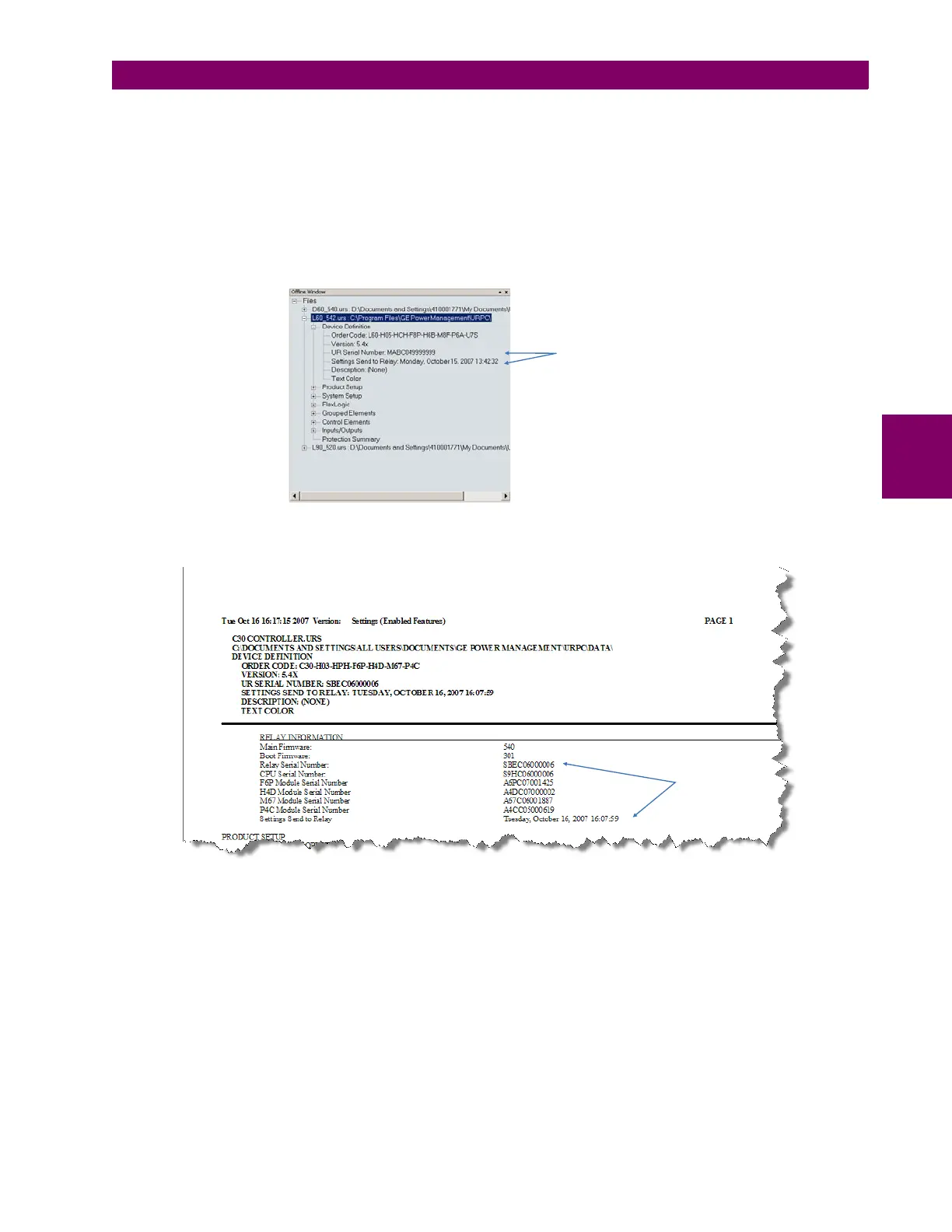GE Multilin T60 Transformer Protection System 4-11
4 HUMAN INTERFACES 4.2 EXTENDED ENERVISTA UR SETUP FEATURES
4
1. The transfer date of a setting file written to a T60 is logged in the relay and can be viewed via EnerVista UR Setup or
the front panel display. Likewise, the transfer date of a setting file saved to a local PC is logged in EnerVista UR Setup.
2. Comparing the dates stored in the relay and on the settings file at any time in the future indicates if any changes have
been made to the relay configuration since the settings file was saved.
a) SETTINGS FILE TRACEABILITY INFORMATION
The serial number and file transfer date are saved in the settings files when they are sent to a T60 device.
The T60 serial number and file transfer date are included in the settings file device definition within the EnerVista UR Setup
offline window as shown in the example below.
Figure 4–12: DEVICE DEFINITION SHOWING TRACEABILITY DATA
This information is also available in printed settings file reports as shown in the example below.
Figure 4–13: SETTINGS FILE REPORT SHOWING TRACEABILITY DATA
Traceability data in settings
file device definition
842863A1.CDR
Traceability data
in settings report
842862A1.CDR