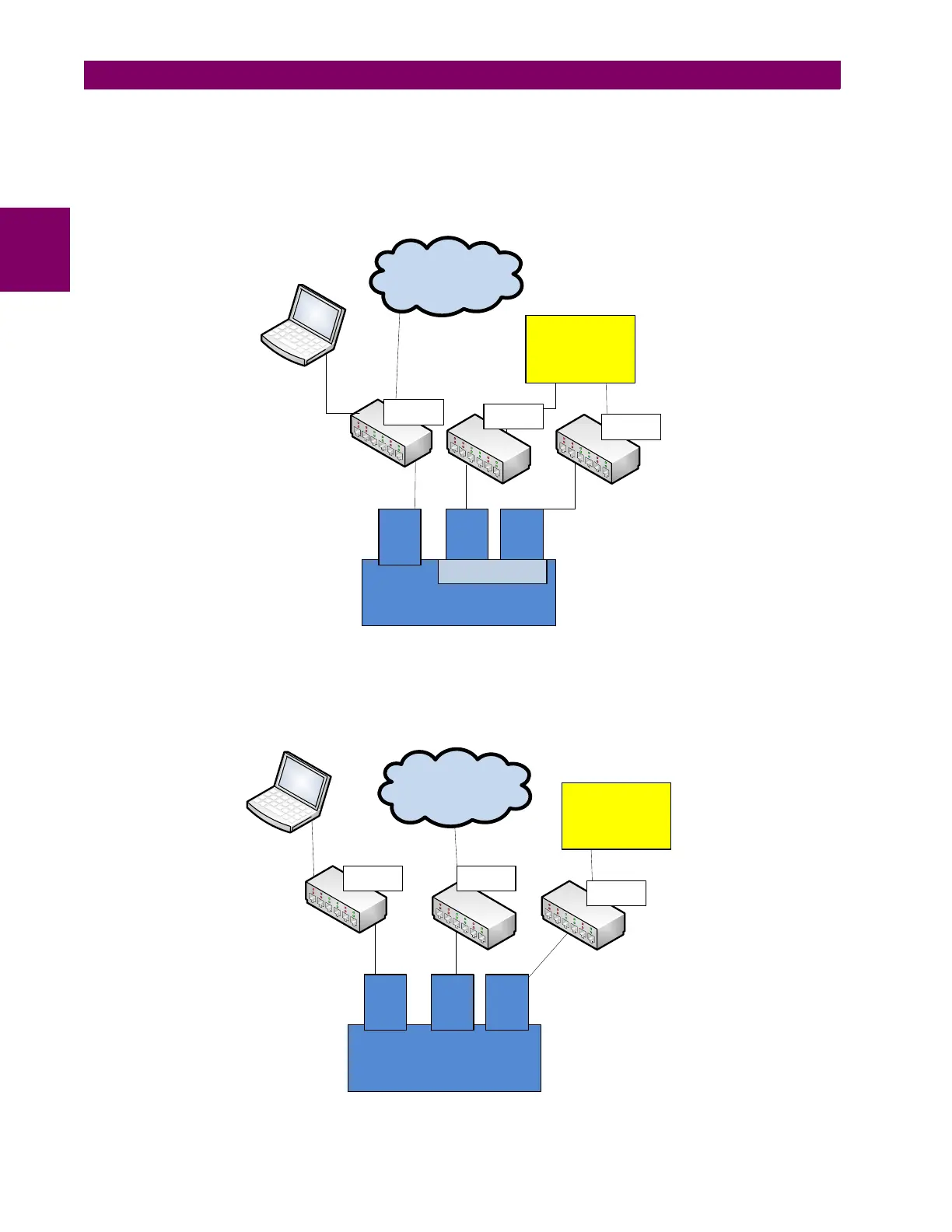5-30 T60 Transformer Protection System GE Multilin
5.2 PRODUCT SETUP 5 SETTINGS
5
Multiple LANS, with Redundancy
The topology in the following figure provides local configuration/monitoring through EnerVista software and access to the
public network shared on LAN1, to which port 1 (P1) is connected. There is no redundancy provided on LAN1. Communica-
tions to SCADA is provided through LAN2. P2 and P3 are connected to LAN2, where P2 is the primary channel and P3 is
the redundant channel. In this configuration, P3 uses the IP and MAC address of P2.
Figure 5–6: MULTIPLE LANS, WITH REDUNDANCY
Multiple LANS, No Redundancy
The following topology provides local configuration/monitoring through EnerVista software on LAN1, to which port 1 (P1) is
connected, access to the public network on LAN2, to which port 2 (P2) is connected and communications with SCADA on
LAN3, to which port 3 (P3) is connected. There is no redundancy.
Figure 5–7: MULTIPLE LANS, NO REDUNDANCY
P3
IP2/
MAC2
EnerVista Software
ML3000
Public Network
SCADA
UR
P1
IP1/
MAC1
P2
IP2/
MAC2
ML3000
ML3000
Redundancy mode
LAN1
LAN2
LAN2
859709A4.vsd
EnerVista Software
ML3000
Public Network
SCADA
UR
P1
IP1/
MAC1
P2
IP2/
MAC2
ML3000
ML3000
LAN1 LAN2
LAN3
P3
IP3/
MAC3
859710A2.vsd