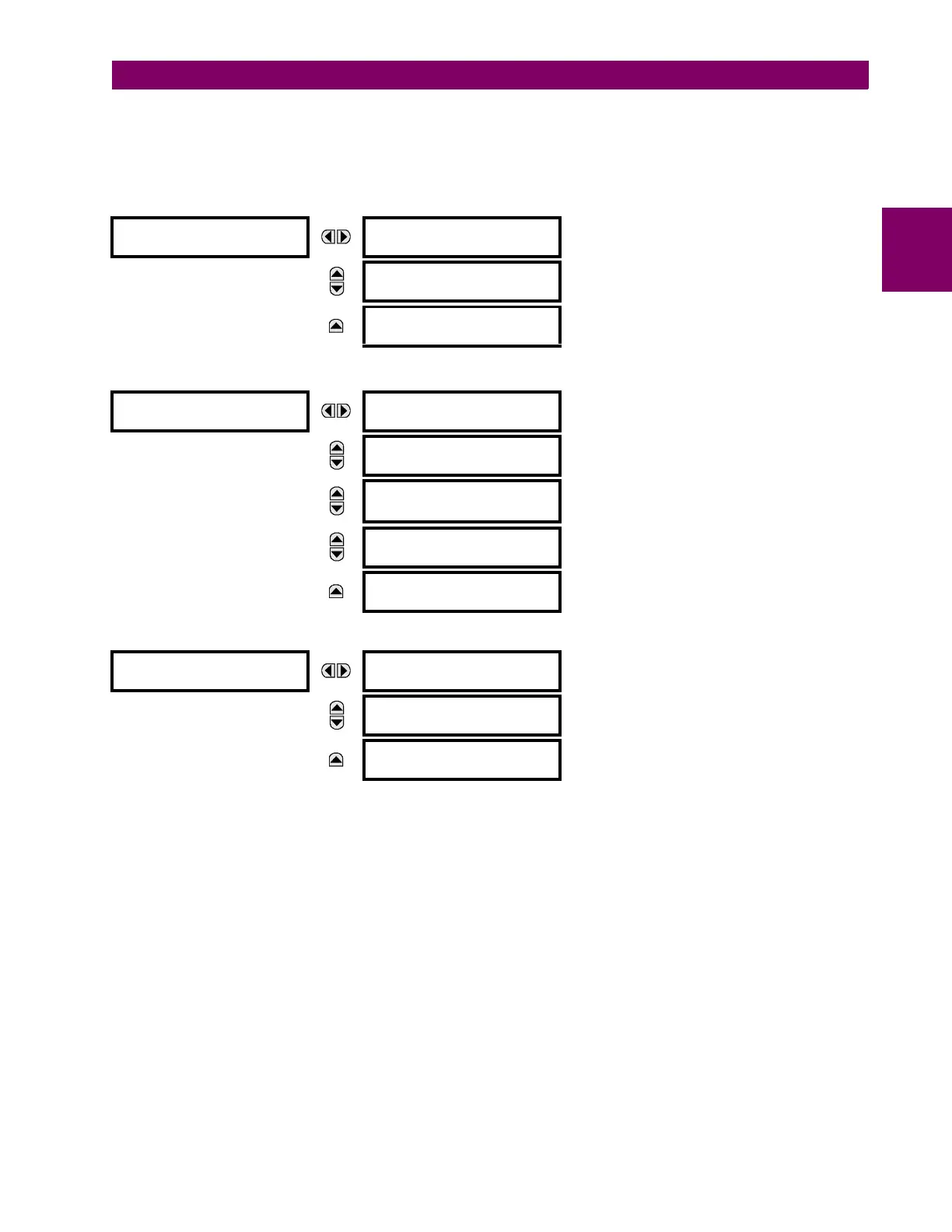GE Multilin T60 Transformer Protection System 5-31
5 SETTINGS 5.2 PRODUCT SETUP
5
d) NETWORK
As outlined in the previous section, when using more than one Ethernet port, configure each to belong to a different net-
work or subnet using the IP addresses and mask. Configure the network IP and subnet settings before configuring the rout-
ing settings.
PATH: SETTINGS PRODUCT SETUP COMMUNICATIONS NETWORK 1(3)
The IP addresses are used with the DNP, Modbus/TCP, IEC 61580, IEC 60870-5-104, TFTP, HTTP, and PRP protocols.
PRP is explained in its own section later.
PRT1 (2 OR 3) IP ADDRESS: This setting sets the ports IPv4 address in standard IPV4 format. This setting is valid on port 3 if
port 2
REDUNDANCY is set to None.
PRT1 (2 OR 3) SUBNET MASK: This setting sets the ports IPv4 subnet mask in standard IPV4 format. This setting is valid on
port 3 if port 2
REDUNDANCY is set to None.
PRT1 (2 OR 3) GOOSE ENABLED: This setting enables/disables Goose on the respective port. By default Goose is enabled.
PRT2 REDUNDANCY determines if ports 2 and 3 operate in redundant or independent mode. If a license for PRP was pur-
chased, the options are None, Failover, and PRP. If a license for PRP was not purchased, the available options are None
and Failover. In non-redundant mode (
REDUNDANCY set to None), ports 2 and 3 operate independently with their own MAC,
IP, and mask addresses. If
REDUNDANCY is set to Failover, the operation of ports 2 and 3 is as follows:
• Ports 2 and 3 use the port 2 MAC address, IP address, and mask
• The configuration fields for IP address and mask on port 3 are hidden
• Port 3 is in standby mode and does not actively communicate on the Ethernet network but monitors its link to the Mul-
tilink switch. If port 2 detects a problem with the link, communications is switched to Port 3. Port 3 is, in effect, acting as
a redundant or backup link to the network for port 2. Once port 2 detects that the link between itself and the switch is
NETWORK PORT 1
PRT1 IP ADDRESS:
127.0.0.1
Range: Standard IPV4 address format
MESSAGE
PRT1 SUBNET IP MASK:
255.0.0.0
Range: Standard IPV4 address format
MESSAGE
PRT1 GOOSE ENABLED:
Enabled
Range: Enabled, Disabled
NETWORK PORT 2
PRT2 IP ADDRESS:
127.0.0.1
Range: Standard IPV4 address format
MESSAGE
PRT2 SUBNET IP MASK:
255.0.0.0
Range: Standard IPV4 address format
MESSAGE
PRT2 REDUNDANCY:
None
Range: None, Failover, PRP
None, Failover (if no PRP license)
MESSAGE
PRT2 PRP MCST ADDR:
01-15-4E-00-01-00
Range: 01-15-4E-00-01-00 to 01-15-4E-00-01-FF
MESSAGE
PRT2 GOOSE ENABLED:
Enabled
Range: Enabled, Disabled
NETWORK PORT 3
PRT3 IP ADDRESS:
127.0.0.1
Range: Standard IPV4 address format
MESSAGE
PRT3 SUBNET IP MASK:
255.0.0.0
Range: Standard IPV4 address format
MESSAGE
PRT3 GOOSE ENABLED:
Enabled
Range: Enabled, Disabled