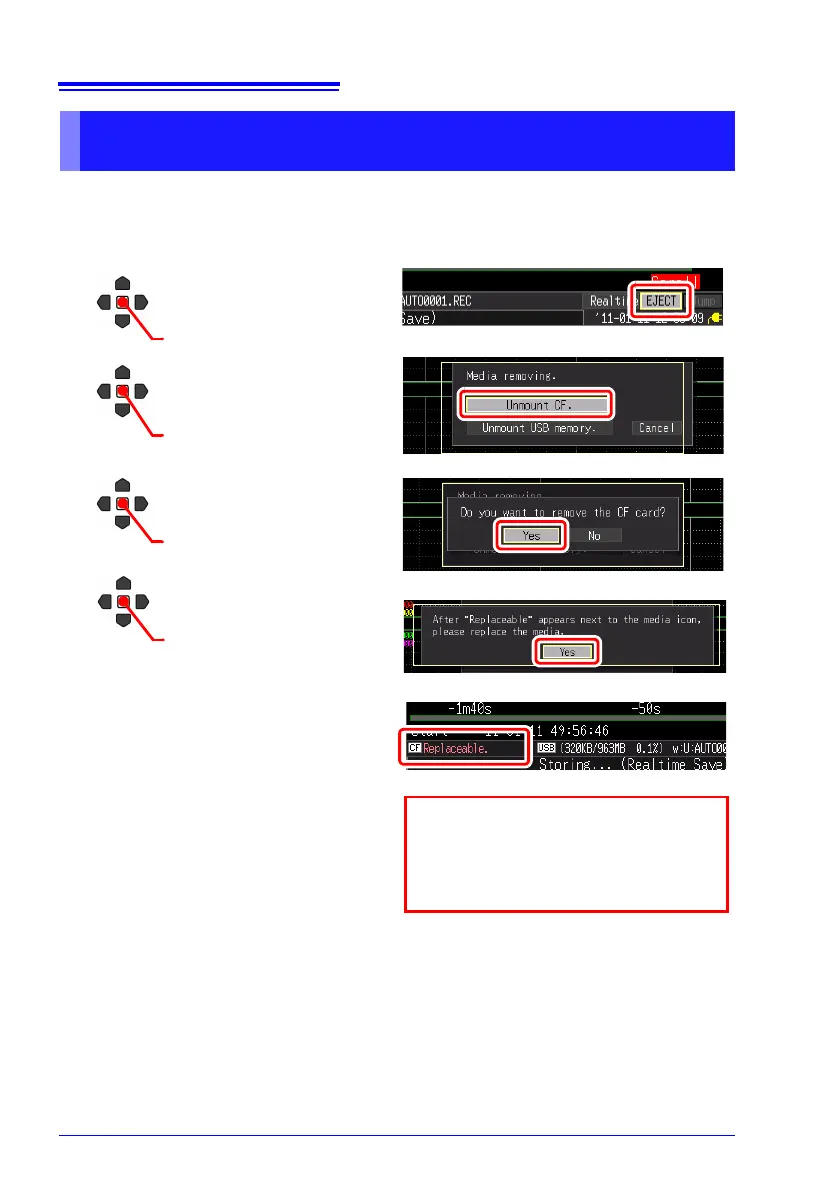to replace a CF card.
Select [EJECT].
Insert a formatted removable
storage.
Measurement data acquired while the
device was removed is automatically
written.
See: How to format (p. 48),
How to insert (p. 46)
Remove the USB flash drive
(p. 46).
Right bottom of the screen
Select [Unmount CF].
Select [Yes].
Left bottom of the screen
When both a CF card and USB flash
drive are installed and either is removed,
the save destination automatically
switches to the remaining media.
Apply
1
2
Apply
3
Apply
4
Select [Yes].
Apply
A "Replaceable" message
appears
5
6
