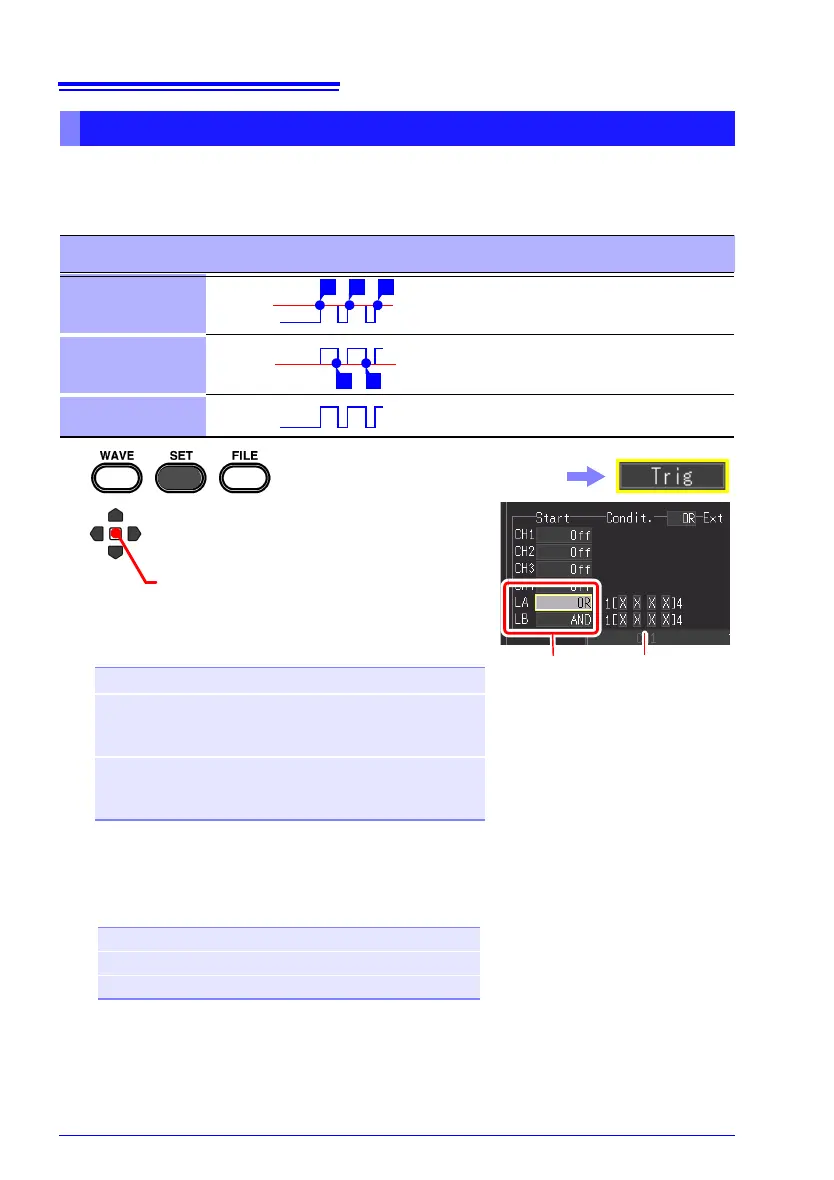4.9 Recording Using Specific Conditions (Trigger Function)
124
Specify a signal level (pattern) of the logic input signal in order to apply a trigger. The
options that can be set differ depending on the function.
This can be set on the [Trig] screen, [CH] screen, and [Wave+Trg] display.
Applying Trigger with Logic Input Signal (Logic Trigger)
Type of Logic
Trigger
Trigger Example Description
[1]
Judge the pattern to be met when the
HIGH level of the logic input signal is de-
tected.
[0]
Judge the pattern to be met when the
LOW level of the logic input signal is de-
tected.
[X]
Ignore signal. Pattern judgment is not af-
fected.
1
2
(Open/confirm the setting information.)
Select the trigger condition.
In the following steps, use the same operation to config-
ure settings.
Setting options (∗. default setting)
Off A logic trigger is not used.
OR∗
The pattern (trigger condition) is met at the
point in time when even one of the logic signals
matches the set logic level.
AND The pattern (trigger condition) is met at the
point in time when all of the logic signals match
the set logic level.
Select the [Trig] screen.
3
Set the signal level you want to detect with
the pattern.
Setting options (∗. default setting)
X∗
Ignore signal
0 Detect the low level.
1 Detect the high level.
23
