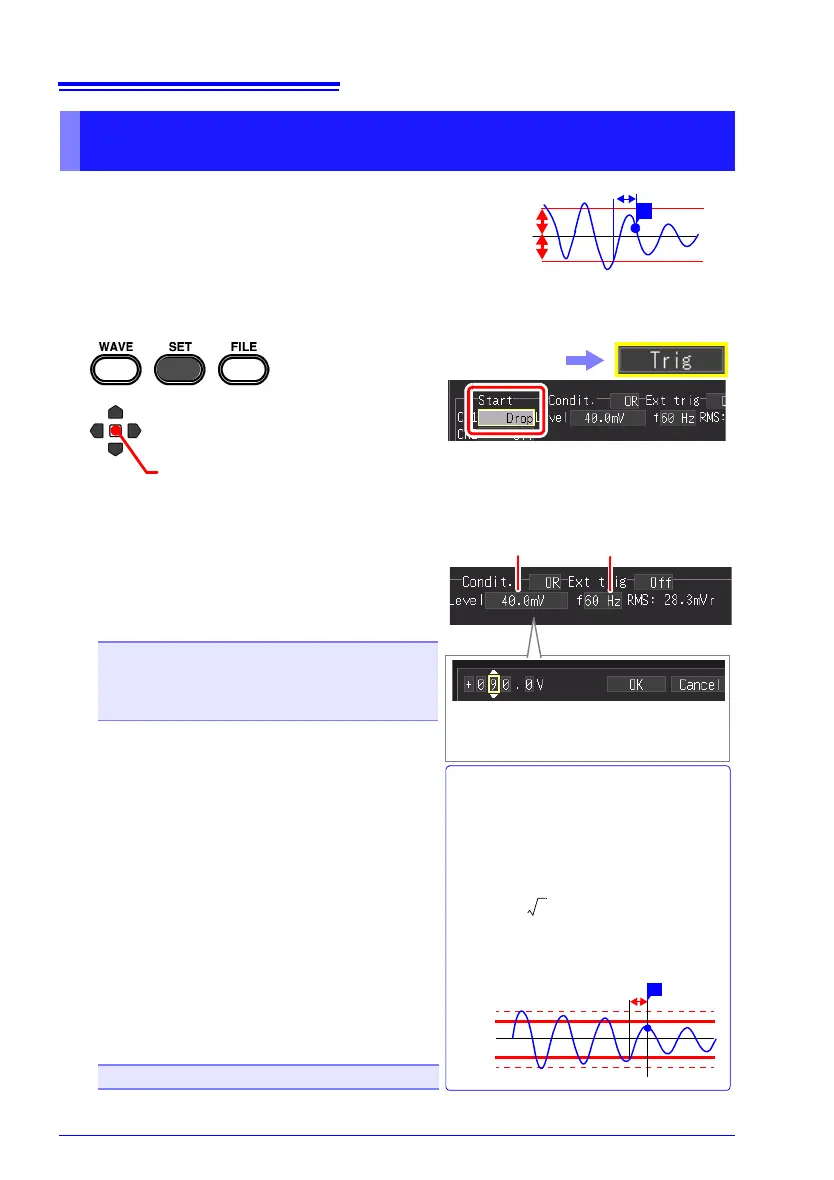60 Hz). A trigger is applied when the voltage peak is
1
2
Apply
Select [Drop (Voltage Drop)]
for the trigger type.
In the following steps, use the same operation to
configure settings.
Select the [Trig] screen.
The range of the time base for which the
voltage drop trigger can be selected is
100 µs/div to 20 ms/div.
3 Set a numerical value for the signal
level you want to detect in [Level] (sig
-
nal level).
Setting options
The level to be set at this time is the instanta-
neous value level. Set this while referring to
the value calculated for the effective value that
is displayed at the same time.
The value calculated for the displayed effec-
tive value is a value calculated under the as-
sumption that there is, for example, no
distortion of the waveform for the commercial
power supply that is the target for measure-
ment. If the waveform is greatly distorted, con-
sideration needs to be given to the value to be
set.
4 Set the frequency of the target com-
mercial power supply in [f] (frequency).
Setting options (∗. default setting)
Settable range
x1/10 to x10 of vertical axis (voltage axis) range
Example: When the vertical axis (voltage axis)
range is 20 V/div: 2 V to 200 V
50Hz, 60Hz ∗
4
3
Set the value for each digit, and then se-
lect [OK] to confirm the setting.
Setting example
Applying a trigger when the voltage
drops to 90 V rms (Vmax = 127 V) dur-
ing the measurement of a 100 V rms
(Vmax = 141 V) commercial power sup-
ply
Range (vertical axis): 20 V/div
Level: 90x 127 [V]
(Effective value 90 V [display only])
The settable trigger level range is limit-
ed by the voltage range setting.
