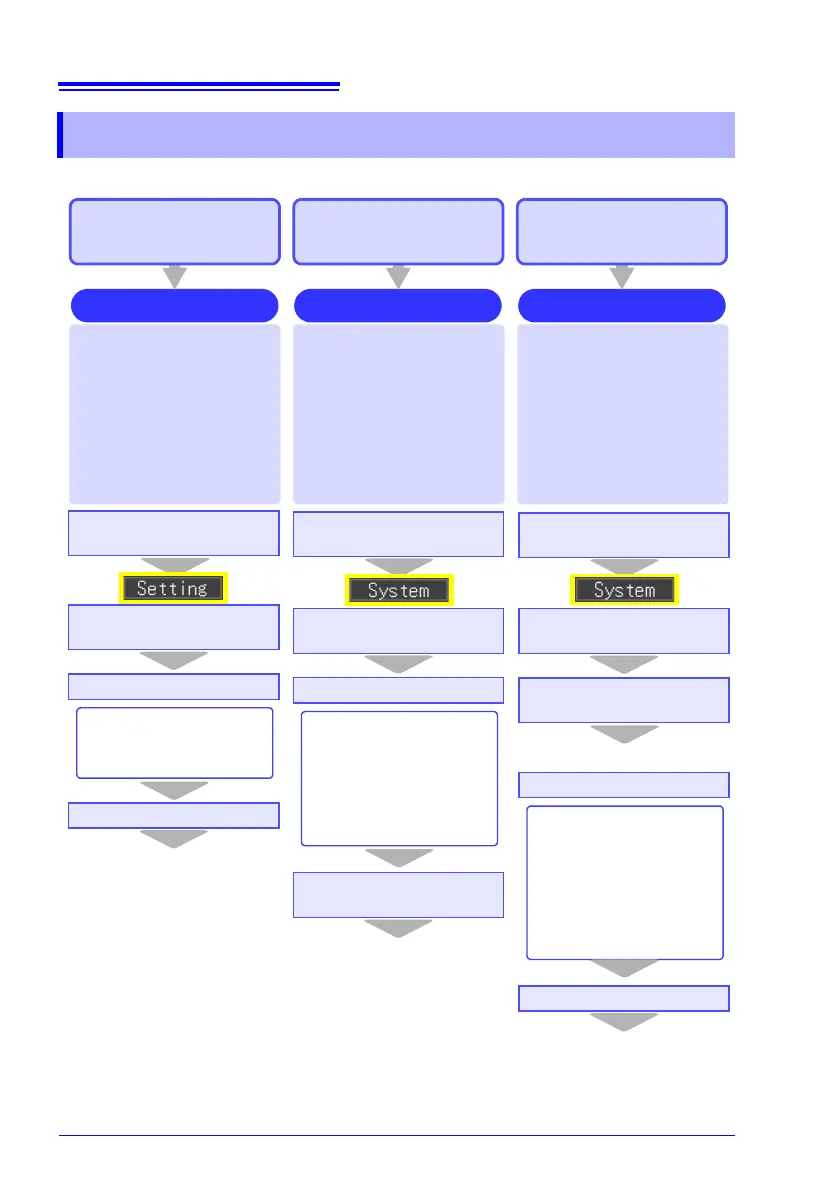Before saving, select the
items to be saved on the [Sys-
tem] screen. These are saved
immediately when you press
SAVE. This is convenient for
saving certain types of data, or
when you want to save imme-
diately while monitoring.
(default setting)
Press SAVE to select and
save the selected contents.
No settings are needed be-
fore saving this way.
Set this before starting mea-
surement.
The operation differs depend-
ing on the function (p. 68).
The measurement data is
saved automatically after
measurement starts.
Auto Save (p. 102) Quick Save (p. 154) Select & Save (p. 152)
Insert a removable
storage (p. 46)
Set the Auto Save
(p. 102)
Select what to save
Measurement
Auto save
• [Highspeed]: Data is saved
automatically after the
waveform is acquired.
• [Realtime]: Data is saved
automatically while the
waveform is acquired.
The calculation result is
saved automatically
when measurement ends.
