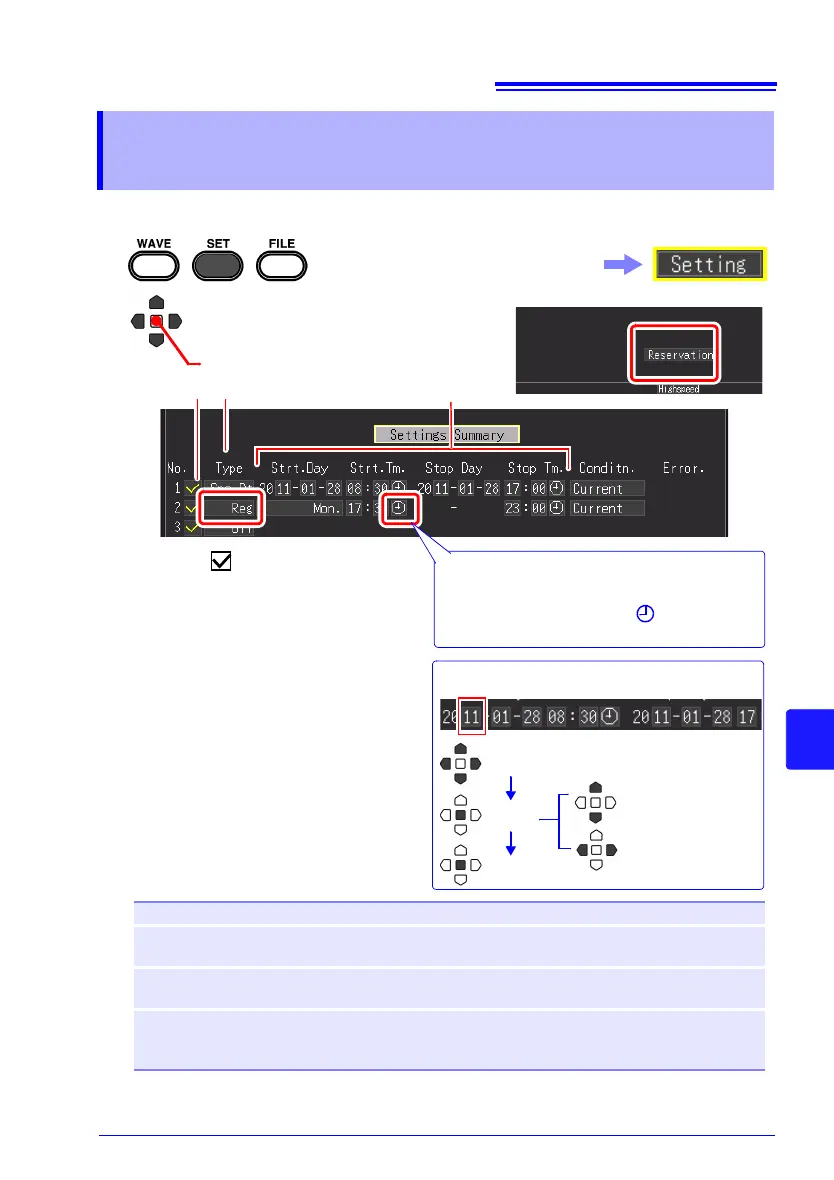1
2
Apply
Select [Reservation].
5
When you want to set the current
time:
Select the clock mark ( ), and then
press the ENTER key.
3 Select [ ] (turn on) the check
box of the number (No.) for
which you want to configure the
schedule settings.
4 Set [Reg] in [Type] for the
schedule.
5 Set the periodic measurement
conditions.
You can set each of the start day and
time.
4
3
Daily Perform measurement from the set start time to the set stop time every day.
Mon. to Fri. Perform measurement from the set start time to the set stop time every day
from Monday to Friday.
Mon. to Sat. Perform measurement from the set start time to the set stop time every day
from Monday to Saturday.
Sun., Mon.,
Tue., Wed.,
Thur., Fri., Sat.
Perform measurement from the set start time to the set stop time on the se-
lected days every week.
Select the [Setting] screen.
Change 1’s digit
Change 10’s digit
Apply
Select the setting field
Setting the date and time
Select
