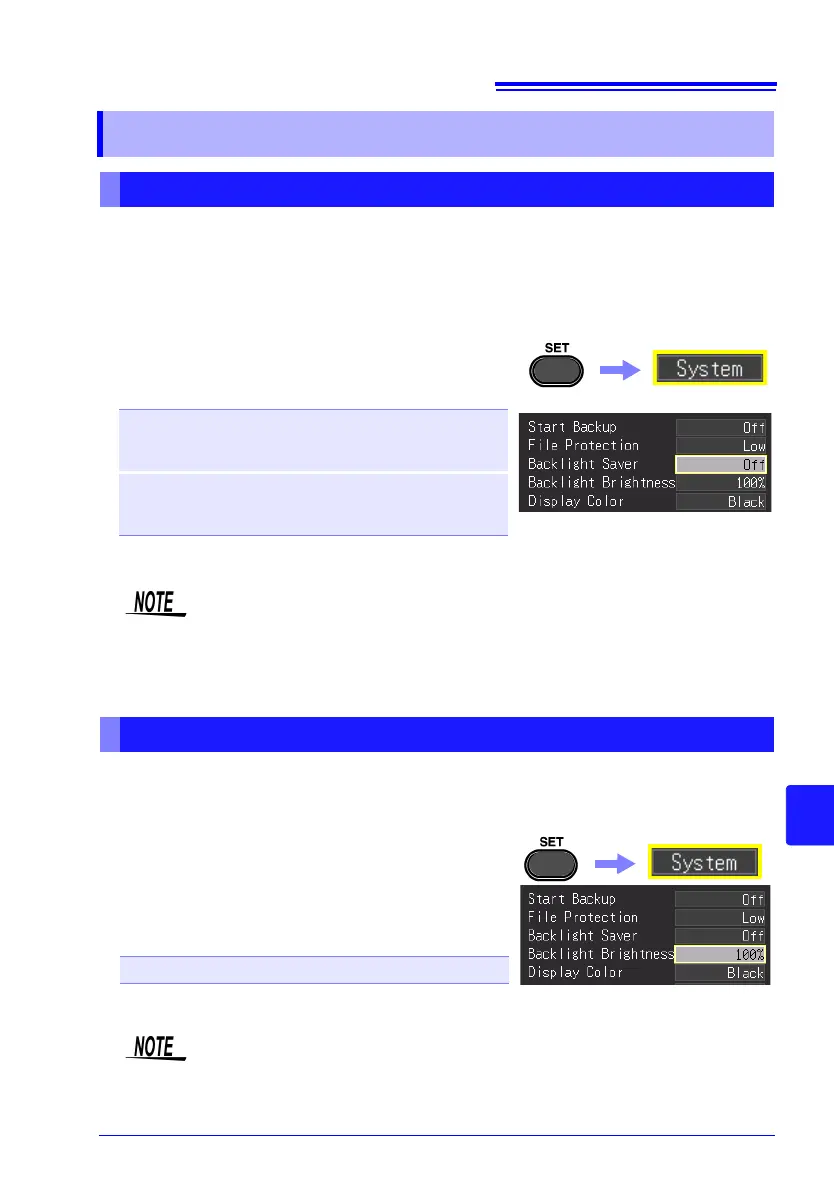10.2 Screen Key Operation Settings
199
Chapter 10 System Environment Settings
10
A backlight saver can be activated after a specified number of minutes during which no
operation key is pressed. The backlight saver turns off the backlight of the LCD, prolonging
the lifetime of the backlight by turning it off when not needed.
To deactivate the backlight saver, press any key. The operating screen appears again.
Backlight brightness can be selected from four levels. Lower brightness settings pro-
vide longer battery operating time.
10.2 Screen Key Operation Settings
Enabling and Disabling the Backlight Saver
Select from the setting options of
[Backlight Saver].
Setting options (∗. default setting)
Off∗
Disables the backlight saver function.
The operating screen is always dis-
played.
1min, 2min,
3min, 4min,
5min
The backlight saver is activated if the
specified time is exceeded.
• Be aware that power is still consumed even when the backlight is off,
so be sure to turn the HiCorder power switch off when not in use.
• While the backlight saver is active, the HiCorder's measuring state is
still indicated by the LED.
Adjust Backlight Brightness
Select from the setting options of
[Backlight Brightness].
Each press of the ENTER key changes the bright-
ness.
Setting options (∗. default setting)
100%∗, 70%, 40%, 25% (four-step brightness setting)
The backlight brightness is reduced automatically when you print with
the printer.
