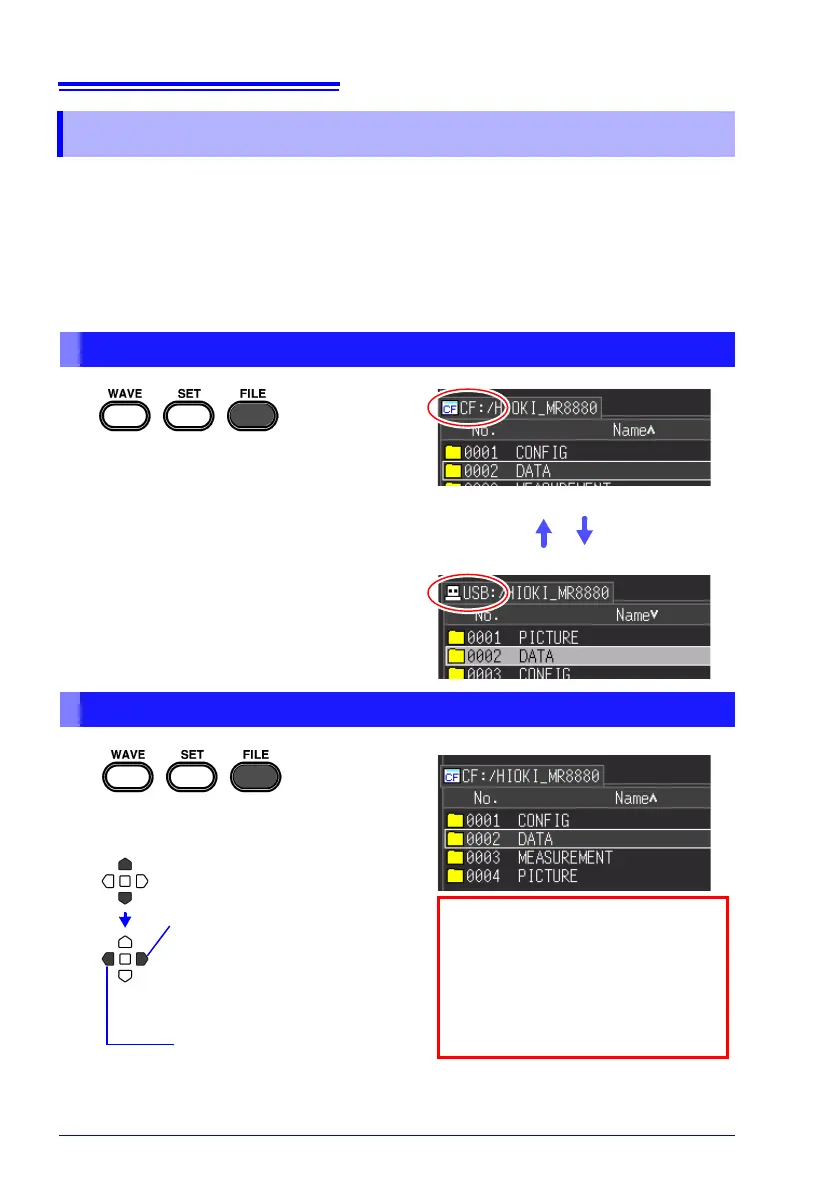6.4 Data Management
160
You can manage data stored on a removable storage in the HiCorder
• Format removable storage (p. 48)
• Load a file (when the file is selected) (p. 157)
• Move displayed folders (when the folder is selected) (p. 160)
• Delete data (p. 161)
• Rename files and folders (p. 162)
• Sort files (p. 163)
6.4 Data Management
Switching Removable Storage
Select the File screen.
CF card contents are displayed.
When only a USB flash drive is inserted in
the HiCorder, its contents are displayed.
The drive cannot be switched.
1
2
Press FILE again.
USB flash drive contents are displayed.
Press the FILE key to toggle between the
CF card and USB flash drive.
Viewing Folder Contents and the Parent Folder
Select the File screen.
CF card contents∗ are displayed.
1
Displays the parent folder.
View child folder (view contents of
the currently highlighted folder)
(press ENTER and select [Change]
in the displayed control dialog box)
2
Select a folder to view.
∗: When only a USB flash drive is insert-
ed in the HiCorder, its contents are
displayed.
• Another drive can be selected when
the root folder is displayed.
• The path name may have up to 128
characters.
