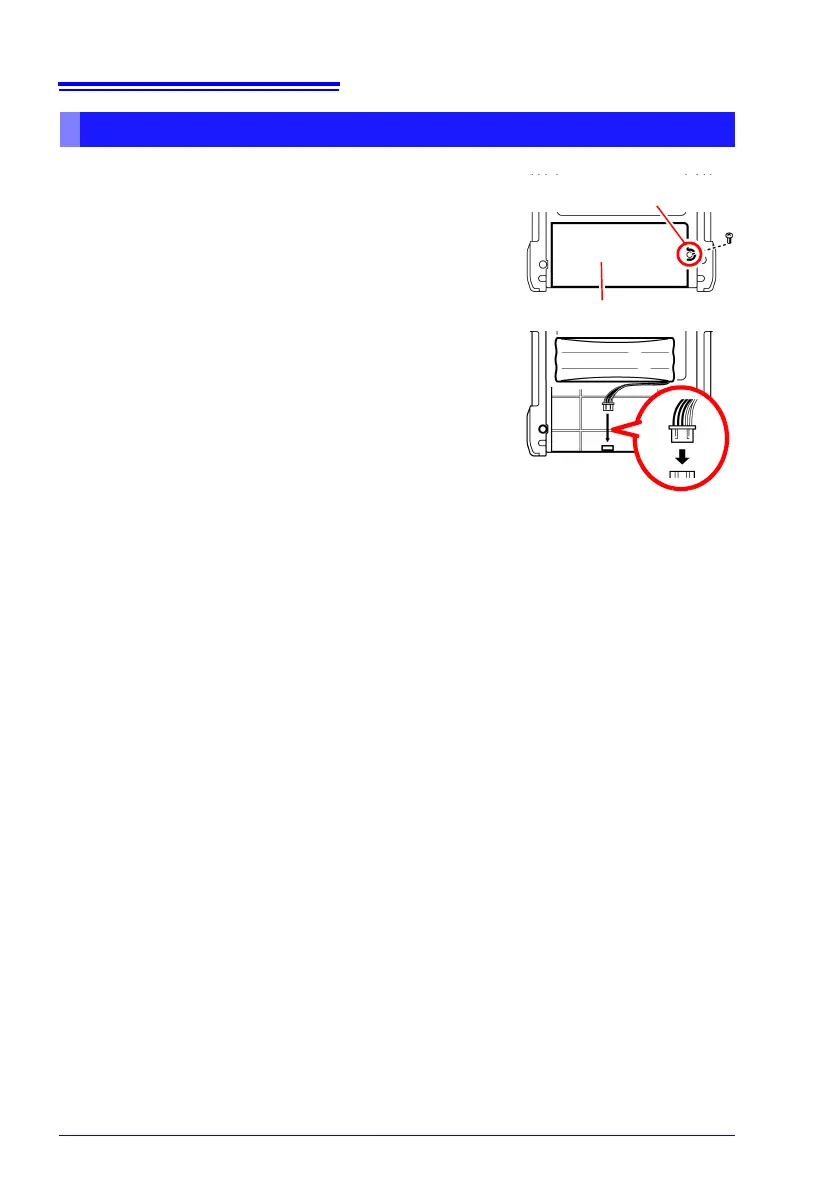1 Turn off the instrument.
Disconnect the AC adapter and cables if they are
connected.
2 Remove the screw from the back of the
instrument, and then remove the battery
compartment cover.
3 Connect the plug of the battery pack to the
connector.
Slide it toward the top the instrument until you hear a
clicking sound.
4 Insert the battery pack with the label surface
facing up.
5 Attach the battery compartment cover, and
firmly fix it in place with the screw.
Make sure that the cables are not pinched.
Battery compartment cover
2
Screw
3
