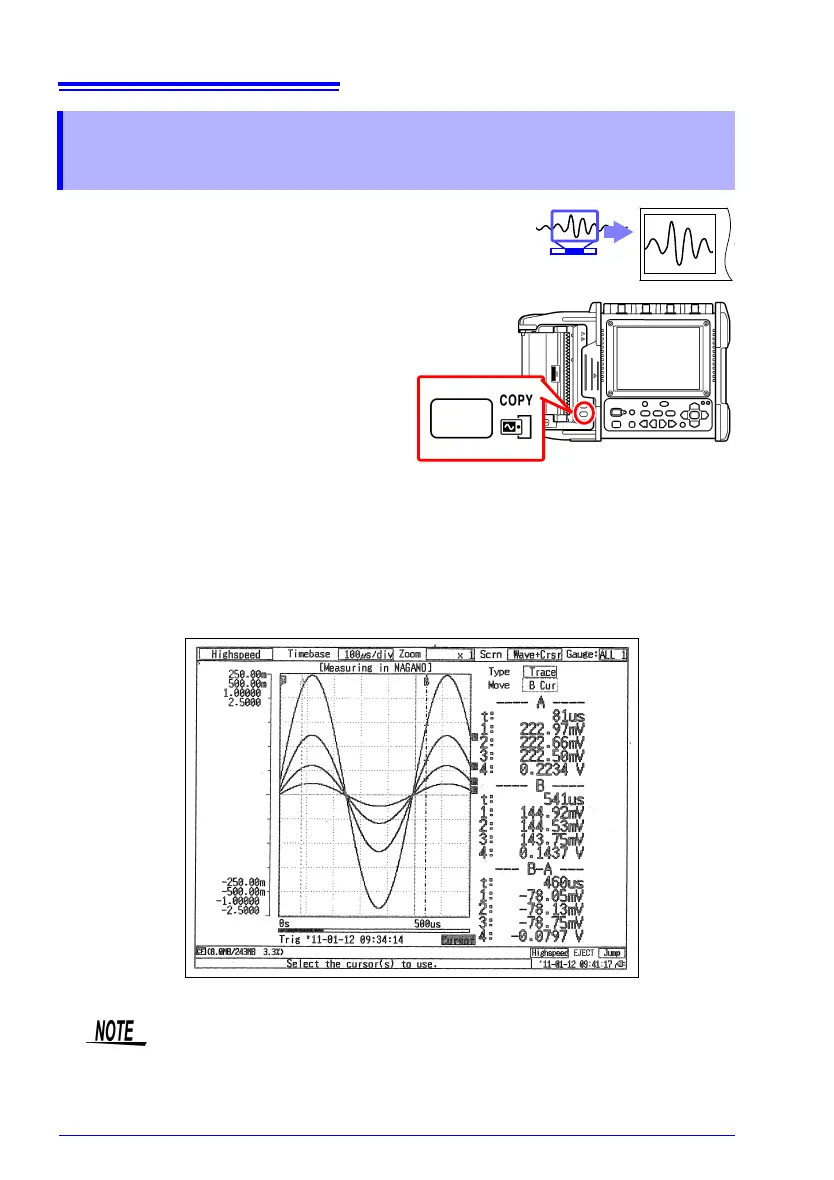7.2 Printing the Screen Display (Screen Hardcopy)
168
You can print the information displayed on the screen.
7.2 Printing the Screen Display
(Screen Hardcopy)
1 Display the information you want to
print on the screen.
(Waveform screen, settings screen, file
screen, monitor screen, PRESETS
screen)
2 Press the COPY key on the printer.
Printing of the displayed screen begins.
To force printing to end, press the STOP
key.
Print
Example
When using the optional battery pack, the print density becomes thin auto
matically.
