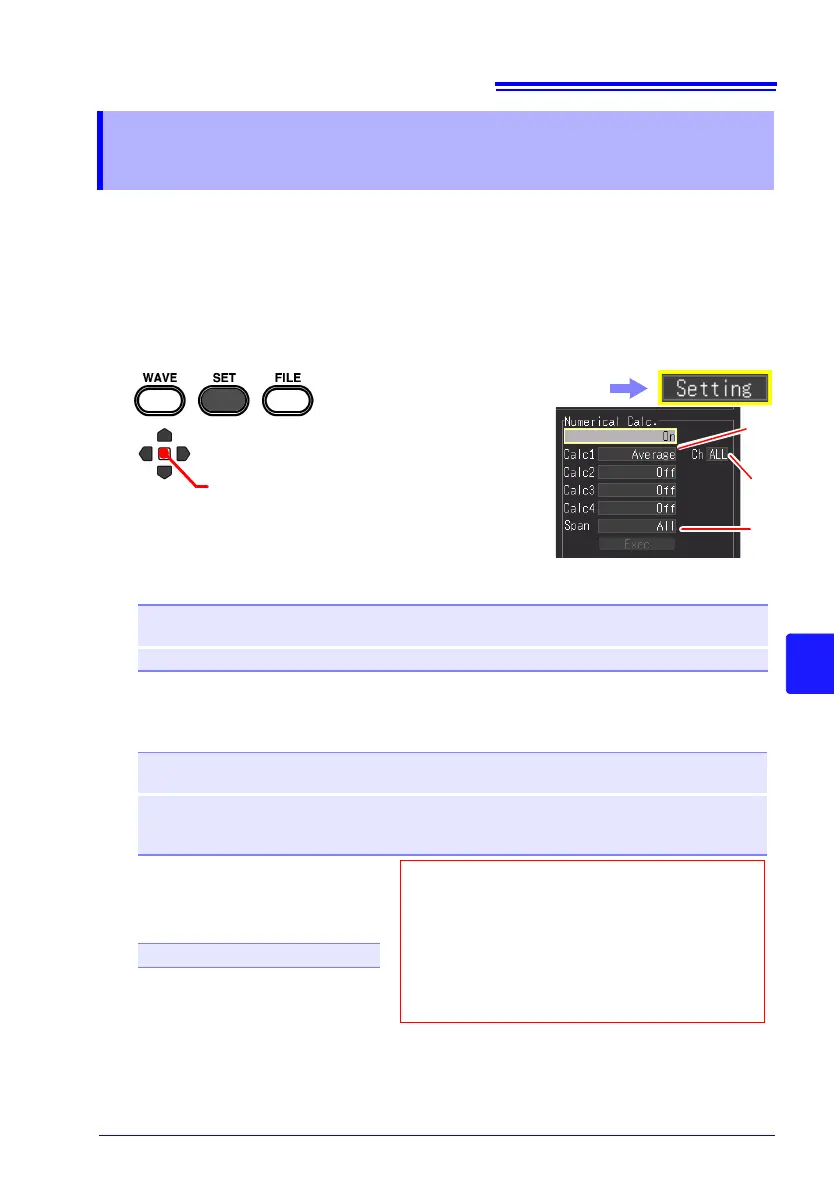depending on the function.
(p. 102).
1
2
Set [Numerical Calc.] to [On].
3 Select the calculation type for each of calculations 1 to 4.
Setting options (∗. default setting)
(*1). This cannot be set when [Envelope: On].
4 Select each of the calculation targets for the [Ch] setting items.
Setting options (∗. default setting)
5 Select the calculation range
from [Span].
Setting options (∗. default setting)
[Highspeed]
Average, P-P, Maximum, Minimum, Time To Max, Time To Min, RMS,
Period, Frequency, Area, X-Y Area, Off∗
[Realtime]
Average(*1), P-P, Maximum, Minimum, Time To Max, Time To Min, Off∗
Calculation item other than
X-Y area value
CH1, CH2, CH3, CH4, ALL∗
X-Y area value In the case of calculating the X-Y area, you can set each of the X
axis and Y axis.
X: CH1∗, CH2, CH3, CH4, Y: CH1∗, CH2, CH3, CH4, ALL
All∗, A-B(*)
2
3
In the following steps, use the cursor keys in the same way
to configure settings.
4
5
(Open/confirm the setting information.)
Select the [Setting] screen.
A-B: Calculates between A and B.
Specify the range to calculate in the waveform
screen with cursors A and B.
When a waveform has not been read by the in-
strument, perform measurement once and then
specify the range so that calculation will be per-
formed within that range from the next measure-
ment.
(*) In the case of automatic calculation, calculating between A and B is not possible
when using the Real-time Function. To calculate between A and B when using the
Real-time Function, perform the calculation again after measurement ends. (p. 183)
