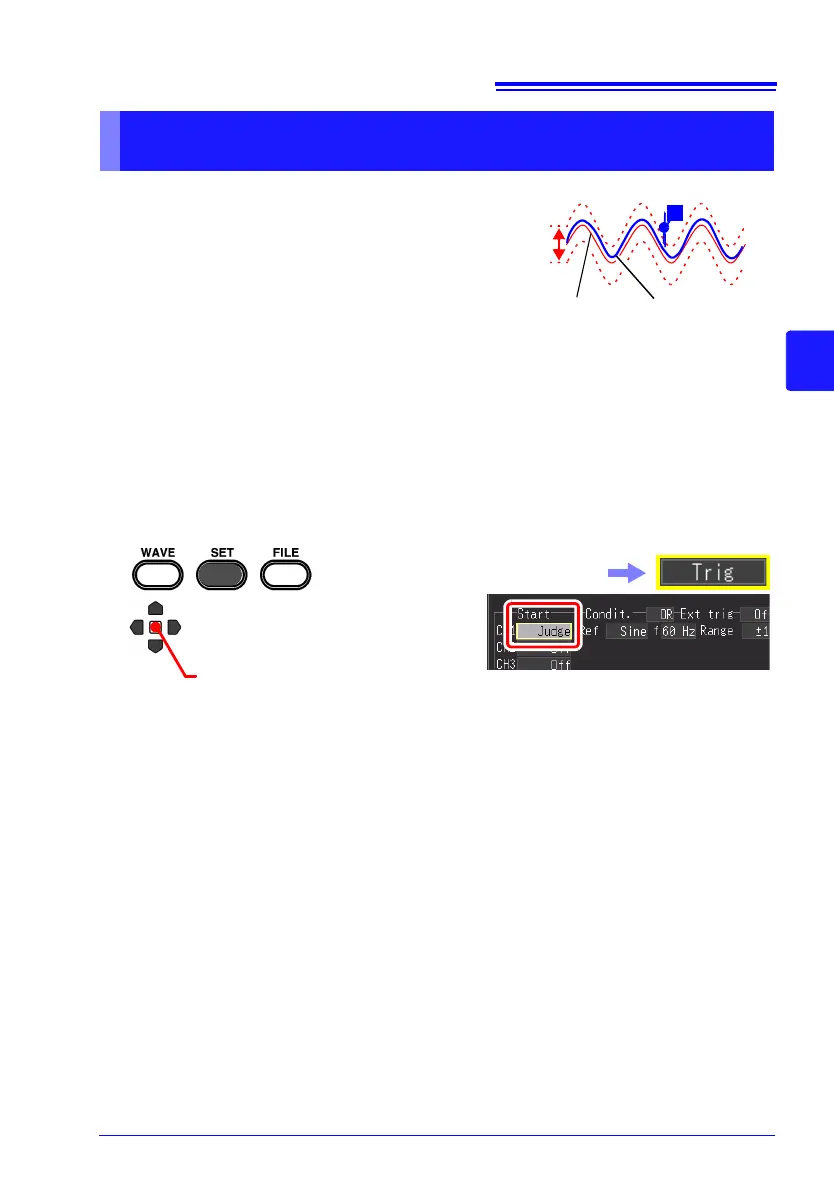4.9 Recording Using Specific Conditions (Trigger Function)
121
Chapter 4 Setting the Measurement Conditions (When you want to customize the settings)
4
Apply a trigger when the measurement data
goes out of the set judgment range for a mea-
surement target that is a commercial power sup-
ply (50/60 Hz) (Waveform Judgment Trigger).
This is only selectable when the input mode is
set to [INSTNT]. This can be set on the [Trig]
screen, [CH] screen, and [Wave+Trg] display.
Create a judgment range from a set reference
waveform and control range in order to apply a trigger when the measurement data
goes out of the judgment range.
The time base range that can be selected for the waveform judgment trigger is 100
µs/div to 20 ms/div. The following shows the specifications for the waveform judg
-
ment trigger.
• Judgment period: 20 µs (with 100µs/div to 2ms/div), sampling period (with 5 ms/
div to 20 ms/div)
• Maximum sampling speed: 1 MS/s (with time base of 100 µs/div)
Monitoring Commercial Power Supply (Waveform Judgment
Trigger) (High-speed Function only)
T
Control range
Reference
waveform
Measurement
data
This can also be set for each channel on
the [CH] screen.
1
2
Apply
Select [Judge] for the start
trigger condition.
In the following steps, use the same operation to
configure settings.
Select the [Trig] screen.
