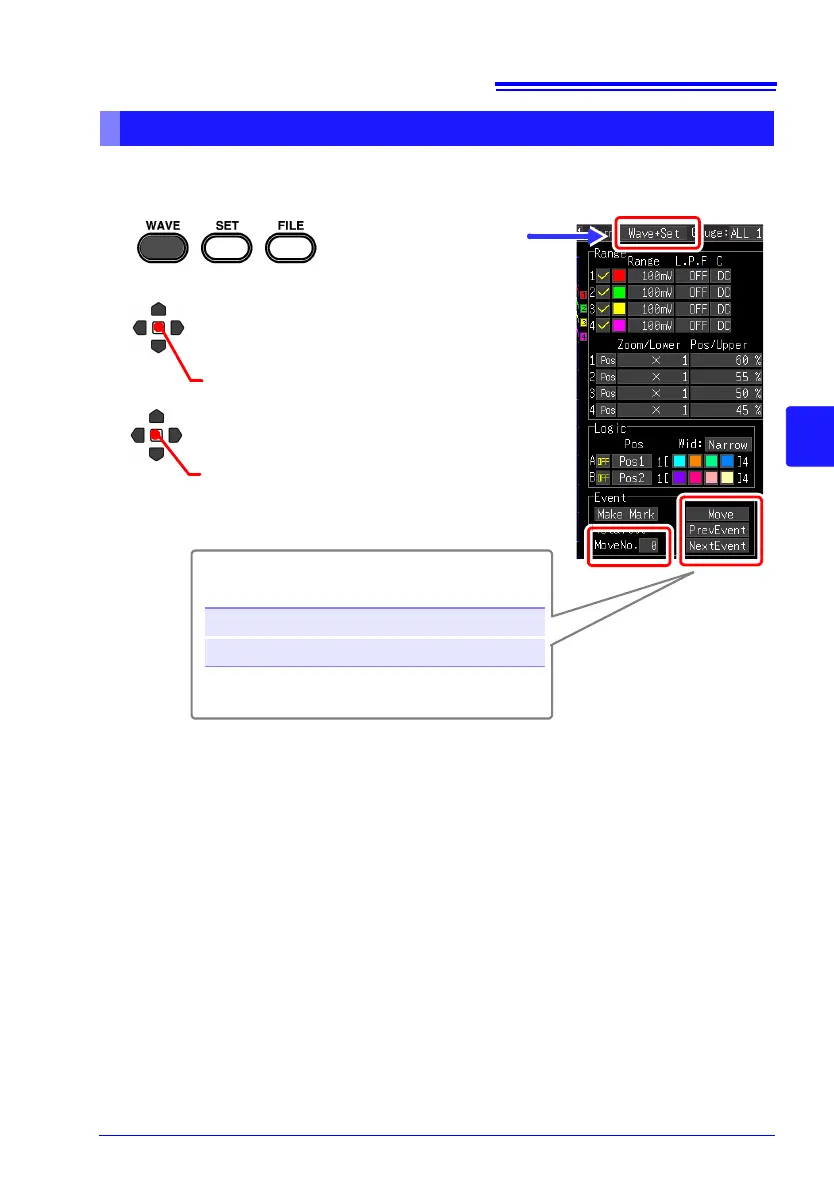Any event mark can be found by searching.
1
Select the [Wave+Set]
display.
For the [MoveNo.] setting, select the
number of the event you want to find.
2
3
Select [Move].
Apply
The waveform with the specified event number
is displayed.
You can search by incrementing and
decrementing the event number.
PrevEvent Search for the previous event mark.
NextEvent Search for the next event mark.
2
3
(Open/confirm the setting information.)
