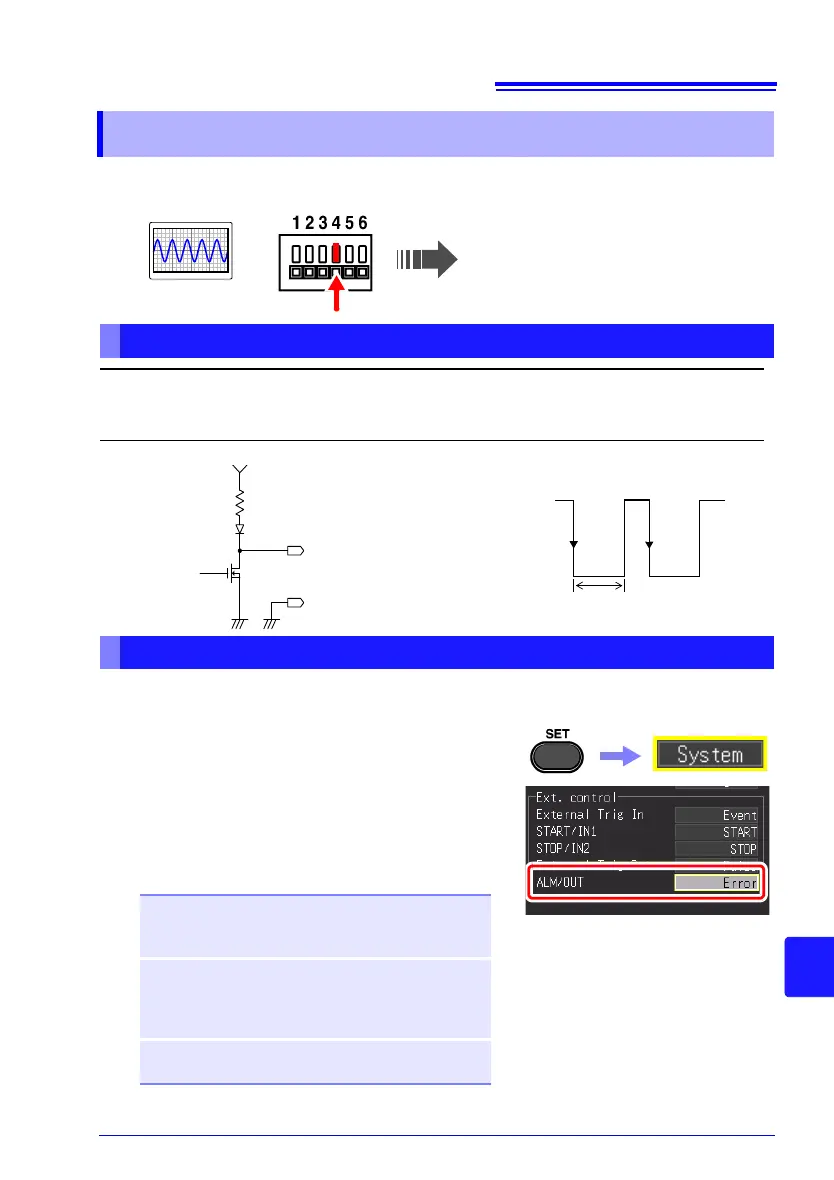12.5 Using External Outputs (ALM/OUT)
225
Chapter 12 External Control
12
Signals can be output that indicate the instrument's judgment state.
12.5 Using External Outputs (ALM/OUT)
Output a low level signal
Saving, printing, error
ALM/OUT
Output Signals
Output signal Open drain output (with voltage output, active LOW
Output voltage range HIGH level: 4.0 to 5.0 V, LOW level: 0 to 0.5 V
Maximum switch rating 5 to 30 VDC, 200 mA
HIGH
4.0 to 5.0 V
LOW
0 to 0.5 V
1 ms or greater
10 kΩ
5 V
GND
ALM/OUT
Signal Output Procedure
1 Connect each of the ALM/OUT terminal
and GND terminal to the signal output
destination with electrical wires.
2 Press the SET key to open the [System]
screen.
3 Select an item for the [ALM/OUT] exter-
nal terminal.
Error Output a low level signal when some
kind of error occurs. (While an error
message is displayed on the screen.)
BUSY Output a low level signal when no start
action such as starting, saving, and
printing has been accepted from an ex
-
ternal source.
Waiting Output a low level signal while waiting
for a trigger.
See p. 217 for the connection
method.
The signal is output in accor-
dance with the status of the instru-
ment.
