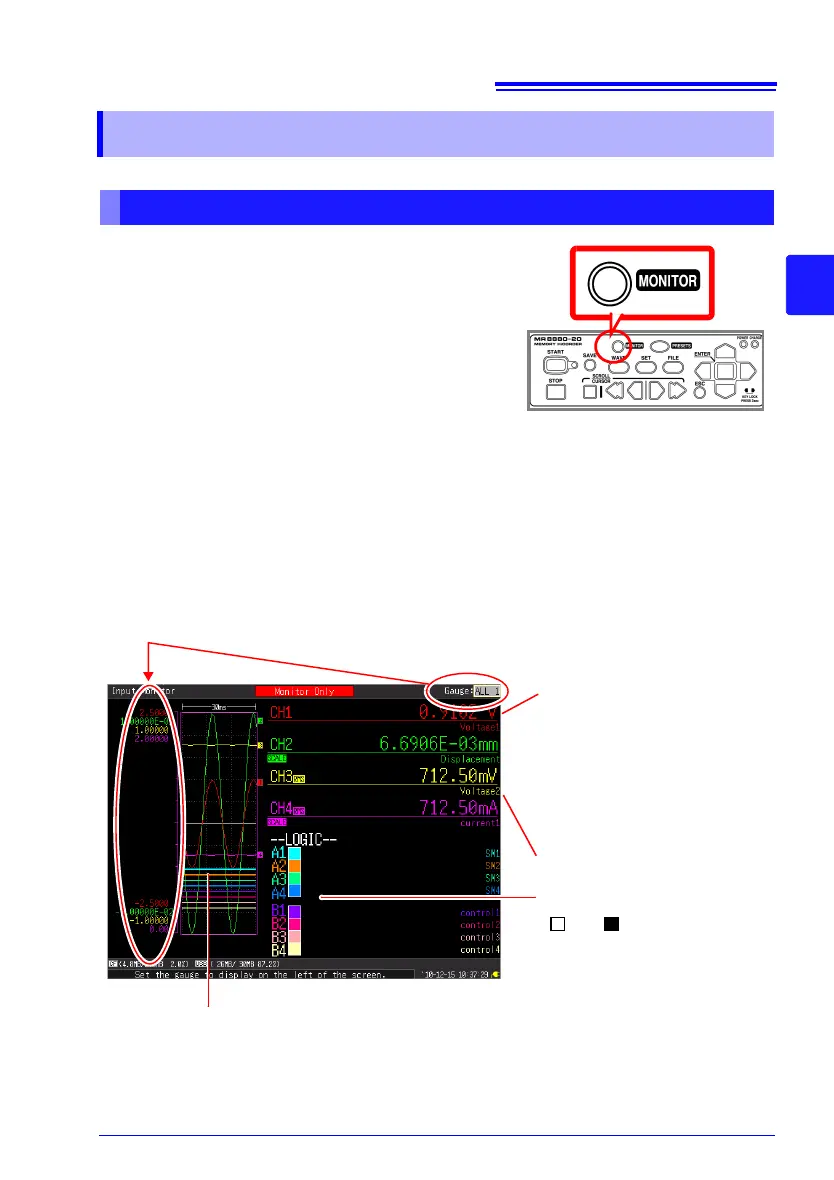3.3 Basic Operation
55
Chapter 3 Basic Operating Procedures
3
The current input state and display range can be
checked on the Monitor screen regardless of
whether or not measurement has started. How
-
ever, the data will not be acquired to the internal
buffer memory of the instrument if measurement
has not started.
The Monitor screen displays the input state in
accordance with the current setting conditions.
After measurement starts, the input state is not displayed on the Waveform screen
until the set conditions are met (while waiting for the trigger) but you can check the
input state in accordance with the current setting conditions if you switch to the Mon
-
itor screen.
3.3 Basic Operation
Checking Input State (Monitor)
Signal currently being input
When the scaling function (conversion indication) is
used, [SCALE] is indicated below the channel (CH) for
which scaling is set.
Gauge
The gauge of the channel you want to display can be selected from the set-
ting options of [Gauge] on the top right of the screen.
The gauge is displayed in the set range on the CH Screen.
Numerical value of analog
channel
Indicates the instantaneous
value or effective value.
([RMS] is displayed beside CH
only when the effective value
is indicated.)
Channel comment
Instantaneous value of logic
( : 0, : 1)
