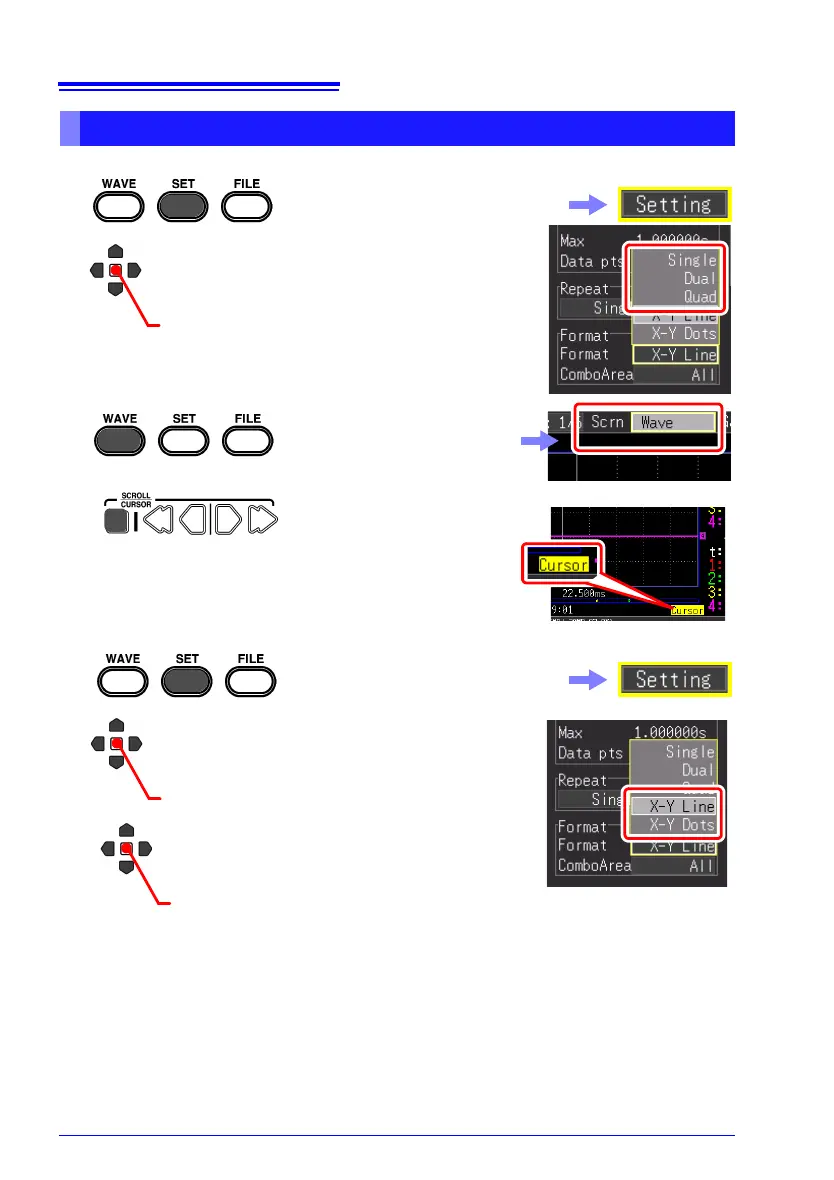5.3 Synthesizing Waveforms (X-Y Synthesis)
146
Synthesizing Part of the Data
1
2
Select [Single], [Dual], or [Quad] from
the setting options of [Format].
Apply
Select the [Setting] screen.
3
4
5
Select the range with cursors A and B (p. 140).
(Specify the range with the trace or vertical cursors.)
Specify the positions of the cursors in other than the XY
screen.
Switch to [Cursor] display.
Select the [Wave] display.
6
8
Select [A-B] from the setting options
of [ComboArea].
Apply
Select the [Setting] screen.
7
Select [X-Y Line] or [X-Y Dots] from
the setting options of [Format].
Apply
