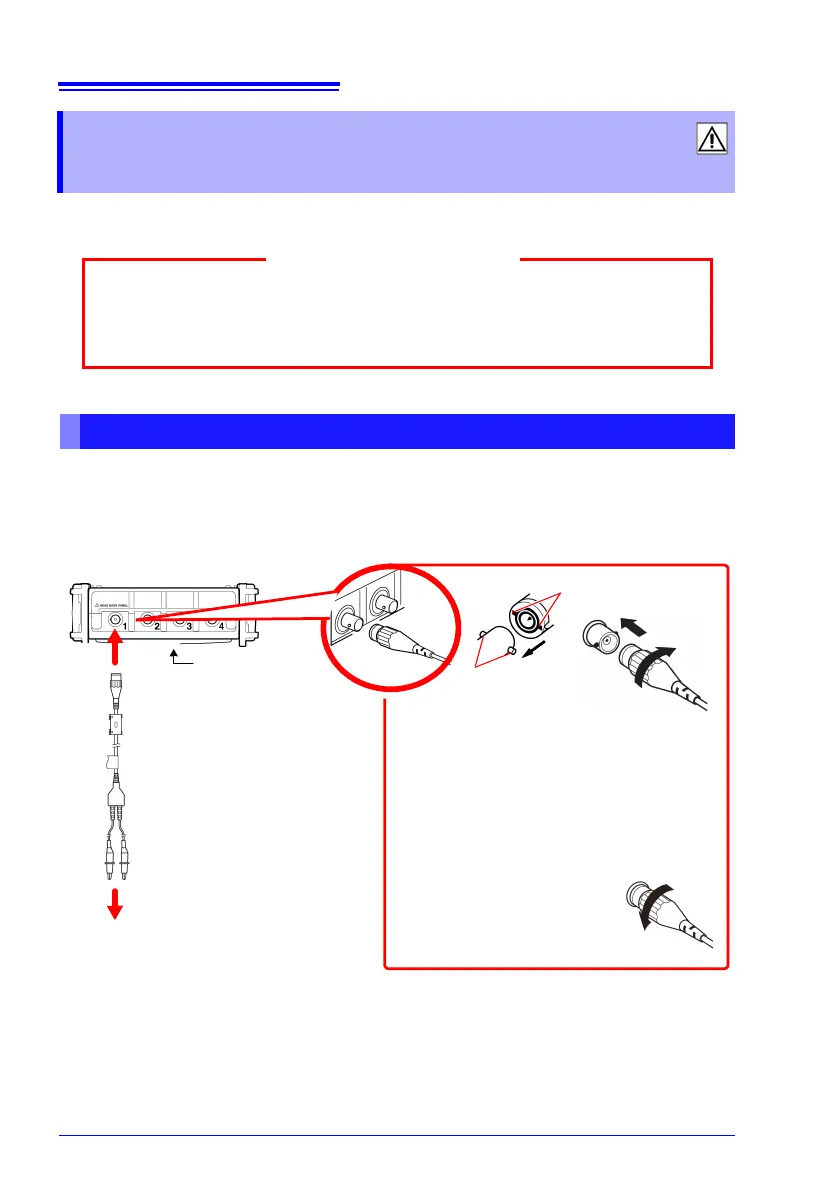2.3 Connecting Measurement Cables to the Memory HiCorder
38
Connect the appropriate cables for the intended recording application.
Connect an optional Hioki Connection Cord to the analog input terminals. Use the
Hioki 9322 Differential Probe if the voltage of the measurement object may exceed
the Memory HiCorder’s maximum input voltage
(p. 15).
2.3 Connecting Measurement Cables to
the Memory HiCorder
Before connecting the cables, be sure to read "Handling the
Cords and Cables" (p. 10) and "Connecting to the Terminals"
(p. 15).
Operating Precaution
Connecting Connection Cords (to record voltage waveforms)
Disconnecting BNC connectors
Push the BNC plug, twist it counterclock-
wise, and pull it out.
Lock
BNC Jack Guide Pins
(on the instrument)
BNC plug slots
Connect to the mea-
surement object.
(Example: Model L9198
Connection Cord)
1
2
Connect the BNC con-
nector of the connec-
tion cord to the analog
input jack on the instru-
ment.
Align the slots in the BNC plug with the
guide pins on the jack on the instrument,
then push and twist the plug clockwise until
it locks.
Top of instrument
Unlock
1
2
Front
