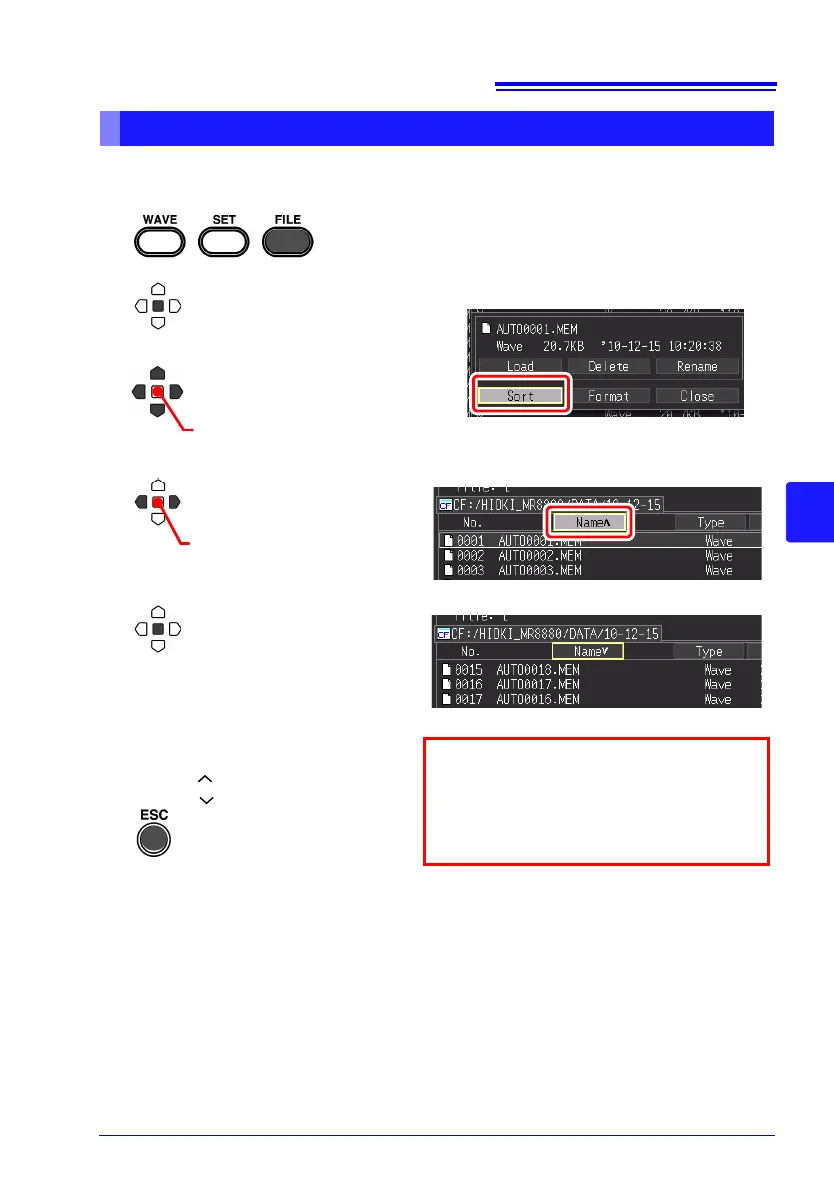Select the File screen.
1
Select the key on which
to sort.
4
3
Select [Sort].
2
Apply
The control dialog box appears.
Execute the sort.
Files are redisplayed sorted
in ascending or descending
order.
(Press to toggle ascending/
descending order)
: Ascending order
: Descending order
5
6
Finish
File sorting is also applied to files that
are not displayed on the screen. (In the
figure above, all file names are displayed
in descending order.)
Apply
Apply
