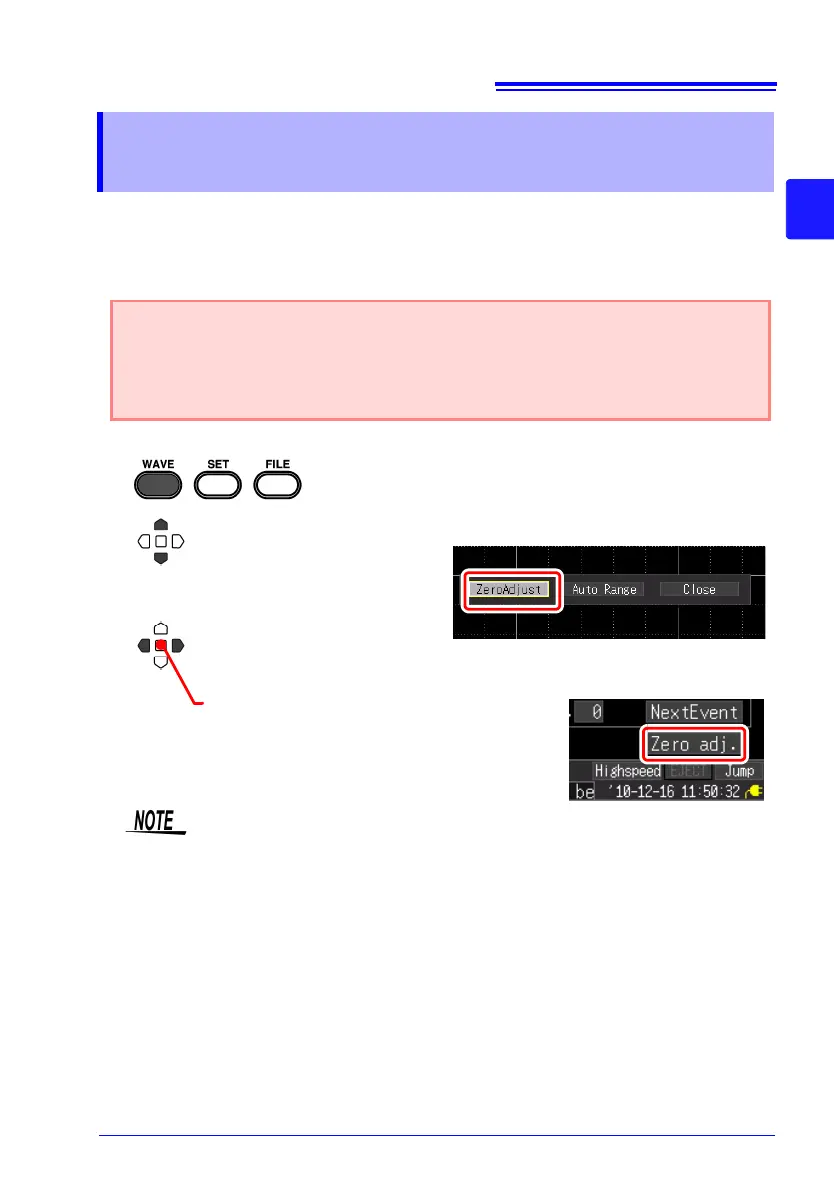2.8 Compensating for Input Circuit Offset (Zero Adjustment)
49
2
Chapter 2 Measurement Preparations
Zero adjustment corrects for voltage offset at the input circuits, so that Memory
HiCorder measurements are relative to zero volts.
Execute zero adjustment again after a sudden change in the ambient temperature.
2.8 Compensating for Input Circuit Offset
(Zero Adjustment)
• Turn on the power and wait for 30 minutes to stabilize the internal tempera-
ture of the Memory HiCorder.
• Execute the zero adjustment without any signal input. The zero adjustment
with a signal input may not be executed correctly.
Waveform screen
Select [Zero Adjust].
2
3
Zero adjustment is executed.
(simultane-
ously
)
1
Display the Waveform screen.
Press and hold these keys
simultaneously for one sec-
ond.
The Zero Adjust dialog appears.
Alternatively, zero adjustment can be executed from the
setting items on the [Wave+Set] or [All CH] screen.
Apply
Any zero-adjust setting is cleared upon system reset (p. 204).
Execute zero adjustment again after a system reset.
