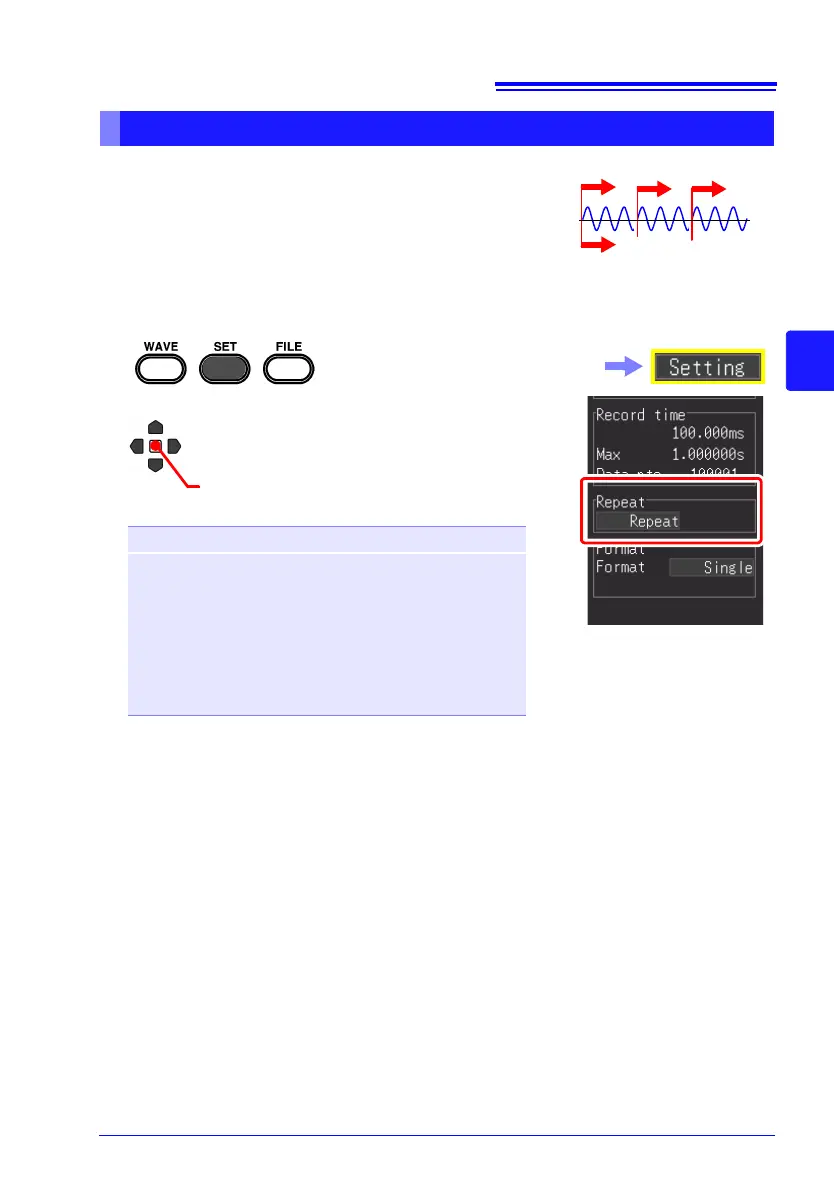4.3 Using High-speed Function (Instantaneous Recording)
75
Chapter 4 Setting the Measurement Conditions (When you want to customize the settings)
4
Set recording to be performed once or repeatedly for
the set recording length portion.
If you want to record only when the desired condi-
tions are met, the trigger settings also need to be
configured.
See: "4.9 Recording Using Specific Conditions (Trigger Function)" (p. 110)
Set the Recording Length for Repeated or One-time Recording
Recording only once
Repeated recording
1
2
(Open/confirm the setting information.)
Select from the setting options of
[Repeat].
Setting options (∗. default setting):
Single ∗
Records once only and then ends.
Repeat Records repeatedly until the STOP key is
pressed.
When a trigger is not applied, the waiting for
trigger state will be restored.
When the trigger is off, the next recording
starts automatically.
See: "About Measuring Operation" (p.
59)
Select the [Setting] screen.
