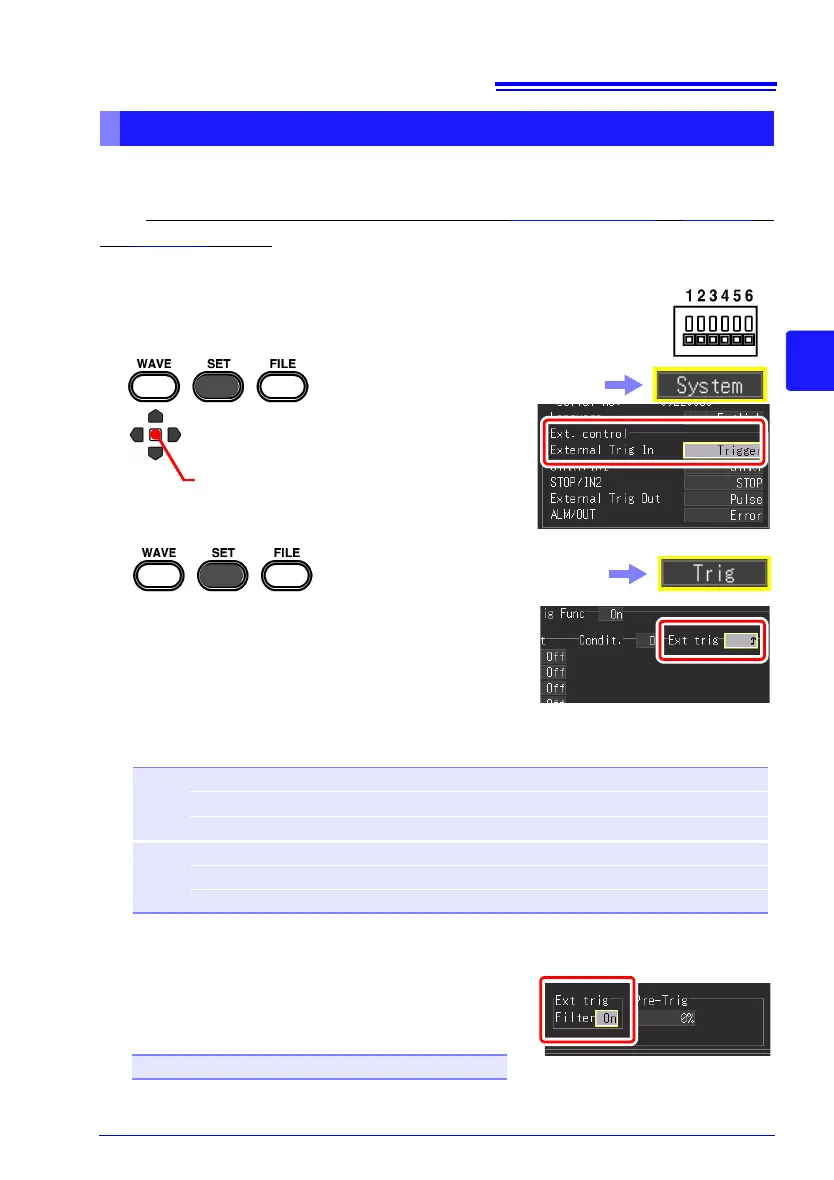4.9 Recording Using Specific Conditions (Trigger Function)
127
Chapter 4 Setting the Measurement Conditions (When you want to customize the settings)
4
You can apply a trigger by inputting a signal from an external source. This also
enables the synchronous operation of multiple instruments by parallel triggering
(p.
226). When using an external trigger, be sure to set [External Trig In] to [Trigger] in
the [System] screen.
Applying Trigger with External Input Signal (External Trigger)
1
2
Apply
Set [External Trig In] to [Trigger]
(default setting)
Connect the external control terminals of the instrument
and the external signal input destination with electrical
wires.
See: "Chapter 12 External Control" (p. 217)
In the following steps, use the same operation to config-
ure settings.
Select the [System] screen.
3
4
Select the application condition of the exter-
nal input signal in [Ext Trig].
The options that can be set differ depending on the
trigger application condition (AND/OR). You can set
different application conditions for each of the start
condition and stop condition.
Setting options
(∗. default setting)
[OR]
Off* An external trigger is not used.
↑
A trigger is applied when the external input signal changes from low to high.
↓
A trigger is applied when the external input signal changes from high to low.
[AND]
Off* An external trigger is not used.
HIGH A trigger is applied when the external input signal is high level.
LOW A trigger is applied when the external input signal is low level.
5
Set [Filter].
If [Filter] is set to On, a trigger is not applied if the fixed
period trigger condition is not met.
This is effective for preventing incorrect operation
caused by noise.
Setting options (∗. default setting)
Off∗, On
Select the [Trig] screen.
