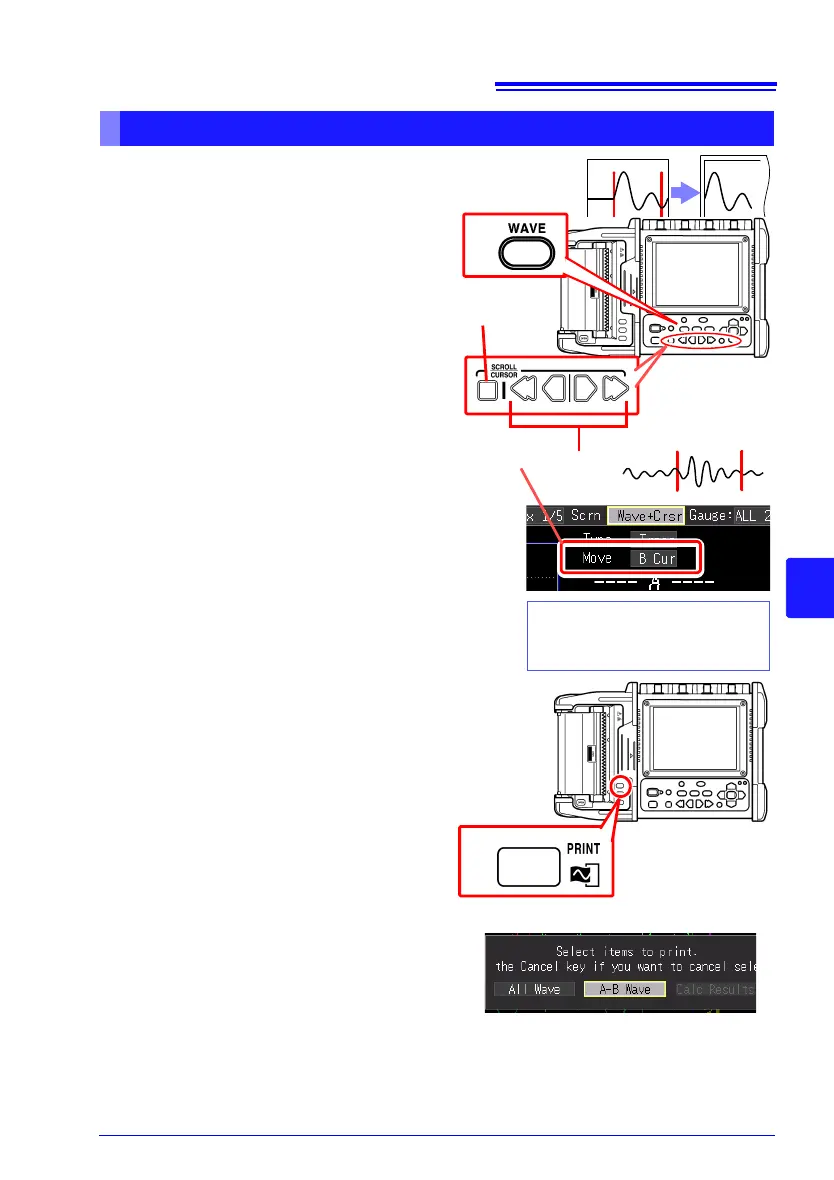to print with cursors A and B.
1 Press the WAVE key to display the
waveform of the part you want to
print in the waveform display
screen.
When you want to print a waveform that is
saved to media, read the data to the instru-
ment before pressing the PRINT key.
See: "Loading Waveform Data and
Screen Images" (p. 159)
2 Press the SCROLL/CURSOR key.
Cursors A and B and the cursor values ap-
pear in the [Wave+Crsr] display screen.
3 Select [A Cur] for [Move].
4 Use the left and right scroll keys to
move cursor A to the location at
which you want to start printing.
5 Select [B Cur] for [Move].
6 Use the left and right scroll keys to
move cursor B to the location at
which you want to end printing.
7 Press the PRINT key on the printer.
The print range confirmation screen ap-
pears.
8 Select [A-B Wave].
The waveform between cursors A and B is
printed. To force printing to end, press the
STOP key.
7
2
4, 6
1
A
B
3, 5
Set the type to [Trace] or [Ver-
tical].
