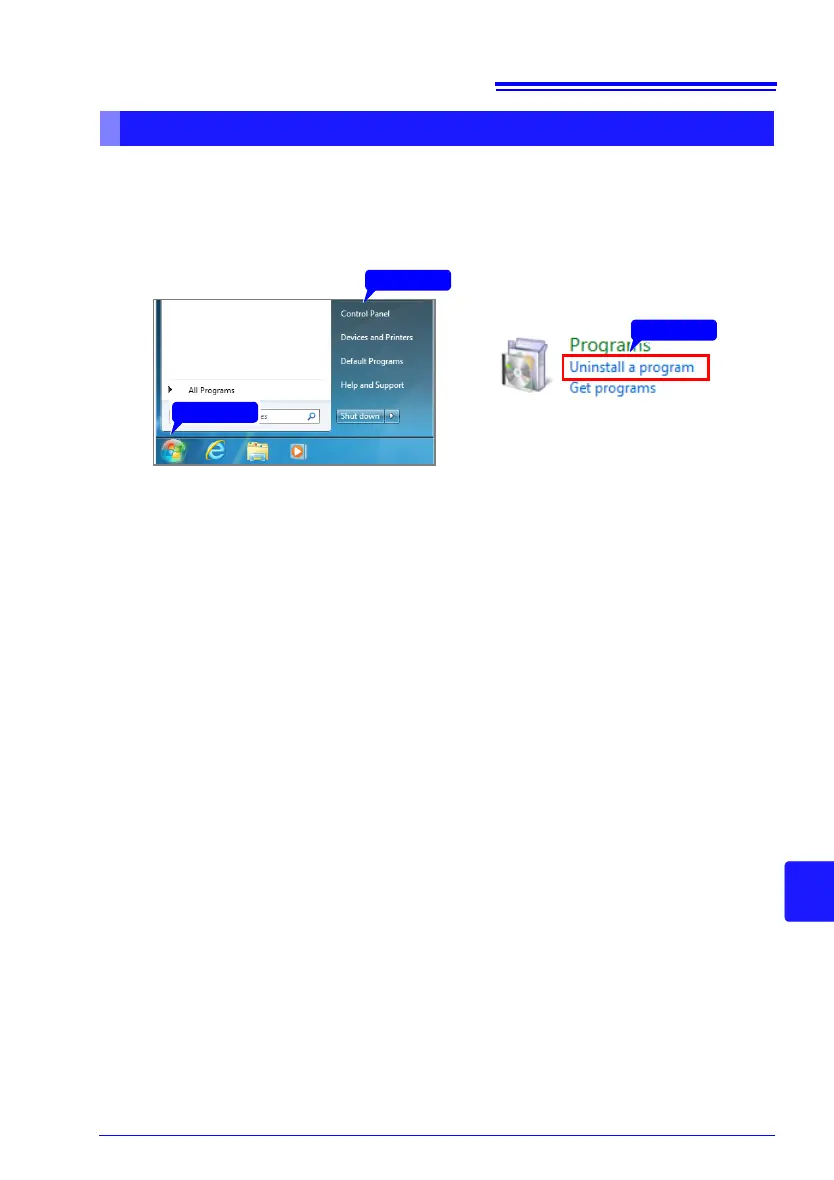11.3 Communication Using Commands
215
Chapter 11 Connection to a PC
11
When the USB driver is no longer needed, uninstall it with the following procedure.
Uninstalling the USB Driver
1
Click the Start button of Windows
®
, and click [Control Panel] on the Start
menu. The Control Panel window is displayed. Click [Uninstall a pro
-
gram].
When Windows 10 is used, click the Start button and select [Setting] -
[System] - [Apps and Features].
2
From the list of installed programs, select [HIOKI USB CDC Driver], and
remove it.
The [Uninstall or change a program]
screen appears.
2 Click
1 Click
3 Click
