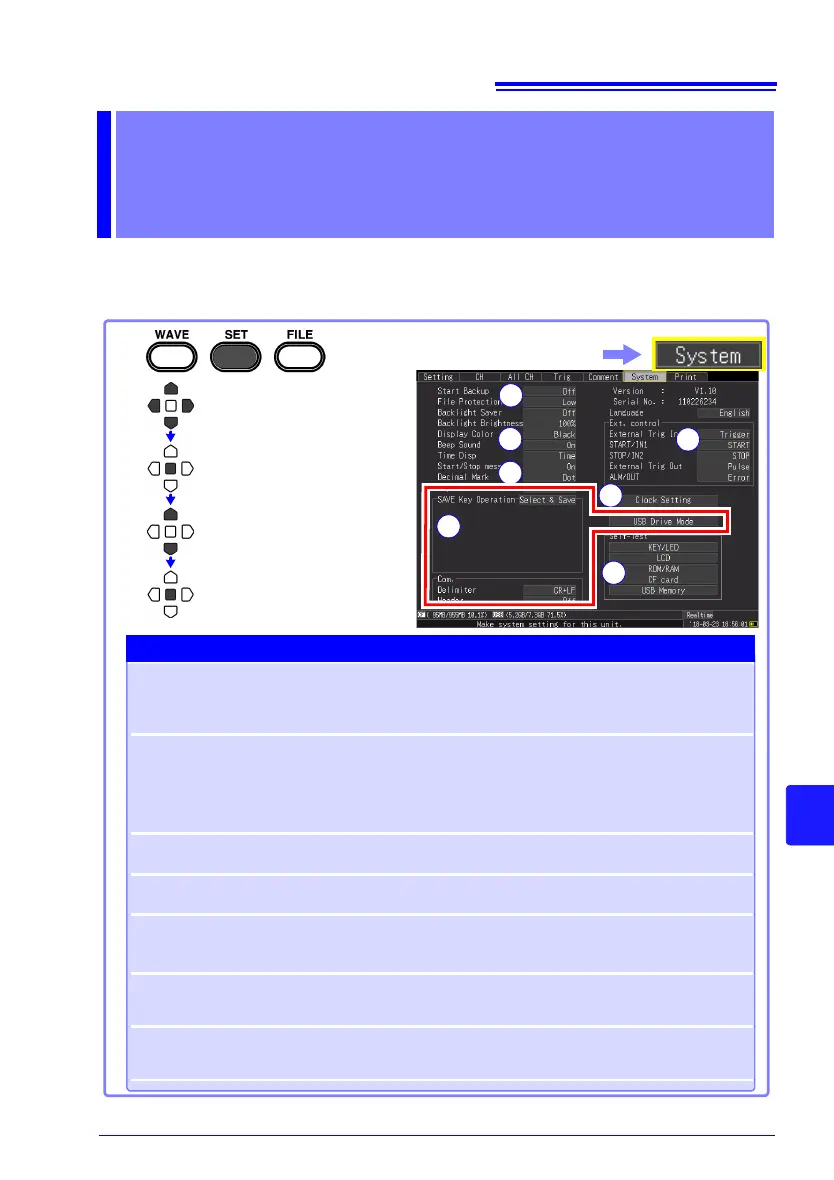Move to a setting item.
Apply
Open the setting options
for the item to be set.
Select from the listed
options.
1
2
1
Operation
Related
Settings
Specify operating behavior when recovering from power outages (Au-
to-Resume) (p. 198)
Set the file protection level (p. 198)
2
Screen and
Key Related
Settings
Set backlight power saving (p. 199)
Set backlight brightness (p. 199)
Select black or white screen back-
ground (p. 200)
Enable or disable the beeper (p.
200)
Set the horizontal axis (time
value display) (p. 201)
Select display language
(p. 202)
Set start/stop confirmation
message display (p. 201)
3
CSV File
Saving
Select CSV file data decimal and separator characters (p. 203)
4
External
Trigger Input
Set function selection of external trigger input (p. 217)
5
System-Re-
lated Set-
tings
Set the clock (p. 204)
Reinitialize the HiCorder (p. 204)
6
Self Testing
KEY/LED test (p. 205)
LCD test (p. 205)
ROM/RAM test (p. 205)
CF card test (p. 205)
USB flash drive test (p. 205)
7
Others
Manual saving setting (p. 150)
Communication setting (p. 210)
USB drive mode setting (p. 208)
System Environment Settings
1
2
4
3
6
5
7
Select the [System] screen.
